uxl
Forum Replies Created
-
Forum: Themes and Templates
In reply to: [Retail] Page numbers disappear on mobilePlease add the following custom CSS at ‘Appearance’ > ‘Customize’ > ‘Additional CSS’:
.woocommerce nav.woocommerce-pagination ul {
white-space: wrap;
}This should fix the issue on small screens when there are lots of pages.
Forum: Plugins
In reply to: [WooCommerce] Cant Dismiss “An important update is required for WooCommerce”Forum: Plugins
In reply to: [WooCommerce] Cant Dismiss “An important update is required for WooCommerce”Same here.
Everything is up to date and there are no updates available.
Hitting “Dismiss” just takes us to the main admin, and does not dismiss the notice, as it comes back when going into any of the WC admin pages.
Forum: Themes and Templates
In reply to: [Exoplanet] Header pictureI just realised you are using the Pro version of the theme. We’re not really supposed to answer questions about the Pro version on here, only the free version, sorry.
As you have purchased the Pro version you can ask us any questions directly on our website here: https://uxlthemes.com/support/
Forum: Themes and Templates
In reply to: [Exoplanet] Header pictureHi, when I view your site I can see the header image has been changed to your own image that shows whisky being poured, so it looks like the image has infact changed after saving.
Hope this answers your question.
Forum: Themes and Templates
In reply to: [Aeonium] the_content(); error when editing with elementorIn this theme the “Front Page” template does not by default contain the Content block (the Content block is the block that renders
the_content()function), and it sounds like this possibly may be causing Elementor to not see the front page as a regular page.The standard page template does, but not the front page template.
But, you can add the Content block to the front page template in the Site Editor.
To do this navigate to Appearance > Editor > Templates > Front Page > Edit, and then select the Content block and add it anywhere on the template and save.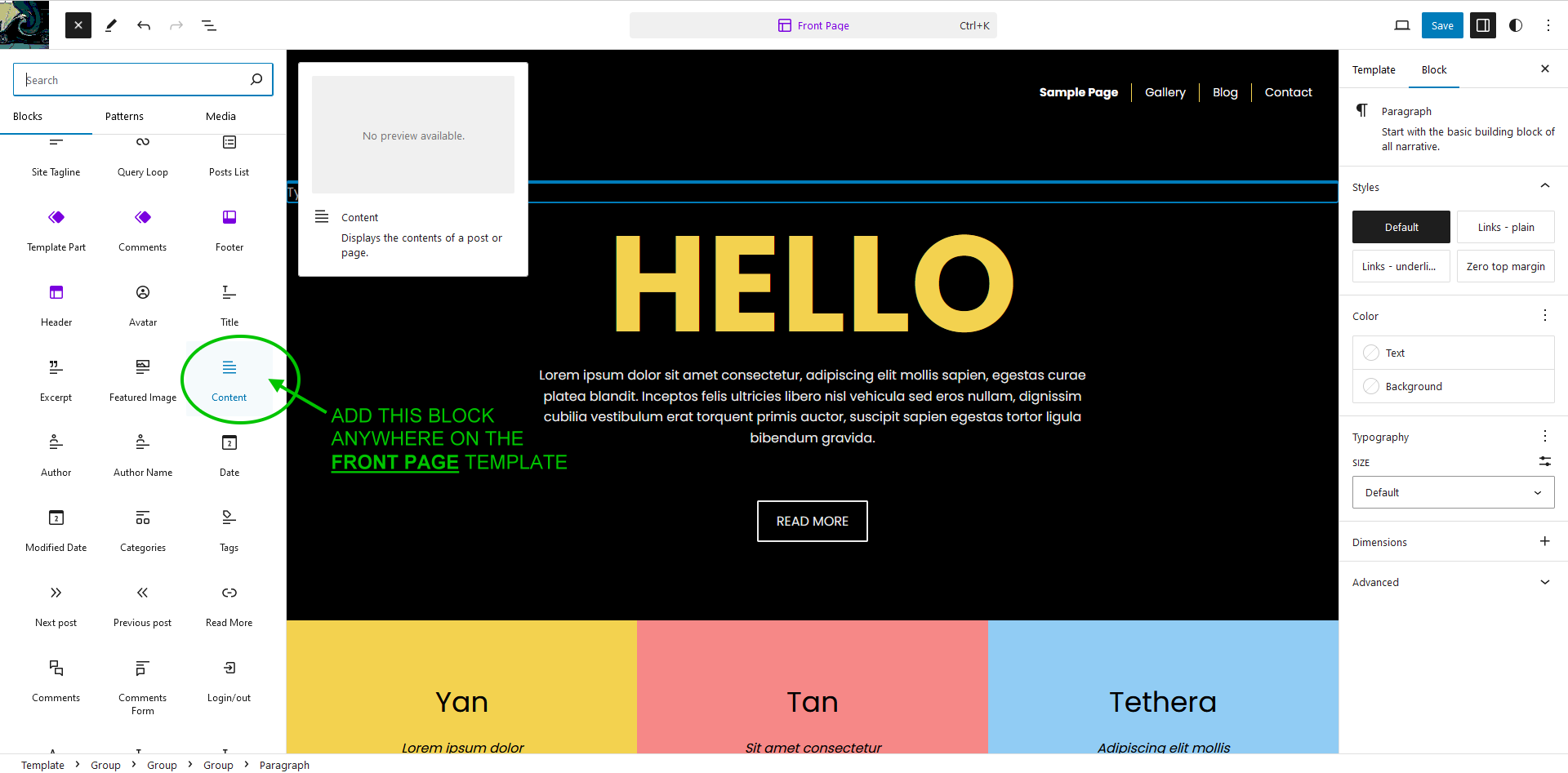 Forum: Themes and Templates
Forum: Themes and Templates
In reply to: [Trusted] Stock status not showingThis is not controlled by the theme.
By default WooCommerce will display the add-to-cart button if the product is in stock, and if the product is out of stock then it will display the “Out of stock” text.
If you previously had it doing something different, then it is likely you have another plugin making these changes.
I would recommend checking your plugins, and also the WooCommerce plugin.
Forum: Themes and Templates
In reply to: [Retail] Moving Shop Sidebar To Top on MobileAdd this CSS code snippet at Appearance > Customize > Additional CSS:
@media screen and (max-width: 768px) { .site-content > .container { display: flex; flex-direction: column-reverse; } }Alternatively the Retail theme has an extra widget area named “Shop Filters” which can be found at Appearance > Widgets (listed just after the Shop Sidebar). This widget area is displayed horizontally above the products. You can see it in action on our demo at https://uxlthemes.com/demo/retail/shop/
Forum: Themes and Templates
In reply to: [Trusted] Sticky HeaderAdd this CSS code snippet at Appearance > Customize > Additional CSS:
#masthead { position: relative; }If I am understanding correctly, you can try adding the following custom CSS to Appearance > Customize > Additional CSS:
.featured-post, .featured-post:hover { box-shadow: 0px 0px 0px 4px rgba(50, 59, 68, 0.45); }That is the same semi-transparent border effect that is around each of the circular icons.
If it is something else that you want to add a border to, please let me know and be as specific as you can regarding what exactly you want to put a grey border around.
I just realised you may be referring to the background image of the page title area.
If this is the case, I can see that you have added your own custom CSS code that is forcing this area to have a fixed width and height.
As you have defined a fixed width and height for this section, then it will not be able to scale appropriately on smaller/narrower devices such as mobile, because the fixed width/height will always take priority.
For the 3 content boxes, you can disable the animation effect that makes the content only appear when you start to scroll to where the content is located on the page.
To turn off this option, go to ‘Appearance’ > ‘Customize’ > ‘Theme Options’ and de-select the ‘Enable Reveal Animations’ option.
On your site I can see that you have not added a logo in the logo area at the top left of the header.
The options are to display a site logo or the site title as text, and it looks like you have kept this as the text based site title, and it appears to be be displayed correctly.
If I have misunderstood the issue, please let me know and I’ll take another look.
Hi, thanks for the suggestion.
The ability to upload your own fonts will soon be available in core WordPress in the next major release (6.5).
Hope this helps.
It should be fairly straightforward to add the ability to export/import synched patterns in the plugin, so we’ll do this for the next update of the plugin.
Please give us a couple of days to add this and test it.