suigintou
Forum Replies Created
-
Forum: Plugins
In reply to: [reCAPTCHA for WooCommerce] reCAPTCHA not resetting on checkout validationThis issue is still there
Forum: Plugins
In reply to: [Abandoned Cart Lite for WooCommerce] Not PHP 8.1 CompatibleHi, another problem with php 8.1
Deprecated: Implicit conversion from float to int loses precision inwoocommerce-abandoned-cart/includes/classes/class-wcal-aes-counter.php on line 215Forum: Plugins
In reply to: [Ban Hammer] Woocommerce supportI solved it with a tiny change
Changed
add_filter('woocommerce_registration_errors', 'woocommerce_banhammer_validation', 10, 3 );to
add_filter( 'woocommerce_register_post', 'woocommerce_banhammer_validation', 10, 3 );and
return new WP_Error( 'registration-error-bad-email', (new BanHammer)->options['message'] );to
$validation_errors->add( 'registration-error-bad-email',(new BanHammer)->options['message'] );//Ban Hammer Woocoomerce add_action('init', 'mydomain_plugin_checks'); function mydomain_plugin_checks(){ if ( class_exists('BanHammer') ) { add_filter( 'woocommerce_register_post', 'woocommerce_banhammer_validation', 10, 3 ); } } function woocommerce_banhammer_validation( $username, $email, $validation_errors ) { if ( (new BanHammer)->banhammer_drop( $username, $email, $validation_errors )) { $validation_errors->add( 'registration-error-bad-email',(new BanHammer)->options['message'] ); } return $validation_errors; }
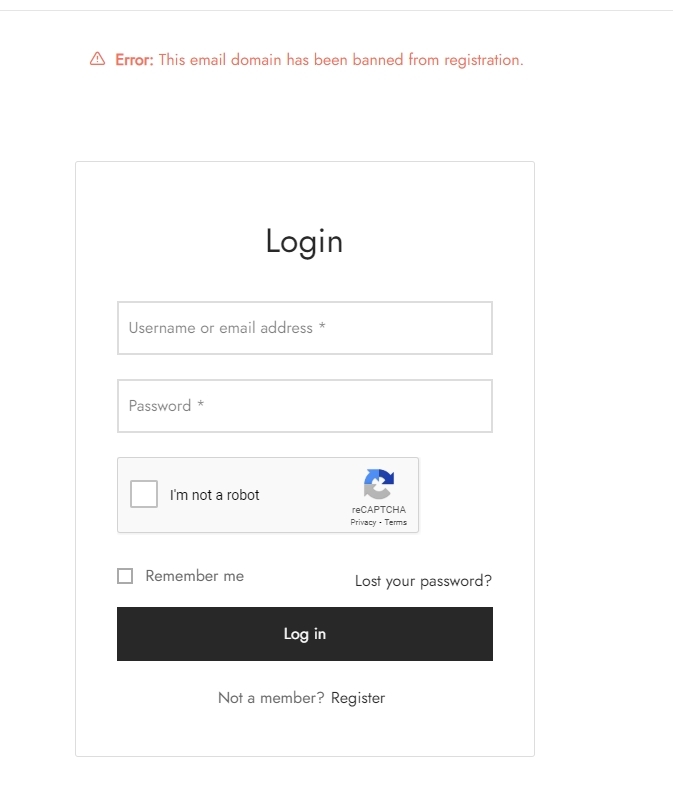
Fresh install and storefront theme
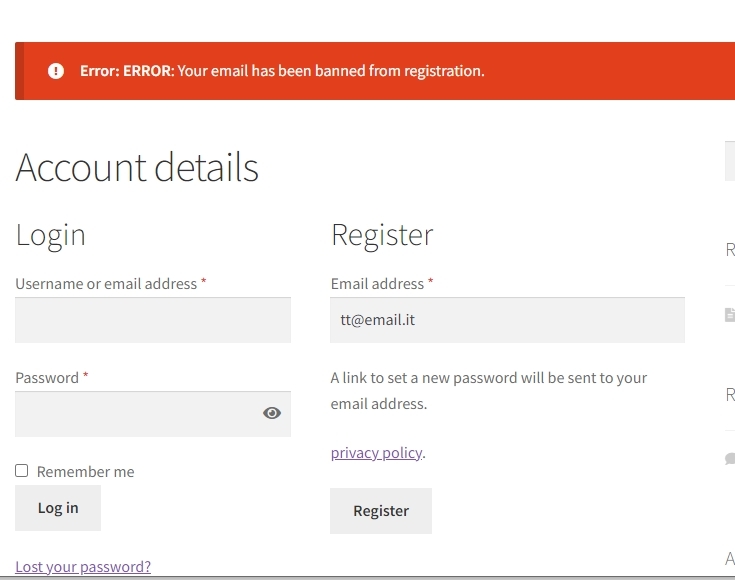
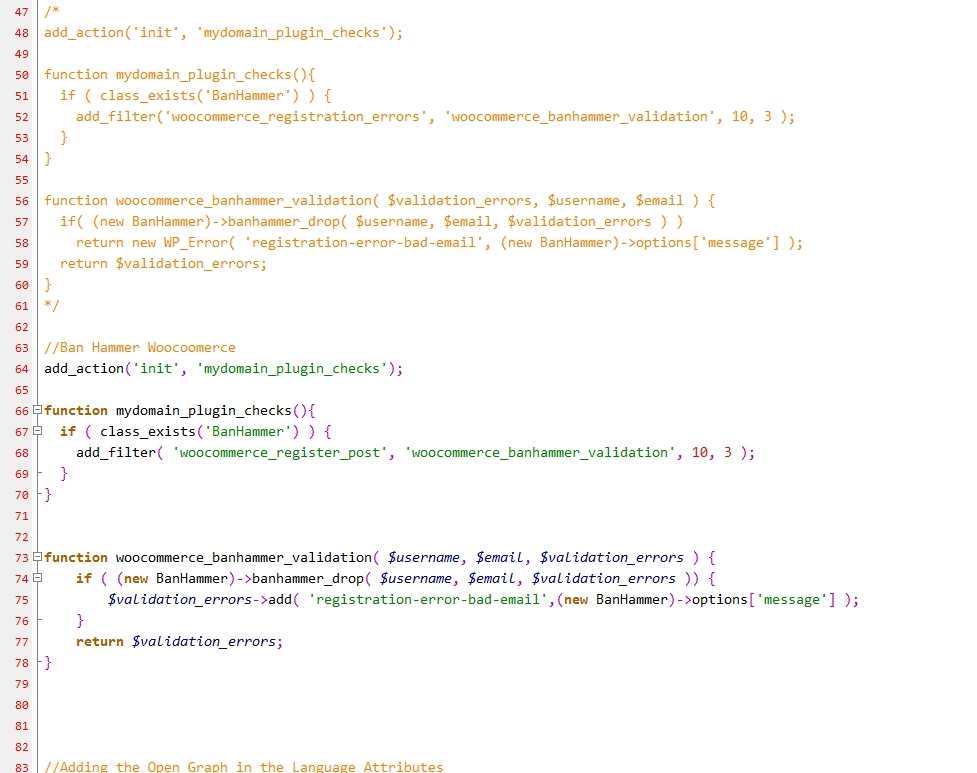 Forum: Plugins
Forum: Plugins
In reply to: [Admin Menu Search] Chrome wants to insert stored usernameSame problem.
I’ve temporary worked around this problem by putting a hidden text field called username, because Chrome not respect autocomplete=”off”
Chrome will populate hidden field and will not fill search box.file: admin-menu-search.js
line 5
I have replaced this
jQuery("#adminmenu").prepend("<li style='width: 80%;margin: 10px auto 10px auto;'><input type='text' id='admin-menu-filter-field' placeholder='Search Menus' style='width: 100%;background-image: url(../wp-content/plugins/admin-menu-search/icon-search.png);background-repeat: no-repeat;text-indent: 20px;-webkit-user-select:text;'></li>");to this
jQuery("#adminmenu").prepend("<li style='width: 80%;margin: 10px auto 10px auto;'><div style='height: 0px; overflow: hidden'><input type='text' name='username' style='min-height: 0.01px !important; height: 0.01px !important;font-size: 0.1px;line-height: 0.5;padding: 0;border: 0px;'/></div><input type='text' id='admin-menu-filter-field' placeholder='Search Menus' style='width: 100%;background-image: url(../wp-content/plugins/admin-menu-search/icon-search.png);background-repeat: no-repeat;text-indent: 20px;-webkit-user-select:text;' autocomplete='false' onfocus=\"this.value=''\"></li>");- This reply was modified 4 years, 9 months ago by suigintou.
Forum: Plugins
In reply to: [Amazon Associates Link Builder] Custom template will not savesame problem
- This reply was modified 7 years, 8 months ago by suigintou.
Forum: Plugins
In reply to: [Amazon Associates Link Builder] Parse error: syntax error, unexpected ‘[‘same error ??