sinanisler
Forum Replies Created
-
Forum: Plugins
In reply to: [Gutenberg] Q to Core Team: Realtime Multi-User Editingoh
thanks kath
i added to my weekend playlist.Forum: Plugins
In reply to: [Gutenberg] Q to Core Team: Realtime Multi-User Editingas a developer from an agency. i cant wait for this feature .
collaborative website editing is one of the BIGGEST missing link while we develop websites. our team always gets stuck on waiting one and other to finish the editing save it and another person hop in to edit other client feedbacks ??
there is a big need. I hope the core teem sees it.
can’t wait.
i was hoping to have a filter or php hook I can use ??
I will try loco translate. i know how it works.
thank you.
– Did you try adding a new logo to the existing invoice?
YES. didn’t fix.– Did you add a new logo in the settings? Keep in mind that this would only affect new invoices
YES. didn’t fix.– Do you have any PHP logs to share? Your host can provide this to you
well there is no PHP log. i setup the logging only when error or fatal error happens.– When you moved hosts, did you move all the files, including the original logo file?
moved normal hosting to vps. yes all migration done right. i am pretty sure.but you give me an idea I will delete and reinstall the jetpack CRM lets see if that will fix it.
nope no fix…
- This reply was modified 2 years, 2 months ago by sinanisler.
ok checking
looks like my apache and php configuration is fine.
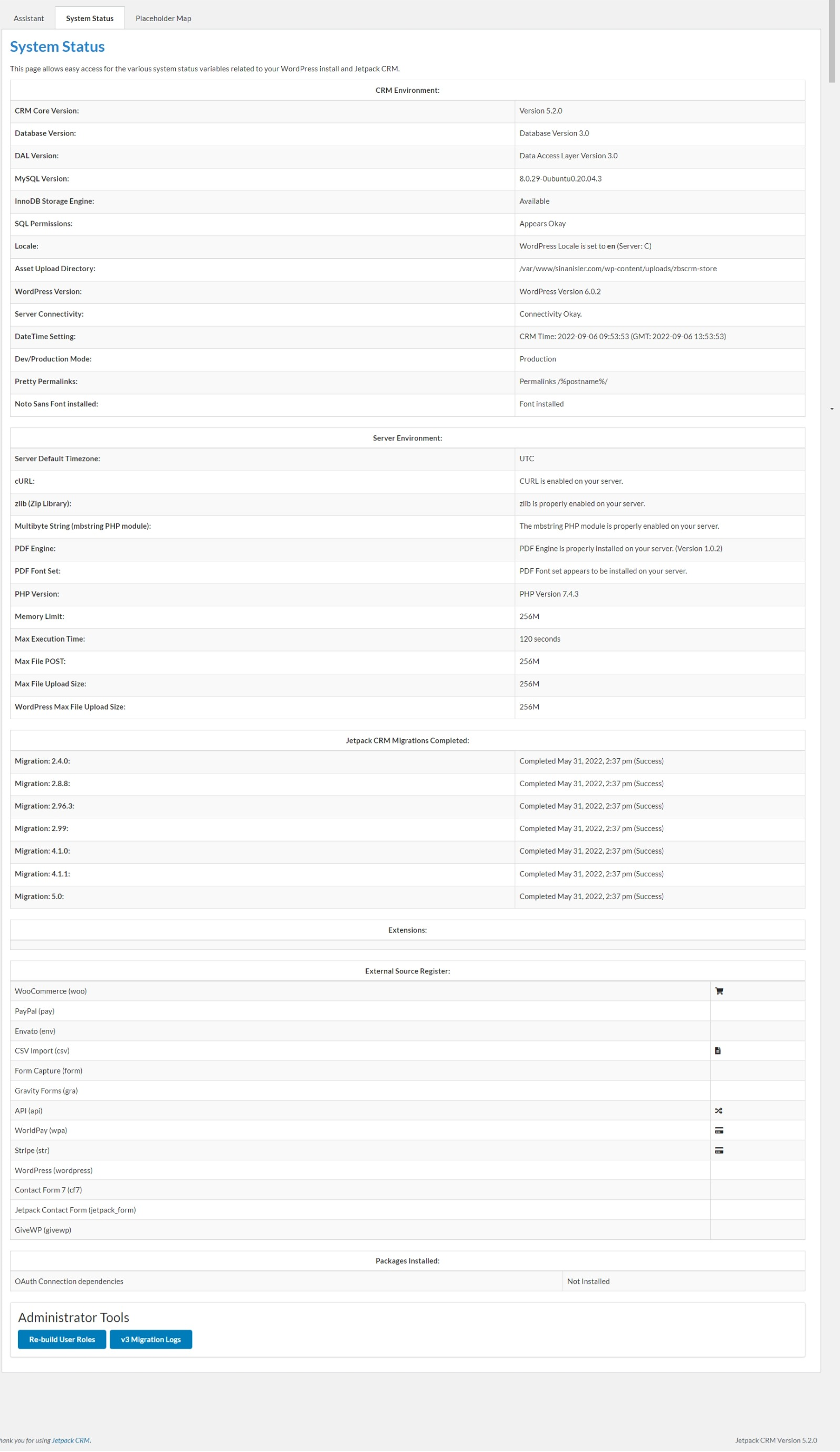
- This reply was modified 2 years, 2 months ago by sinanisler.
it is already activated. that wasn’t it.
i reuploaded another logo too it is definitely not a type issue.
how is the pdf created if I know what is missing I can install it on my vps if needed.
- This reply was modified 2 years, 2 months ago by sinanisler.
oh I thought those stats coming only from console hahah
yeah I see it now
thank you.
Forum: Plugins
In reply to: [Zendesk Chat] WordPress 6.0 compatibilitythe plugin has 40k+ installed and they are not updating ??
I love when a companies start to make money or makes exit and they just abandon where it started…
irony…
Forum: Fixing WordPress
In reply to: Debug: Setting up .htaccess file . . . Should we use webp?yep that sounds weird not normal.
well if it’s doing that just change the plugin use better one. ??
- This reply was modified 2 years, 5 months ago by sinanisler.
Forum: Fixing WordPress
In reply to: Page does not work at alldefinitly reinstall wordpress or
make new folder /newwp something and install new wordpressif still a problem then that means the server/hosting has a problem not your site.
Forum: Fixing WordPress
In reply to: Your site is unable to reach www.remarpro.comwhere is this happening?
on your front end ?
wp-admin ?
where in the wp-admin?Forum: Fixing WordPress
In reply to: Probleme article title animation/ poblem with articles titlesthere is a class in the woo-css.css
.woocommerce .products .product .woocommerce-loop-product__title { display: none; -webkit-transition: all 0.4s linear 0s; -moz-transition: all 0.4s linear 0s; -o-transition: all 0.4s linear 0s; transition: all 0.4s linear 0s; }just make this block commented with it will stop working.
or delete it completely./* .woocommerce .products .product .woocommerce-loop-product__title { display: none; -webkit-transition: all 0.4s linear 0s; -moz-transition: all 0.4s linear 0s; -o-transition: all 0.4s linear 0s; transition: all 0.4s linear 0s; } */and find this CSS block;
.woocommerce .products .product a:hover .woocommerce-loop-product__titleand this block;
.woocommerce .products .product:hover .woocommerce-loop-product__titlejust delete the position: absolute; on both of this css blocks.
These changes will put the title under the folder image.
- This reply was modified 2 years, 5 months ago by sinanisler.
- This reply was modified 2 years, 5 months ago by sinanisler.
Forum: Fixing WordPress
In reply to: Page does not work at allthis situation depends on the theme code.
how its coded and what dependencies it is using.
some developers use and include directly from wp-include functions. I hope this is not the case.
if that is the case good luck with it. try to debug it try default theme disable this theme see wordpress code working properly.
if it is not the theme try to disable plugins and see what plugin causing problem.
- This reply was modified 2 years, 5 months ago by sinanisler.
- This reply was modified 2 years, 5 months ago by sinanisler.
Forum: Fixing WordPress
In reply to: Debug: Setting up .htaccess file . . . Should we use webp?yeah webp is just a another image format.
it was asking for optimization setting.
Forum: Fixing WordPress
In reply to: Browser loads media from old folderbecause the code is not dynamic. ?
<a href="https://www.otc-pirates.com/"><img src="https://www.galla.de/pirates/wp-content/uploads/sites/4/2022/03/header-logos_80_ukraine.jpg" / ></a>instead of using direct links like that .
use <?php bloginfo(‘url’); ?> use this function this will return your current domain url. when you change domain or folder it will work on current place.<a href="<?php bloginfo('url'); ?>"><img src="<?php bloginfo('url'); ?>/wp-content/uploads/sites/4/2022/03/header-logos_80_ukraine.jpg" / ></a>