silente08
Forum Replies Created
-
Forum: Plugins
In reply to: [W3 Total Cache] Test Page Cache in Setup Guide always failsOkay, so I tried to figure it out, but there are no errors in the logs and the OVH support tells me that “it’s not caused by technical issues at server level, but by the configuration of your content”. They suggest to enable PHP developer mode to find specific errors, but I have my doubts that will lead to any new results. Seems like there is no explanation for the error then.
Forum: Plugins
In reply to: [W3 Total Cache] Test Page Cache in Setup Guide always failsIndeed, Memcached was new for me, usually it got stuck earlier.
In the compatibility check I see the following:
Server Modules & Resources:
- Plugin Version:?
2.7.5 - PHP Version:?
8.3.9; - Web Server:?
Apache - FTP functions:?Installed?(required for Self-hosted (FTP)?CDN?support)
- Multibyte String support:?Installed?(required for Rackspace Cloud Files support)
- cURL extension:?Installed?(required for Amazon S3, Amazon CloudFront, Rackspace CloudFiles support)
- zlib extension:?Installed?(required for gzip compression support)
- brotli extension:?Not detected?(required for brotli compression support)
- Opcode cache:?Installed (OPCache)
- Memcached extension:?Installed
- Memcache extension:?Not available
- Redis extension:?Installed
- HTML Tidy extension:?Not installed?(required for HTML Tidy minifier support)
- Mime type detection:?Installed (Fileinfo)?(required for?CDN?support)
- Hash function:?Installed (hash)
- Open basedir:?Off
- zlib output compression:?Off
- set_time_limit:?Available
- SSH2 extension:?Installed?(required for Self-hosted (FTP)?CDN?SFTP?support)
- deflate_module:?Not detected?(required for disk enhanced Page Cache and Browser Cache)
- env_module:?Not detected?(required for disk enhanced Page Cache and Browser Cache)
- expires_module:?Not detected?(required for disk enhanced Page Cache and Browser Cache)
- filter_module:?Not detected?(required for disk enhanced Page Cache and Browser Cache)
- ext_filter_module:?Not detected?(required for disk enhanced Page Cache and Browser Cache)
- headers_module:?Not detected?(required for disk enhanced Page Cache and Browser Cache)
- mime_module:?Not detected?(required for disk enhanced Page Cache and Browser Cache)
- rewrite_module:?Not detected?(required for disk enhanced Page Cache and Browser Cache)
- setenvif_module:?Not detected?(required for disk enhanced Page Cache and Browser Cache)
WordPress Resources
- /.htaccess:?OK
- /wp-content:?OK
- /wp-content/uploads/2024/09:?OK
- Fancy permalinks:?/%year%/%monthnum%/%day%/%postname%/
- WP_CACHE define:?Defined (true)
- URL rewrite:?Enabled
- Network mode:?Off
Forum: Plugins
In reply to: [W3 Total Cache] Test Page Cache in Setup Guide always failsSure, you can see the network here (same errors 503 as before):
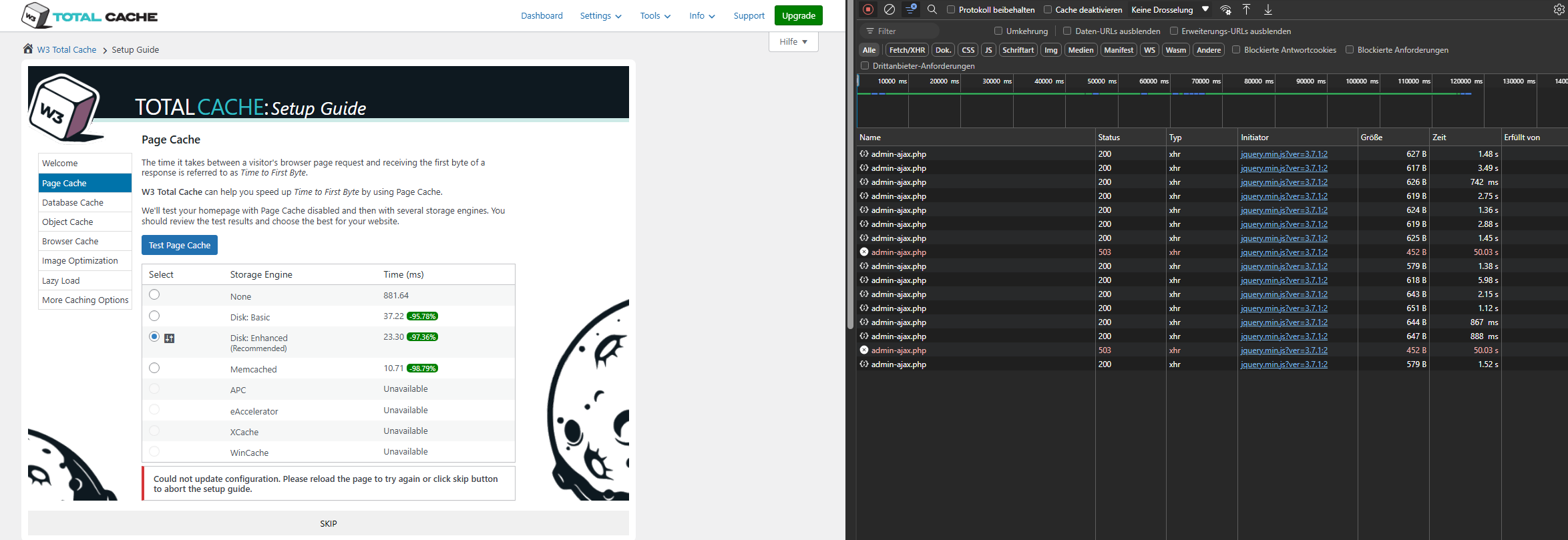
As for php-curl: according to phpinfo, cURL support is enabled.
Forum: Plugins
In reply to: [W3 Total Cache] Test Page Cache in Setup Guide always failsThanks for the quick reaction! Sure, it basically looks like this (here it only got until Disk: Enhanced, other times it gets until Redis, I have never seen it get any further):
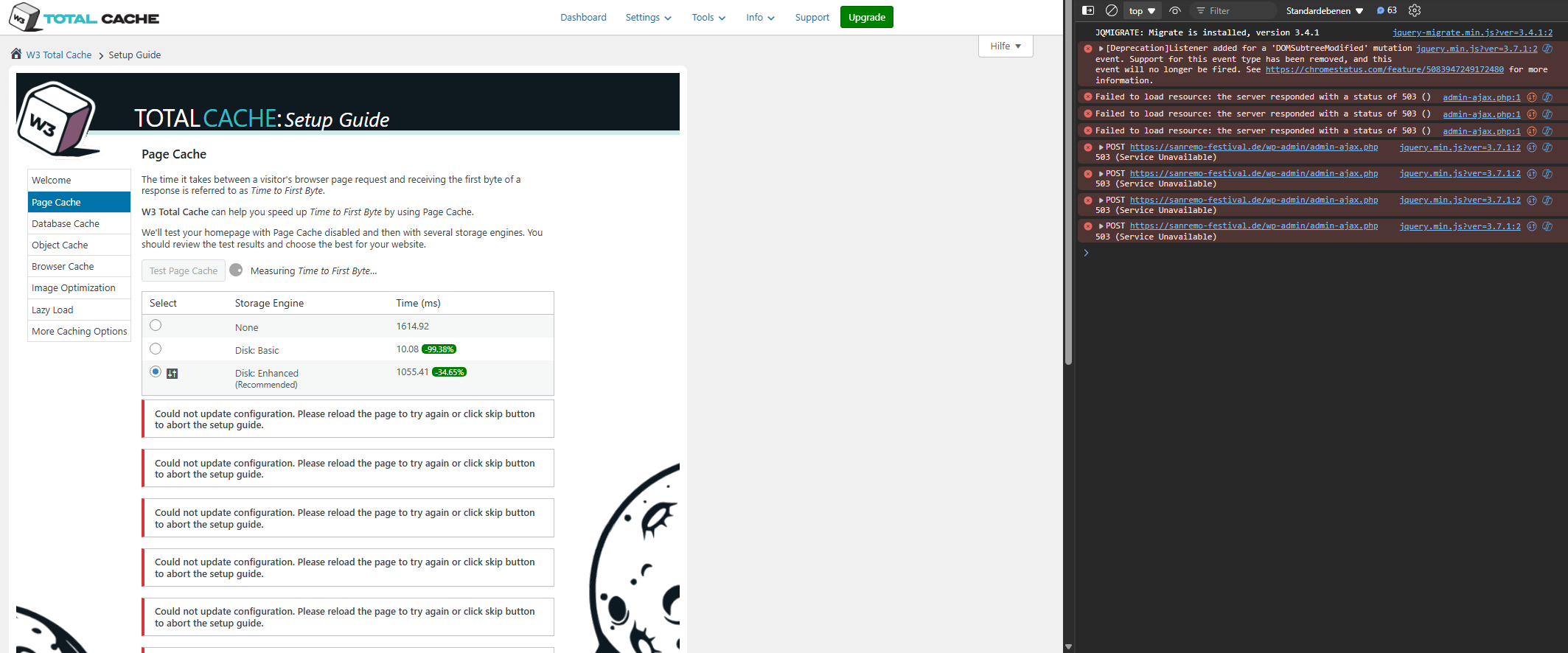
A lot of error 503 again, it seems. Do you have an idea what might cause these?
I will definitely go through your suggested improvements in due time, thanks a lot!
Forum: Plugins
In reply to: [W3 Total Cache] Page Cache method suddenly changed, causing error 503Okay, after upgrading my hosting and doing further testing, I have been able to reproduce the initial problem! Apparently, if I have page cache disabled and then try the Setup Guide, the page cache will automatically be enabled and set to the last option that the test tried before failing. Most of the times, the Page Cache Test for me fails after Redis, which is why that is where I ended up in the beginning. Not great of a behaviour, but the underlying problem is the Setup Guide failing, so I think I will open a new topic for that question! Thanks so far.
Forum: Plugins
In reply to: [W3 Total Cache] Page Cache method suddenly changed, causing error 503I was testing a bit more and managed to make my site (including the backend) completely unavailable, presumably because of activating minify. Fixed it via FTP, now I am back to only PageCache. My permalinks have always been different than default and php-curl seems to be available. So no solution there, the Setup Guide still fails. I have also analysed my website with PageSpeed Insights before and after activating the PageCache: apparently, there is no improvement (performance 16–20 on mobile and 56–64 on computer). I think I will have to upgrade my webhosting before working any further on these improvements …
Forum: Plugins
In reply to: [W3 Total Cache] Page Cache method suddenly changed, causing error 503No, since that day it was stable on Disk: Enhanced, without visible errors. The Setup Guide Test is still stuck though, so something is not working properly.
Forum: Plugins
In reply to: [W3 Total Cache] Page Cache method suddenly changed, causing error 503I don’t have any security plug-in installed currently, but if I remember correctly, I used to have Really Simple SSL for some time. Might be that some files have not been cleaned up. I would have to scan through the files, anything to look for specifically?
Forum: Plugins
In reply to: [W3 Total Cache] Page Cache method suddenly changed, causing error 503Hi! It might be connected to the CDN that I have recently activated through my web hosting, as this has caused issues for me with another caching plugin on another website. But I activated it about a month ago and this website was not down in between. I probably experimented with Redis a long time ago, but not recently.
I should point out: ever since using the plugin, the “Test Page Cache” from the Setup Guide has never worked for me, always leading to the error message “Could not update configuration. Please reload the page to try again or click skip button to abort the setup guide”. So there might have been a problem with the plugin on my website since the beginning that has only now become apparent for some reason.
The logs I see in my Dashboard (my hosting provider is OVH) are not very helpful, I only see three error logs from last night (around the time I tried to fix it for the first time):
[Tue Sep 03 02:27:04 2024] [error] [client 54.37.63.15] [host sanremn.cluster030.hosting.ovh.net] AH00687: Negotiation: discovered file(s) matching request: /homez.1033/sanremn/www/index.html (None could be negotiated). [Tue Sep 03 02:29:44 2024] [error] [client 54.37.63.15] [host sanremn.cluster030.hosting.ovh.net] AH10141: FastCGI: comm with server "/homez.1033/sanremn/www/index.php" aborted: idle timeout (160 sec) [Tue Sep 03 02:29:44 2024] [error] [client 54.37.63.15] [host sanremn.cluster030.hosting.ovh.net] AH10149: FastCGI: incomplete headers (0 bytes) received from server "/homez.1033/sanremn/www/index.php"Oh, thanks for pointing me back to the plugins! I thought I had deactivated all relevant ones, but turns out it was Filter Everything … Apparently, using “gen” as a URL variable for that plugin causes issues with URLs containing that exact string, which is why only these two posts are not working. I will change the URL variable then and mention the problem in the FE support forum!
So you think it has to do with ACF? I didn’t think so, that’s why I asked here. There is more than 1000 custom posts (all set up the exact same way) and so far these are the only 2 with this problem.
Forum: Plugins
In reply to: [Yoast SEO] No pages are crawled or indexed by GoogleThank you! I had indeed submitted my sitemap a while ago, with no effect. Interestingly, after I manually submitted random URLs of subpages, Google suddenly returned 7 indexed pages and 4325 “found, not indexed” ones. That is some progress at least. I guess I need to be even more patient. And yes, maybe there are some performance issues. While the same server and database work fine for my other websites, this one seems to be easily overloaded by crawling: when I did live tests of URLs via Search Console earlier today, I got “Robots.txt not available”, although my website was not down. Now live tests magically work again. Could be the issue with AdSense too.
At the same time, Bing has 0 issues with indexing pages on my website. But I guess there is nothing wrong with Yoast then. I will try to improve performance!
Hi, yes, filtering is not the problem, sorting is. I was actually able to activate sorting by using the X3P0 – Legacy Widget plugin, but it was very messy, so I stopped using it for now. Might test again at a later stage.
Oh, I finally found the issue: the URL variable names I had defined were identical with my custom taxonomies. Once I changed the names, everything worked fine again!
I have tested some plugin combinations and also changed all settings with FE, including the dropdowns, but still the same problem. If there is a problem with the standard WordPress Twenty Twenty Four theme or the ACF plugin, I won’t be able to work with this plugin, sadly, so I have to deactivate it for now.
- Plugin Version:?