serge023
Forum Replies Created
-
Same here not renewing and it’s cancelling subscriptions when it is set to not cancel in subre settings leave the subscription as is
I see this error in wooocommerce using woocommerce payments with stripe
2024-01-14T12:52:57+00:00 CRITICAL Uncaught TypeError: Unsupported operand types: int – string in /web/wp-content/plugins/subre-product-subscription-for-woo/includes/subscription-order.php:329 Stack trace: #0 /web/wp-content/plugins/subre-product-subscription-for-woo/includes/subscription-actions.php(125): SUBRE_SUBSCRIPTION_ORDER::create_renewal_order() #1 /web/wp-includes/class-wp-hook.php(324): SUBRE_SUBSCRIPTION_ACTIONS::renew_subscription_action() #2 /web/wp-includes/class-wp-hook.php(348): WP_Hook->apply_filters() #3 /web/wp-includes/plugin.php(517): WP_Hook->do_action() #4 /web/wp-settings.php(665): do_action() #5 /web/wp-config.php(89): require_once(‘…’) #6 /web/wp-load.php(50): require_once(‘…’) #7 /web/wp-blog-header.php(13): require_once(‘…’) #8 /web/index.php(17): require(‘…’) #9 {main} thrown in /web/wp-content/plugins/subre-product-subscription-for-woo/includes/subscription-order.php on line 329
I’m getting confused with the terms data projects and templates
in the tutorial, we have a menu like this for many-to-many https://wpdataaccess.com/docs/data-apps/many-to-many-relationships/
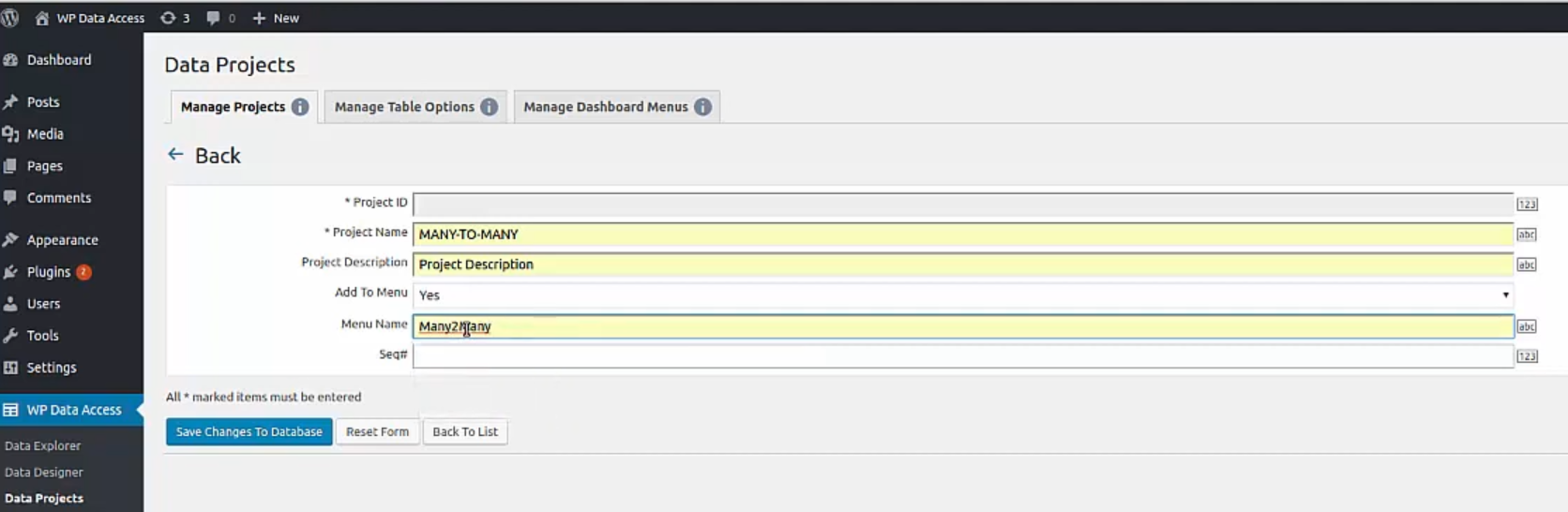
in the latest version of premium menus look like this. I am trying to follow the tutorial with the new version but I’m getting lost even though I love the plugin functionality and can’t fault it apart from the mixed-up tutorials I’m trying to follow unless I’m missing something in the plugin that gives me the data projects menu.
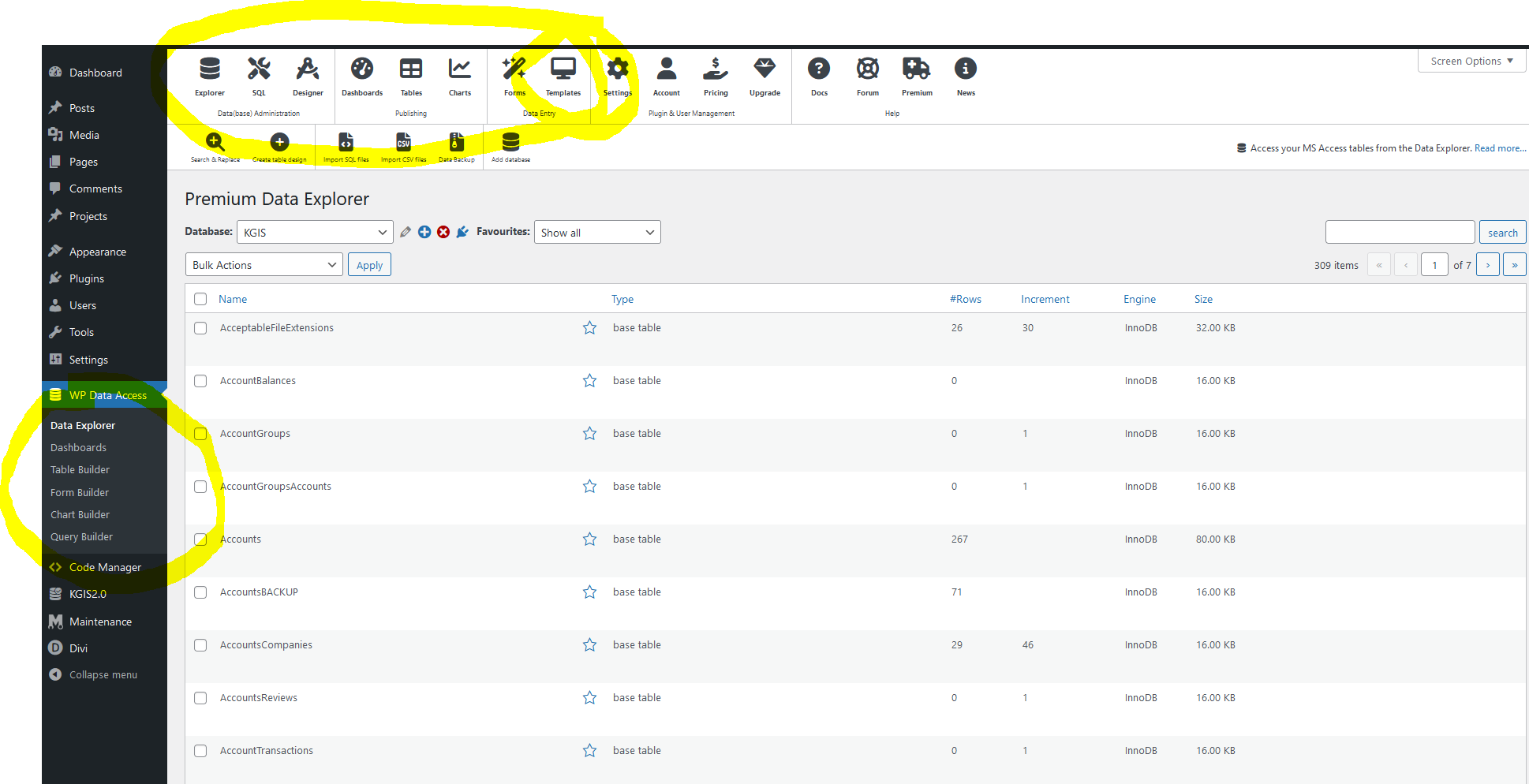
I’m sorry about this also if I’m in edit mode in a form
for example it view form mode on back-end it shows paragraph ok in row data like so below
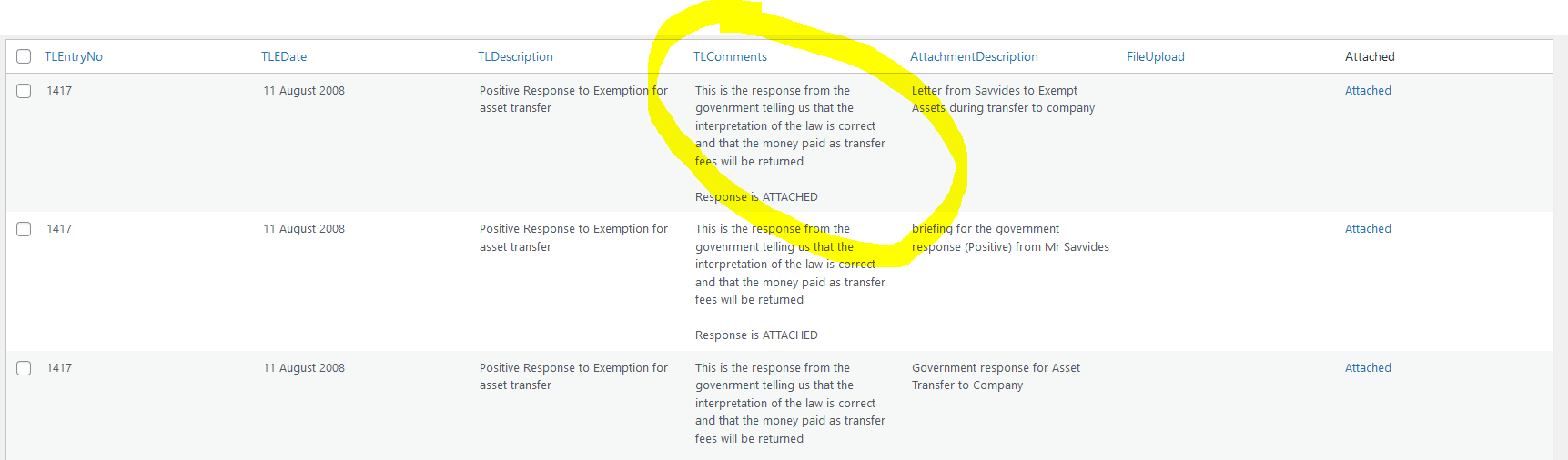
When I edit the row data in form it shows it as a single line I would like to make it a paragraph edit larger box edit window for that row TLComments
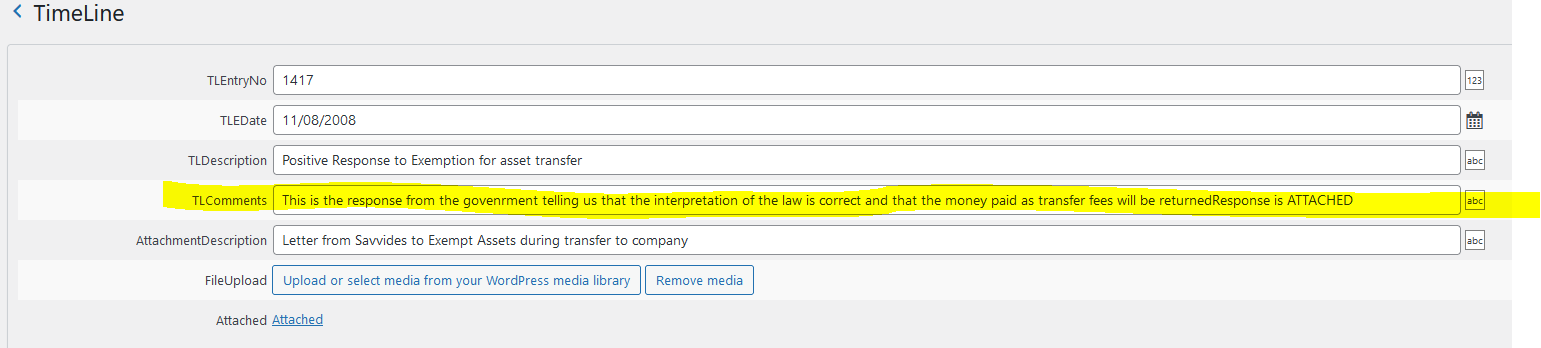
I completely appreciate your time and patients in your support Thank you in advance
Thank you will do ??
My Best wishes for your and your team for 2024 ??
Thank you, Peter, for your detailed explanation it was very helpful, I will focus on following that video and the more I watch it the more I start relating to each menu section from the old to new plugin menus.
Just to be clear, after the Data Explorer review of database tables to when creating with the (Form Builder-Data Projects) first create the Form then add the pages, then use the (Templates and sets) to create sets to associate one-to-many or many-to-many in my case as I have Grandfather to parent-child. I have now created a new combined table and migrated the values with a primary key from those to a new CombinedData table with the values I need which works both on form and table with one difference.
I Have also added with the Data Explorer within the manage settings Dynamic hyperlinks substitution to create my links to the old legacy file attachments file names and works great in (Table views) front end only.
I have also added another field for new file uploads and also works well on the (Form view) edit and shows when editing the record to upload a new attachment via the WP-media library, but this (form view) Front or back end doesn’t show the Dynamic Hyperlink in the form edit or view to the legacy old attachments that do show only in the (table view) front end
So to clarify when I have the (table view) on the front end it shows the legacy attachment file with the Dynamic hyperlink substitution.
When I view or edit the (form) front or back end it only shows the WP-Media upload link I have created when editing a record, not the Dynamic hyperlink legacy files.
Again Many thanks for your great plugin, which is helping us migrate our old legacy data platform and bringing it into a modern CMS Like WP.
Patience is a virtue no rush have a great day
Best wishes
Serge
just noticed that the Sign-up fee is now showing as well as the regular price so for example if the price is 50 and no sign up fee its shows 50 plus 50 Sign-up fee on all products now so even if I have no signup fee it shows the price as the sign up fee any ideas would be apreciated
The only way i could edit the subscription amount to take away the setup fee was to edit the database by finding that subscription order number