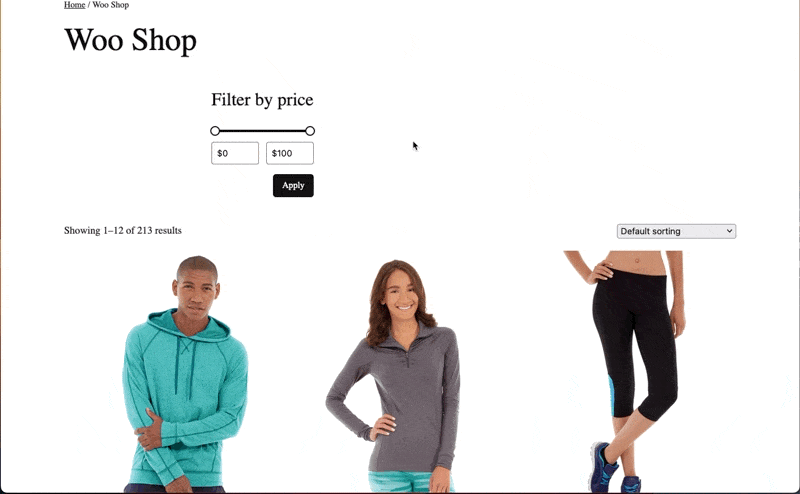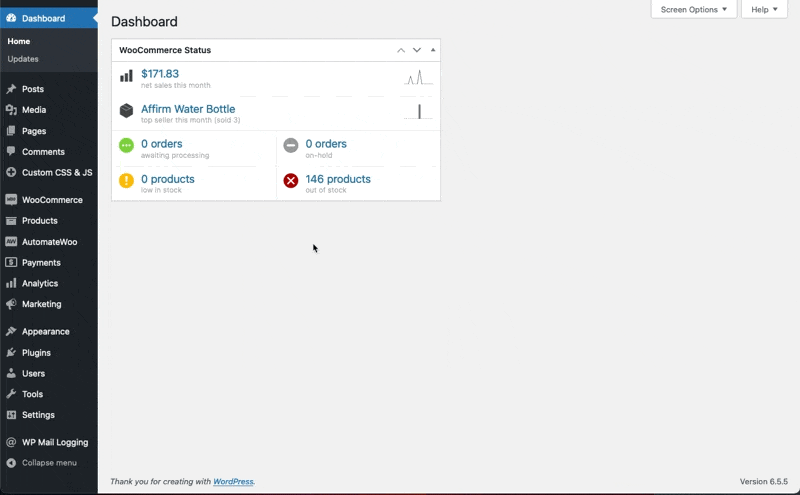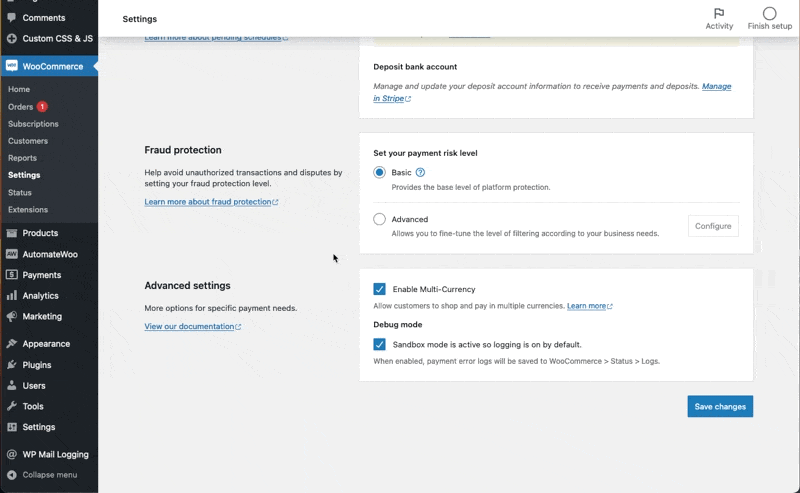Plugin slows down product page loading
-
Hi!
Product pages are loading very slow for a few last days. I deactivated all plugins one by one – Woopayments are causing an issue. I have Storefront theme and the latest versions of all plugins.
I am using Klarna and it’s logo and calculator uploads on every product page. When I switch Klarna off – product page starts to upload normally.
There is a setting for Apple and Google Pay – you can switch it off on product page. Can it be done for Klarna also? Or may be you can fix this speed issue the Klarna is causing, as it didn’t cause the speed issues before?
Edit: I tried to remove Klarna with CSS, but it didn’t have impact on speed, seem to be it is still working somewhere in the background.The page I need help with: [log in to see the link]
- You must be logged in to reply to this topic.