RumbleTalk
Forum Replies Created
-
Forum: Plugins
In reply to: [RumbleTalk Live Group Chat - HTML5] How to restrict user access in a forumI Think the description you wrote is something you can set up with RumbleTalk.
However, we do not have the option to see the comments only after commenting.Hope that helps.
Forum: Plugins
In reply to: [RumbleTalk Live Group Chat - HTML5] Ultimate Member – Cannot View ChatHi IE, Can you verify that you have the latest RumbleTalk plugin version (from 19th July)?
If not, please contact our support team and we will try to get your credentials and see if we can help with a direct connection.
I see your settings are correct.
For full step by step instructions, please use this link
https://www.rumbletalk.com/plugins/wordpress/- This reply was modified 6 years, 4 months ago by RumbleTalk.
Forum: Plugins
In reply to: [RumbleTalk Live Group Chat - HTML5] Questions about plugin featuresHi MBV
Let me try to answer your question, please contact us via the support page and share your account email and in the body mention #TT00070599. https://www.rumbletalk.com/about_us/contact_us/
Now,
1. Buddypress profile pic does not show. Not even Gravatar will show. When will this be supported?
At this stage with the quick API in the plugin, we do not support a profile pic. If you are using our more advanced API , REST, you can develop this on your end to share profile pic with the login option. In general, this option is in our to-list.
2. If a private message is not responded to, it repeats every 2 min, ad nauseum. Is there a way to disable that?
Can you send a print screen so we can understand what that means, also mention if that occur in mobile or web.
3. Is it possible to try a demo of the 1-1 audio/video chat feature somewhere?
Yes, please
4. Would like to test 1-1 audio/video chat on mobile too.
RumbleTalk uses WebRTC technology https://webrtc.org/ for video and audio calls.
What we do, we detect if the operating system is supporting WebRTC and if yes, a call is available. We support mobile as well as web calls. One exception iOS is only supporting WebRTC in the latest version iOS11 and latest browser (we still see that some work is still needed on the IOS side to support it fully).Forum: Plugins
In reply to: [RumbleTalk Live Group Chat - HTML5] PluginHi Carl,
Let’s try to sort it out.
1 – How do you download your plugin, is it manual or via the WordPress admin panel?
2- Where do you put your website address, we have no website field in the plugin.
3 – The full instructions, step by step can be found here https://www.rumbletalk.com/plugins/wordpress/
4 – What hosting service do you use?Now, from what you describe, maybe there is authorization issue, are you allowed to install plugins.
You can always contact us at support<at>rumbletalk.comForum: Plugins
In reply to: [RumbleTalk Live Group Chat - HTML5] Do datas transit through your server ?The RumbleTalk platform is a chat room service that stores all data in the cloud, very much like gmail. This means the data is not stored locally, but you can export it via the REST API https://dev.rumbletalk.com or via the admin panel (settings) in the archive/chat history section.
Forum: Reviews
In reply to: [RumbleTalk Live Group Chat - HTML5] dont like embeded from remote server!Well, if you do not like to use remote services, this is fine, you are free to choose not to use them.
Your remark is not relevant to the chat service.Forum: Plugins
In reply to: [RumbleTalk Live Group Chat - HTML5] Account IntegrationHi,
Well, if you are using WordPress plugin, then you do not need to use the direct API.
To make your users login automatically, you can simply click on the plugin checkbox called “members”, this will connect your users base to the chat room.
Note, you need to delete the code you added to your pages to prevent conflicts.
See here more details instructions in here https://www.rumbletalk.com/plugins/wordpress/
If you have any more questions, you can contact us at: https://www.rumbletalk.com/about_us/contact_us/
Forum: Plugins
In reply to: [RumbleTalk Live Group Chat - HTML5] Ultimate Member CompatibilityYes, it seems you did not checked the guest checkbox which is the option you need for auto login with the WP auto login feature.
Q: Can’t create autologin for chatrooms using the RumbleTalk JS SDK.
A: The main reason why the automatic login is not working is that the “Allow guest logins” option is disabled for the chat rooms.
If you use the “Allow RumbleTalk login” only, you’ll need to do one of the following:
1. Manually add each of your users
2. Use our RESTful API to automate the creation \ update of your users.
The first solution (allow guest logins) is MUCH simpler.Cheers
CindyForum: Plugins
In reply to: [RumbleTalk Live Group Chat - HTML5] Screen Sharing + Subscription QuestionThank you for your questions.
You may contact us directly at https://www.rumbletalk.com/about_us/contact_us/As for your questions
1) We have no option to share a screen at this stage, we do however have an option to share images and links and videos with your traders. We have many in this domain stock traders, future traders and even algo tradings guru groups.
2) We work with any membership service associated with wordpress. We also offer a more in depth integration with REST API, so you can control any aspect of the chat room in remote.
3) You can create one or many rooms. You can set a moderator (one or more) for each chat room. You can create a support admin that will be able to moderate in all chat rooms.Good luck ??
Cindy @ Rumbletalk teamForum: Plugins
In reply to: [RumbleTalk Live Group Chat - HTML5] Ultimate Member CompatibilityYes, the current RumbleTalk chat room plugin version has basic integration with “Ultimate Member”.
This means that if you have an “Ultimate Member” plugin installed, you can add the Rumbletalk plugin as well to your wordpress.
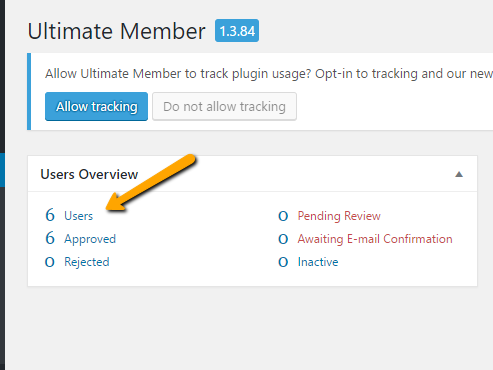
Step 1
1 – Install Ultimate Member plugin and set it up.
2 – Install “RumbleTalk chat room” pluginThis will automatically integrate the chat with the “ultimate members” users base.
This will allow only members to login automatically to your chat with their username.Step 2
After the plugins installation has finished, you then create the account via the RumbleTalk chat plugin (see quick video on how to).Then Click on members Integration check box.

You are done.
If you need more information about settings, check out the introductions in here.
Please contact us at support <the sign @> rumbletalk.com to get more information
Forum: Plugins
In reply to: [RumbleTalk Live Group Chat - HTML5] Facebook?Yes, you can add RumbleTalk chat room to your Facebook pages.
This can be done when your Facebook account email and RumbleTalk account email are the same.Forum: Plugins
In reply to: [RumbleTalk Live Group Chat - HTML5] How to integrate site wide?Ok, so you managed to add the chat to all pages. In mobile, you do not have the option to click the join the conversation. If you are using the API, can you tell us if you used the REST API or the Integral members API
Please contact us at support <the symbol> rumbletalk.com
- This reply was modified 7 years, 9 months ago by RumbleTalk.
Forum: Plugins
In reply to: [RumbleTalk Live Group Chat - HTML5] 2 PHP notices sent from WordPressThis issue was part of an old php that was not supported in our latest version.
Check out the instructions for wordpress chat room plugin installation.
Forum: Plugins
In reply to: [RumbleTalk Live Group Chat - HTML5] Can Not Activate – ErrorHi Larry, my apologies, this error has to do with an old php version.
We included a fix in our latest version to support also old php.Please download the latest version.
(instructions can be found here. WordPress chat plugin)Hi Suzann,
We recently added the option to enter the chat settings from the plugin (We got report on some issues and we are working to fix the image issue), you can still enter the chat setting using the advanced settings option.
Now, it is extra important for us to understand what issues you had with the background image.Now for the chat, you can create an admin user that can ban, block and disconnect users.
First create a user: https://www.rumbletalk.com/support/how_to_login_as_admin/
Than
you can ban users : https://www.rumbletalk.com/support/how_to_ban_a_user/Please contact [email protected] so we can help you further.