roicecz
Forum Replies Created
-
Hello, wpmansour,
Thanks, I thought so and I’ve already started to solve it using AJAX and so far it seems to work fine. It’s admittedly more demanding in terms of programming and subsequent optimizations, but it seems to work pretty well in the end.Hello,
thanks for the help, everything seems to be working as it should.
It’s a shame that such a fundamental intervention in WordPress settings is not communicated anywhere and it is not possible to turn off this unpleasant behavior directly from the plugin settings.
We are a small magazine with a maximum of 5 published articles per day. The repair only took half a day. For larger websites, it must be crazy to find such a mistake and, God forbid, maybe after a year or two. I would take a week off.Forum: Everything else WordPress
In reply to: Image in the Embed box of internal linksHi @dmsnell,
thanks, unfortunately that’s the problem. These are pages in the classic WordPress editor, and the embed elements are created by WordPress itself from pure url links. That is, an ordinary text page with text and a link in text form, without any other add-on, filters, or short code. Elmentor serves here only as a top template. So I have no way to influence how the embed code is generated. I was not able to find a way to influence what WordPress actually generates. I may have asked the wrong question, but I tried everything I could think of.
Have a nice day
- This reply was modified 1 year ago by roicecz.
Hi @humayonk,
thank you very much.
Have a nice dayHello,
on Thursday a full day of testing, preparing a perfect installation to quickly launch new sites. Tested everything worked perfectly. On Friday update to new version, created package in new version. Uploaded to the new website and only the message that I should get the PRO version was visible. Same server, same domain, same database as the day before. I start up one more site from Friday’s backup and took screenshots. Hope this helps. I’m coming back to manual work, I have more control over it. And it is not dependent on updating the plugin. Tomorrow I will remove the one star as well. The rating was given in frustration after throwing away a whole day and hoping for an easier job.
Have a nice day
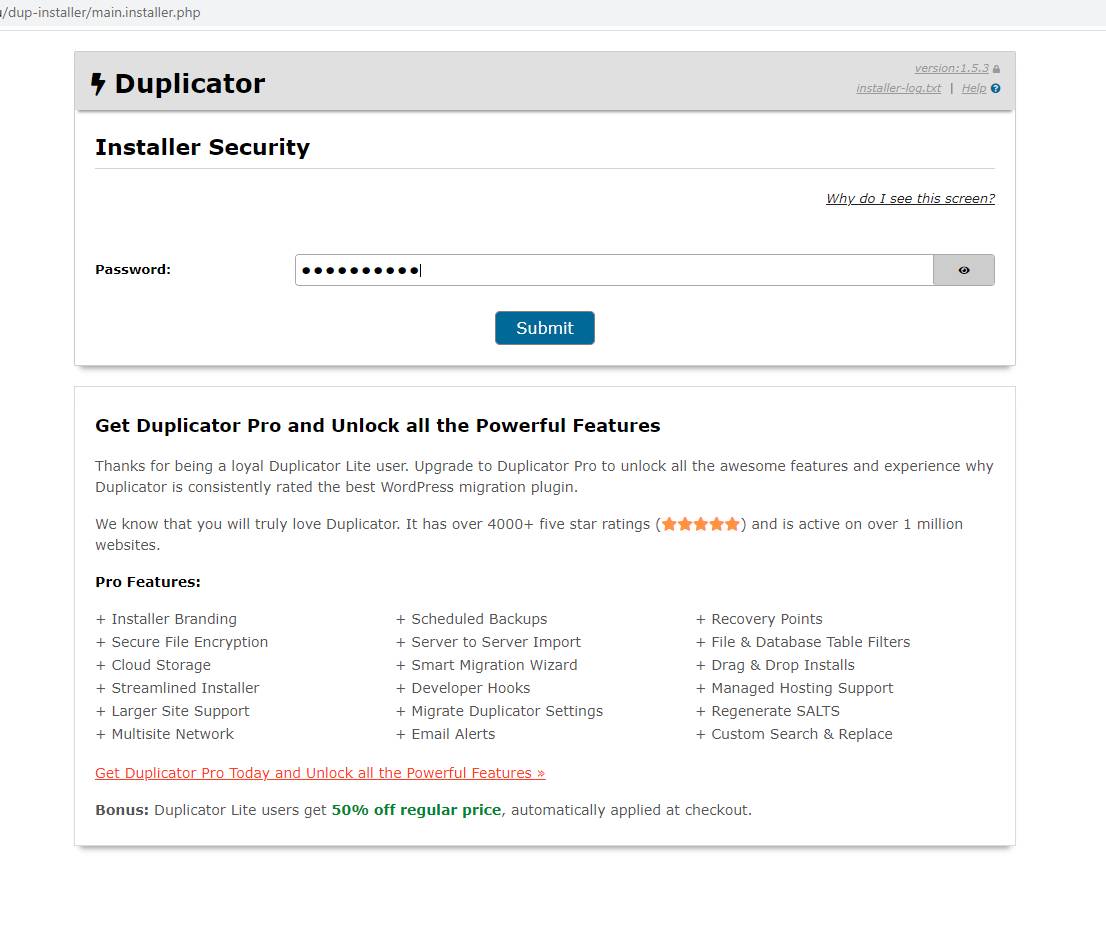
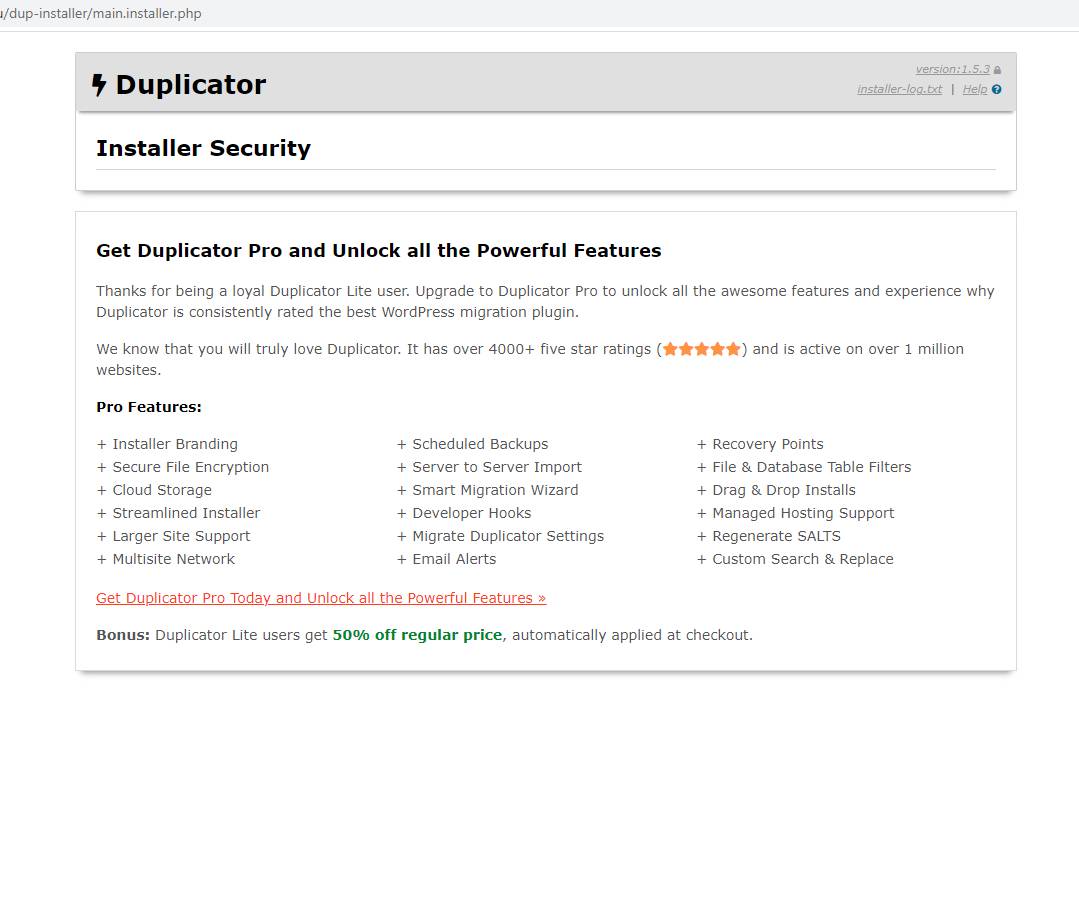
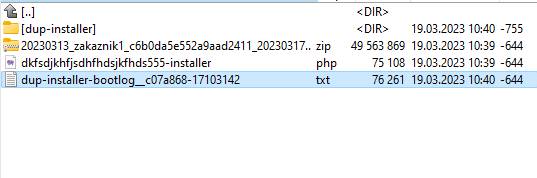 Forum: Fixing WordPress
Forum: Fixing WordPress
In reply to: Delete Original large image after sys. resizeThank you, unfortunately I don’t have enough experience to develop such a plugin. In any case, if someone wanted to get involved, then a button in the media detail would really be enough to remove the original file from the database and physically from the server.
As for the file tip, I’m just guessing, but I think wordpres keeps this particular original file only after changing extremely large image files (jpg, png etc..), for which it creates a copy with a maximum size of 2560x2560px. The original file is then not used for anything. This leaves dead data on the server. Then all it takes is an individual, one distracted editor who doesn’t check the uploaded files and you have hundreds of MB or GB of dead data on the server that is very difficult to remove. I’m currently solving this on a website where there are 16k source images and it’s really extremely bad.@webulous Hello,
I am very sorry for the delay. A lot of work. I sent the access data to the form. Thank you very much in advance for your help with the solution.Hello,
I rather think of what if I deployed Wp in the basic configuration, as I use it, on one of the servers. I will send you access to the system and ftp and let you find out what it could be. Send me an email address to which I can send accesses. That might solve a lot.Hello,
thank you very much for your interest. Yes all three sites use WP-Optimize, Version 3.2.10.Hello,
I ended up testing 3 different web hostings and two of them had an error, see the previous information. With the third, everything went without any problems. Below I add the configurations of all three servers. Hope this helps. With an error:
Server architecture Linux 4.18.0-372.26.1.el8_6.x86_64 x86_64
Web server Apache/2.4
PHP version 8.2.1 (Supports 64bit values)
PHP SAPI fpm-fcgi
PHP max input variables 6000
PHP time limit 150
PHP memory limit 256M
Max input time 60
Upload max filesize 150M
PHP post max size 150M
cURL version 7.61.1 OpenSSL/1.1.1k
Is SUHOSIN installed? No
Is the Imagick library available? Yes
Are pretty permalinks supported? Yes
.htaccess rules Your .htaccess file contains only core WordPress features. With an error:
Server architecture Linux 5.10.0-vch1-amd64 x86_64
Web server Apache/2.4.54 (Debian)
PHP version 7.4.33 (Supports 64bit values)
PHP SAPI cgi-fcgi
PHP max input variables 1000
PHP time limit 300
PHP memory limit 128M
PHP memory limit (only for admin screens) 256M
Max input time 60
Upload max filesize 60M
PHP post max size 64M
cURL version 7.74.0 OpenSSL/1.1.1n
Is SUHOSIN installed? No
Is the Imagick library available? No
Are pretty permalinks supported? Yes
.htaccess rules Custom rules have been added to your .htaccess file. OK:
Server architecture Linux 4.19.0-22-amd64 x86_64
Web server Apache
PHP version 7.4.33 (Supports 64bit values)
PHP SAPI apache2handler
PHP max input variables 5000
PHP time limit 120
PHP memory limit 256M
Max input time 60
Upload max filesize 256M
PHP post max size 256M
cURL version 7.74.0 OpenSSL/1.1.1n
Is SUHOSIN installed? No
Is the Imagick library available? Yes
Are pretty permalinks supported? Yes
.htaccess rules Custom rules have been added to your .htaccess file.Good day,
Thank you very much for your reply and I will take it step by step:- Yes
- Yes
- Yes
- Checked and the status is as I wrote at the beginning.
- It is as I wrote at the beginning. The optimized jpg file is removed from media in WP and from the filesystem (ftp). The files filename.jpg.webp and the filename-updraft-pre-smush-original.jpg will remain on the server (ftp).
Thank you very much and I’m sorry to bother you like this. As soon as I can, I will make a complete list and send it to you. Do you have any contact so that the server settings etc are not public.
No. The web rewrites url on works normally. I took it as a strange mistake.
RewriteEngine On
RewriteRule .* – [E=HTTP_AUTHORIZATION:%{HTTP:Authorization}]
RewriteBase /
RewriteRule ^index\.php$ – [L]
RewriteCond %{REQUEST_FILENAME} !-f
RewriteCond %{REQUEST_FILENAME} !-d
RewriteRule . /index.php [L]`Server configuration error
Error codes: rewrites_not_workingHello @mateuszgbiorczyk
thank you for the response. I’m adding slides with plugin settings.
1 2 3