Singh
Forum Replies Created
-
Forum: Plugins
In reply to: [Cloudflare] Cache not refreshing with site.Can confirm it. After updating to the latest version, the plugin isn’t purging the Cloudflare Cache whenever we update the articles/pages content. At the front end, it’s the old stale content being served from the Cloudflare servers.
I am using PHP 8.1 and Cloudflare APO. Just reverted to the older version and it works fine…
Forum: Plugins
In reply to: [Super Page Cache] Cache Purge, WP Admin Bar issueMarking this thread as resolved for now. Switched to APO for testing. Will be back soon ??
Forum: Plugins
In reply to: [Super Page Cache] Cache Purge, WP Admin Bar issueOne more issue, the CF cache of the article isn’t getting purged automatically when we approve a comment.
Forum: Plugins
In reply to: [AMP for WP - Accelerated Mobile Pages] Twitter Embed not workingHey Ahmed,
Any update about it, brother?Forum: Plugins
In reply to: [AMP for WP - Accelerated Mobile Pages] Twitter Embed not workingHere are the currently activated plugins on the site. All of them are the most recent versions:
Accelerated Mobile Pages AddQuicktag Advanced AMP ADS Advanced Editor Tools (previously TinyMCE Advanced) All 404 Redirect to Homepage Broken Link Checker Classic Editor Code Snippets Comment Reply Email Notification Easy Theme and Plugin Upgrades EWWW Image Optimizer External Links Forget Spam Comment GenerateBlocks GP Premium Jetpack Related Posts By Taxonomy Webcraftic Clearfy WP Mail SMTP WP Rocket WP Show Posts WP User Avatars WPvivid Backup Plugin WPvivid Plugins Pro Yoast SEOForum: Plugins
In reply to: [AMP for WP - Accelerated Mobile Pages] Twitter Embed not workingHey Ahmed,
Any update on this?Here is my AMP Settings Export, if needed.
Forum: Plugins
In reply to: [AMP for WP - Accelerated Mobile Pages] Twitter Embed not workingHey Ahmed,
I use Classis Editor so I would simply visit the Tweet link and copy the official embed code from there.Then I will switch to the “Text Editor” inside my post and put the embed code at the desired location.
Forum: Plugins
In reply to: [AMP for WP - Accelerated Mobile Pages] Remove preload Featured ImageHey Ahmed,
It’s nice to see that you guys have kept the performance as a priority and implemented features like preloading the image for faster content rendering.Sorry to bump this thread but I am having the same issue and thought the share my concern instead of creating another similar forum post.
From Single Elements in AMP Settings, I have “Featured Image” disabled because I keep the featured image just for Schema compatibility. I don’t show the featured images on single posts.
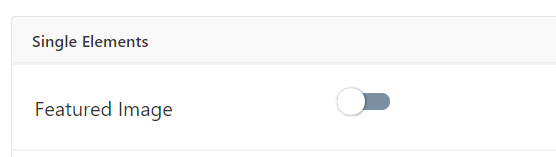
Despite the Featured Image option turned off in AMP settings, the plugin is adding a preload for the featured image which isn’t a good practice and may cost the additional bandwidth.
Affected Page: https://www.apssb.in/ssc-mts-admit-card/amp/
AMP Panel Settings Export: https://easyupload.io/mljz2x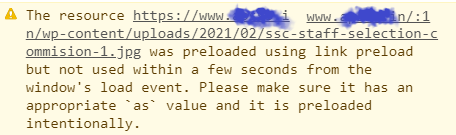
Thanks Guys,
Just checked the recent AMP cache. It has been fully fixed now ??Any follow-up, guys? I ain’t a developer and I don’t know how to handle it manually. I expect it to be a basic feature from the plugin where the regular page is added as a canonical automatically on an AMP page. In the same way, AMP HTML Link is added automatically to the regular pages of the site.
Hey Ahmed,
I have updated the plugin and waited for a few hours for Google to fetch some of my recent articles so that I can see the updated Google AMP Cache.The “Close Button” on Menu is working fine now. NO problem with the menu closing anymore.
But the “Search Bar” Close Button is still hidden behind the Google AMP Bar/Header.
Here is the screenshot for the issue:

The button to close the search is hidden behind the Gray AMP bar from Google AMP Cache.
Thanks for the help, Ahmed. I feel it will be a very dirty fix if I even try to do it manually.
Shouldn’t the AMP Plugin take care of it automatically?
For example, this regular archive page (https://www.rightrasta.com/2020/01/page/3/) must carry a canonical amp tag to make the reference to the AMP version of the same.
As we are using AMP on Archive Pages so I think it must be handled automatically by the AMP plugin itself.
Thanks, Ahmed.
Good to know this. I will be waiting…Update: Same behaviour with the Menu Toggle. When we open the Menu from a Google Cached AMP Page. The button to close the “Menu” isn’t shown properly.
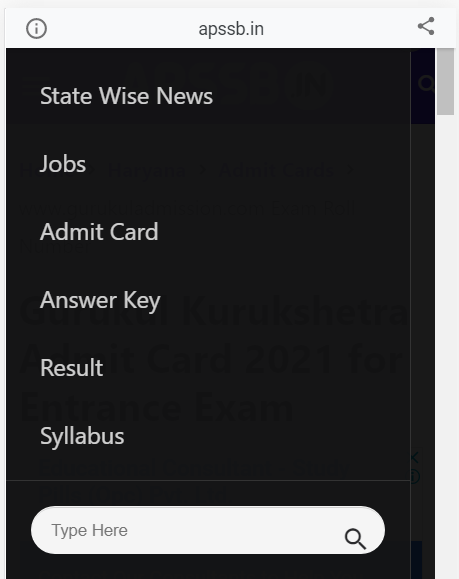 Forum: Plugins
Forum: Plugins
In reply to: [Schema & Structured Data for WP & AMP] Problem with Breadcrumb SchemaUn-checking the “Exclude Category” doesn’t make any difference ??