pilotspelman
Forum Replies Created
-
Thanks, Paul; I really appreciate you taking the time with this in-depth explanation!
Unfortunately, my dilemma remains for some reason. In the block editor, it looked promising and still looks great. I.e., different icons appear due to the “if-field-logic,” just as I expected. I have used the Pods Single Item block inside the Query Loop, as shown in the attached screenshot. For now, I also left the default Title block (until I get the Pods blocks working).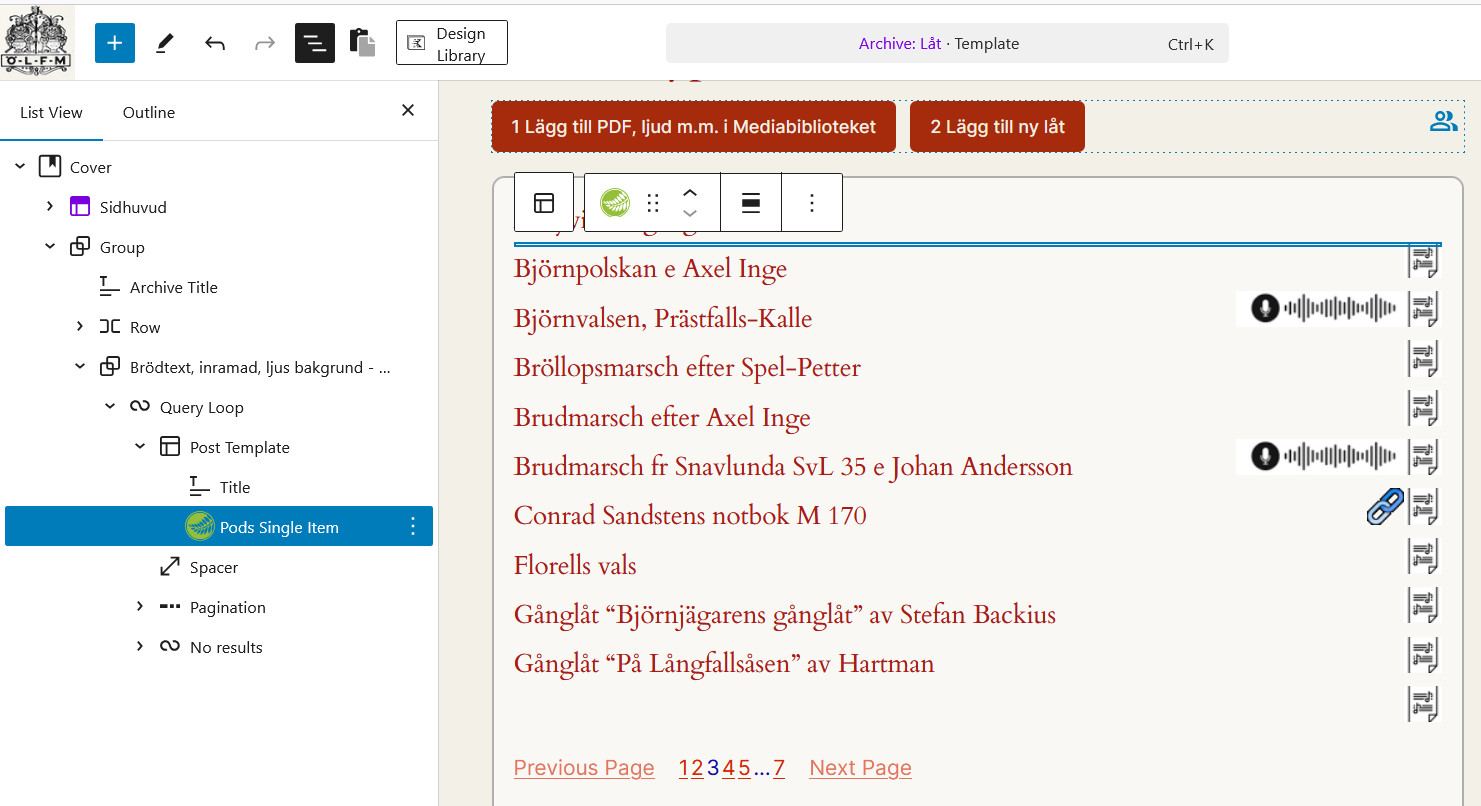
The code in the Custom Template field looks like this:
<style>
img.latvalign {
vertical-align: middle;
float: right;
}
</style>
<div style="padding-bottom: 5px;">
[if noter]
<img class="latvalign" src="https://olfm2.jansson-fam.se/wp-content/uploads/icons/musical_notes_icon.png" />
[/if]
[if inspelning]
<img class="latvalign" src="https://olfm2.jansson-fam.se/wp-content/uploads/icons/recording_icon.png" />
[/if]
[if lank]
<img class="latvalign" src="https://olfm2.jansson-fam.se/wp-content/uploads/icons/link_icon.png" />
[/if]
[if midi-fil]
<img class="latvalign" src="https://olfm2.jansson-fam.se/wp-content/uploads/icons/MIDI_icon.png" />
[/if]
</div>Unfortunately, nothing of the Pods Custom Template is still visible on the frontend (only the ordinary Title Block), and of course, I am logged in as an administrator.
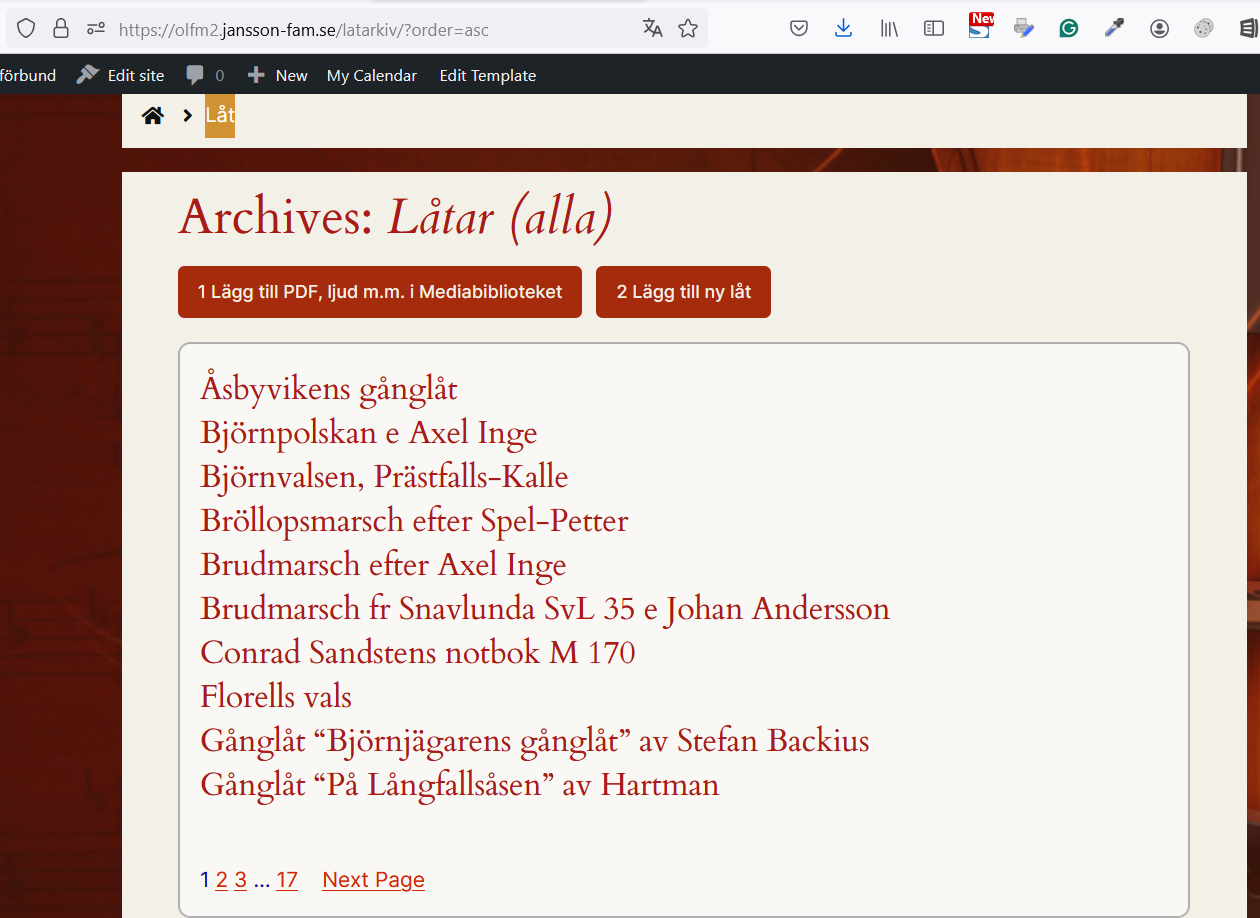
Do you have further suggestions on what I should check?
I vaguely remember having to change something in wp-config.php, but I can’t remember where I read that.
As I wrote, the pod templates work exactly as expected for individual posts, but unfortunately not for archives.
Forum: Plugins
In reply to: [User Access Manager] Potential conflict with the Plugin PostieHi,
I originally controlled access to specific posts via categories, where specific categories were associated with user groups in UAM. When editing a category, user groups can be selected under the heading “Set up user groups.” In this way, it was possible to control access to posts posted via Postie. However, suddenly it stopped working because Postie no longer assigned categories as expected.
I began to suspect that there could be a conflict with UAM since both plugins interact with the categories. When I removed all associations between UAM user groups and the categories, Postie started working as expected again (assigning categories). However, the ability to control access via categories was lost in that way.
I then realized that tags could fulfill the same function as the previous categories. When editing a tag, UAM user groups can be associated (selected) in the same way as when editing categories (under the same heading, “Set up user groups”). Fortunately, Postie continues to assign tags as expected though specific tags are associated with UAM User Groups.
I.e., the problem only seems to be related to categories being associated with UAM User Groups.
Forum: Plugins
In reply to: [Postie] Potential conflict with the Plugin UAMThanks for the suggestion Wayne, which I have now tested! Unfortunately, the problem persists even with the force user login setting to Yes.
Interestingly, the problem only arises when Postie runs the check mail script automatically (at set intervals). When forcing the mail script to run (before the set interval) by clicking the button “Process Email,” Postie works as expected, even with UAM user groups associated with categories. What is the difference? Is it not the same check mail script but with different triggers?
A follow-up question is whether something else could trigger the script, e.g., when a specific page loads (e.g. via a shortcode on that page)?
Forum: Plugins
In reply to: [User Access Manager] Potential conflict with the Plugin PostieAdditional information:
This conflict only arises when Postie is set to run the check mail script automatically (at set intervals). Postie works as expected (regarding categories) when running the check mail script manually (by clicking the button “Process Email”).Forum: Plugins
In reply to: [Postie] Potential conflict with the Plugin UAMAdditional information:
This conflict only arises when Postie is set to run the check mail script automatically (at set intervals). Postie works as expected (regarding categories) when running the check mail script manually (by clicking the button “Process Email”).Forum: Plugins
In reply to: [Postie] Postie – manual ok – every 10 min doesn’t workHello!
I’m experiencing a similar problem, but it’s about categories. All works as expected via the Button “Process Email.” The autoconfiguration, e.g., “every 5 minutes,” indeed imports the emails in my case. However, the categories (e.g. [somecategory]) are not applied in autoconfiguration mode (but are applied when clicking “Process Email”).