nomades
Forum Replies Created
-
Hi,
I have the same issue with all versions up-to-date (WordPress 6.6.2, Divi 4.27.1 and Popup Builder 4.3.4) et php 8.2.20-- WordPress Configuration
Version: 6.6.2
Language: en_US
Permalink Structure: /%postname%/
Active Theme: Divi Child Theme
-- Popup Builder License Data
-- All created Popups
Id: 210524
Title: Nous consulter
Type: html
Status: Enabled
-- WordPress Active Plugins
...
Advanced Editor Tools: 5.9.2
...
Popup Builder: 4.3.4
...
TinyMCE Custom Styles: 1.1.5
WooCommerce: 9.3.3
...
WP Google Fonts: 3.1.5Forum: Plugins
In reply to: [Menu Image, Icons made easy] Image menu with max mega menu bugHi, images come back with Max Mega Menu.
That was 2 months ago and I’m very sorry not to remember what was the issue… Could have helped…
But I don’t need help anymore.Hi Daniel,
v2.0.9 corrects ACF bug.
Thanks !Hi Daniel,
Here are my screenshots
With content control 2.0.8 (just downloaded from www.remarpro.com, no corrupted files possible). No ACF content generated for my 2 first CPT items… but OK from the third item !…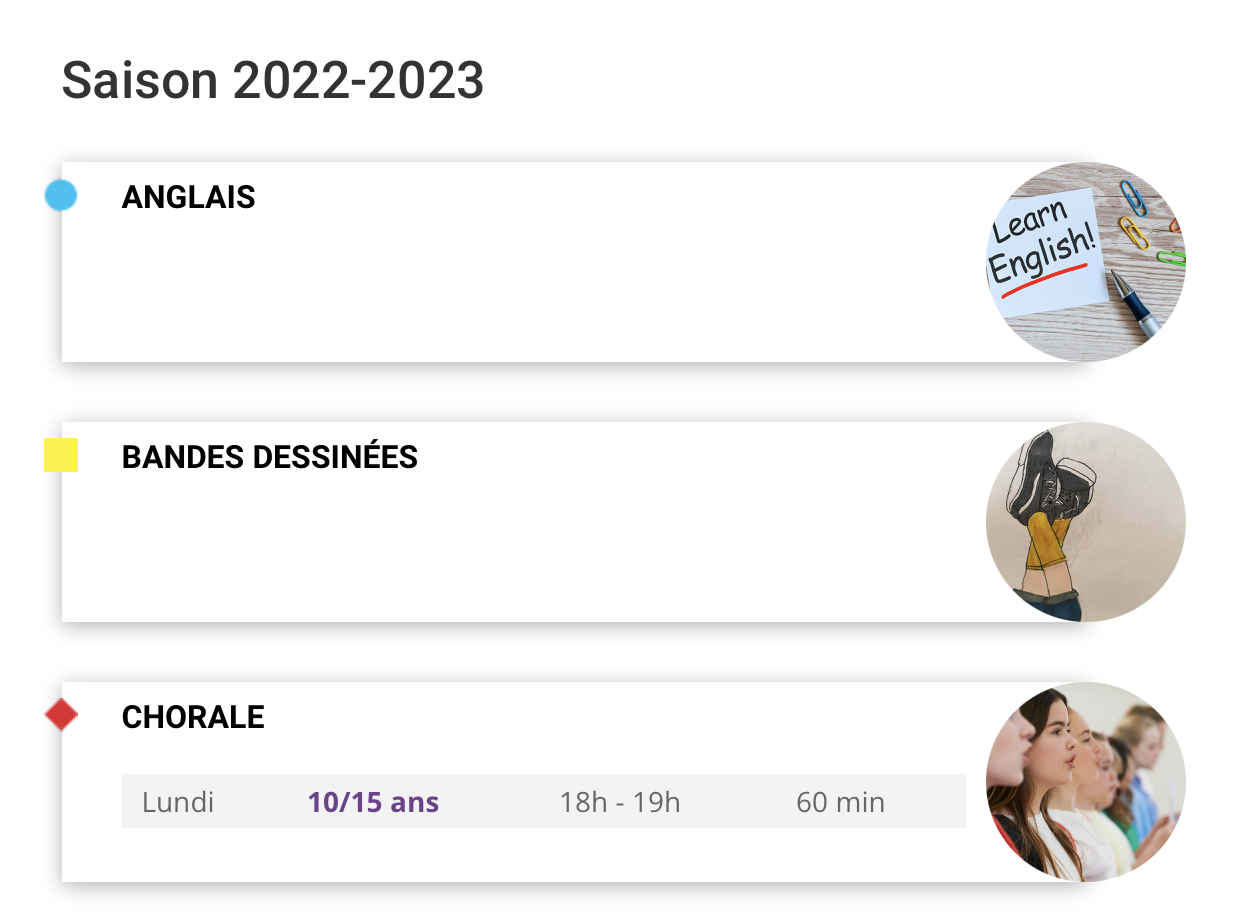
And the same page with Content Control 1.1.
ACF content is displayed the good way.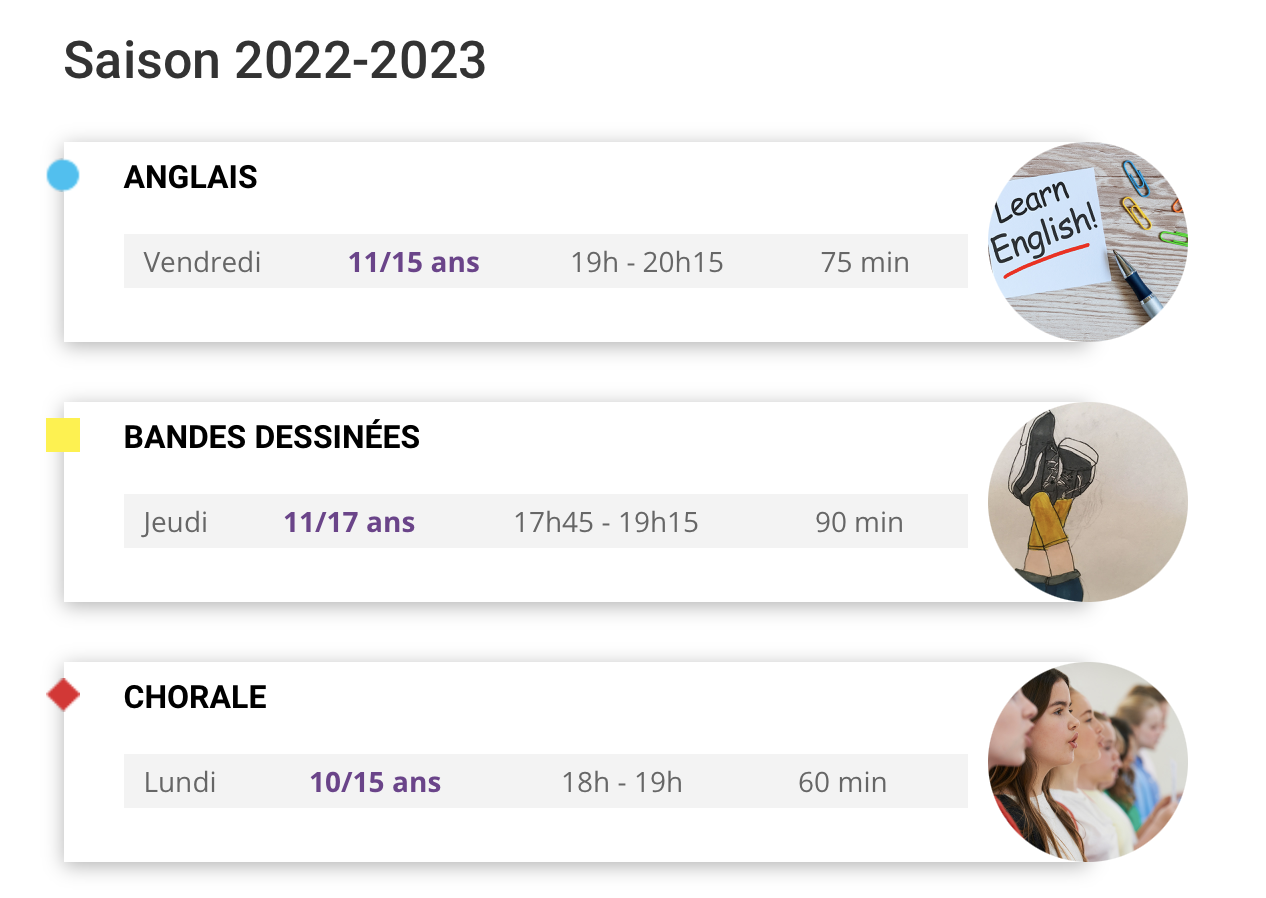
My functions.php worked fine from the beginning of the website 2 years ago.. Bug just appeared last days after upgrading content control from 1.1 to 2 version. I’m using Divi.
Tested on localhost and online production website : same bugThanks for help
Hi Daniel,
I think the bug with ACF was introduced with version 2.0.
With 2.0.5 version, still have bug (don’t have 2.0 version to test it)
I downgrade Content Control to version 1.1 and everything come back to normal.
The bug is very curious : I have CPT with ACF fields and subfields : loop on CPT is OK, then loop ACF fields inside each CPT, I miss ACF fields with the two first CPT items, following CPT have ACF fields listed well…
On my CPT pages, no ACF fields are displayed…Debug message when reloading page after upgrade Content Control :
Fatal error: Uncaught Error: Class ‘JP\CC\Options’ not found in /***/wp-content/plugins/content-control/content-control.php:162 Stack trace: #0 /***/wp-content/plugins/content-control/content-control.php(126): JP_Content_Control->init()
But content-control.php have only 147 lines and no error displayed if I reload page again… just my ACF fields disappear for my 2 first CPT items…Can’t figure why…
I have ACF Pro, Version 6.2.1.1.Hi,
Like stoffb, still bugs with ACF with the last version 2.0.7Forum: Plugins
In reply to: [Simple Side Tab] WPMLYes, I can target #rum_sst_tab in css.
But rum_sst_tab is not found in WPML Translation strings. Not. my text tab.Forum: Plugins
In reply to: [Simple Side Tab] WPMLHello Srumery,
Good to know it should be working.
But I don’t see any way.
My tab text is not found in WPML translate string.Nomades
Hi,
Same issue, moving media to folder seems to work but moving is not saved.
Try to delete fvb table (fbv_attachment_folder doesn’t exist), then desactivate then delete plugin, re-install et activate it.Still the same, doesn’t word anymore since WP 5.5 update.
Thanks for help
Forum: Plugins
In reply to: [WP Smart Export (Free)] Members capabilities for WP Smart ExportHi,
Thanks for your quick response.
A non-admin role can not access to the export page not see the plugin in admin menu.
I found the capability used to check the rights is “manage_options”. I changed it to “add_users” (for my case) and it do the trick, but I needed to modify the plugin for that.
I wanted to know if a WP Smart Export slug exists which can be declared in “Members” roles settings or another way to give access to a non-admin role (no manage_options capability, that is not safe to give to anyone)For now, my solution works, but any update will broke it.
Thanks