Nguyen Tuan
Forum Replies Created
-
Forum: Plugins
In reply to: [a3 Lazy Load] No lazy load on media assets thru codeHi
That filter we stopped support from 2018 ( check the changelog ), the cause WordPress had their lazy for that function. I think some plugins or theme from your site are using old code so it works when you turn it on
If you want to turn it ON for you without need to edit directly on our plugin, try add this code to functions.php of your current active theme
add_filter( 'wp_get_attachment_image_attributes', array( '\A3Rev\LazyLoad', 'get_attachment_image_attributes' ), 200 );- This reply was modified 1 year, 1 month ago by Nguyen Tuan.
Forum: Reviews
In reply to: [Compare Products for WooCommerce] Cannot be installedHi freechelmi,
Thanks for report that issue, we just release new version 3.1.1 include that fixed
= 3.1.1 – 2023/09/14 =
* This maintenance release has a fatal error fix that came in with the 3.1 release
* Fix – Remove call A3Rev\WCCompare\Hook_Backbone classname that is not included into the free version of the plugin
* Props – WordPress user @freechelmi for reporting the bug.Forum: Plugins
In reply to: [Email Inquiry & Cart Options for WooCommerce] Problem with other pluginsHi Marcel
Can you give me a link to your site so i can see the issue?
Forum: Plugins
In reply to: [Page View Count] WP JSON APIHi Borja
Thanks for report that issue, we missed that, just release new version for fix that issue
Forum: Plugins
In reply to: [Page View Count] WP JSON APIHi Borja
We just release new version 2.8.0 has support for admin- Ajax
Forum: Plugins
In reply to: [Predictive Search for WooCommerce] Issue once upgradingHi DesignDNA
Thanks for reporting that issue, but we have test and can’t replicate that issue, also no one else has reported it, so it’s just issue on your server config
We are using the $upload_dir = wp_upload_dir() from core WP to get path of uploads/ folder via $upload_dir[‘basedir’]. It’s seem some config from your site is returning wrong value of $upload_dir[‘basedir’]I have a look on your site https://irisgomez.co.za/, and see that less file is copied to https://irisgomez.co.za/wp-content/uploads/sass/wc_predictive_search_mixins.less , and dynamic style from plugin are generating fine.
Tell me if you still seeing that error anywhere, i think it just appear one time when get some conflict with config from your site.Regards,
NguyenForum: Plugins
In reply to: [Page View Count] WP JSON APIHi Borja
If you disable WP JSON, you should turn AJAX Load off from our plugin settings so that plugin is calling to custom REST API with AJAX Load is enabled.
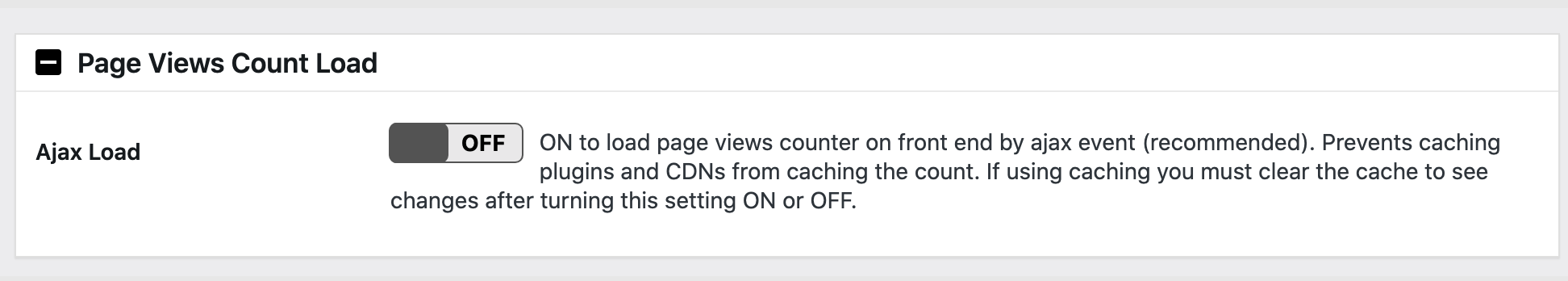 Forum: Plugins
Forum: Plugins
In reply to: [a3 Lazy Load] Help Request: Media & Text Block Skip Lazy LoadingHi
With that structure from core bloc then it’s impossible to add exclude class for img tagAnd the cause your script dont work because lazy load is checking exclude class name by PHP before HTML is output on frontend so your javascript will not work
Forum: Plugins
In reply to: [a3 Lazy Load] Embedded YouTube & Vimeo Videos are greyed outHi @kaizen502
I have a look on your issue and try use the video link without http or https from my local, lazy load still is applying to that link
I also compare html code is generated by our plugin with what i saw from your site, it look not correct, before the video show on viewport, it should has “data-src” attribute ( what our plugin filter before output on screen ), but i did not see it here, i think your theme or any plugin on your site with lazy feature was enabled and conflict with our plugin, you should have a look to see and disable it . If can’t find that, you should change the Loading Effect from FADE IN to SPINNER so it will not show the grey overlay here.
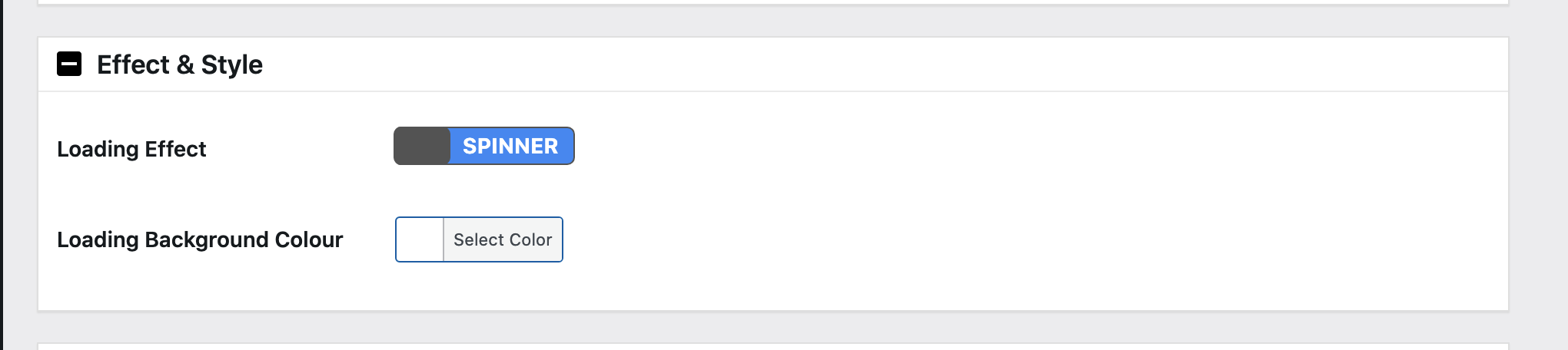
Thanks
NguyenHi Brianne
Thanks for reporting that bug, we just fix it and release version 2.2.2, please update to latest version and see if the issue is resolved
* This maintenance release has an Undefined variable bug fix plus compatibility with WooCommerce 6.8.2
* Tweak – Check for compatibility with WooCommerce version 6.8.2
* Fix – Update variable name from $psad_product_show_type to $psad_shop_product_show_typeRegards,
NguyenForum: Plugins
In reply to: [Page View Count] Causing my system to send empty (missing text) emailsHi
Thanks for report that issue, i think the cause that WooFunnels plugin is using apply_filters the_content for custom content , but our plugin just support the_content when it’s called from post, page and it’s cause it’s returning empty content
We have fixed that on version 2.5.4 just release today, please download latest version, thanks
= 2.5.4 – 2022/04/18 =
* This maintenance release has 2 fixes for plugins that filter custom content without post or page.
* Fix – Return custom content for 3rd plugin that use apply_filters ‘the_content’ instead of the post, page or post type.
* Fix – Return custom content for 3rd plugin that use apply_filters ‘the_excerpt’ instead of the post, page or post type.Forum: Plugins
In reply to: [Page View Count] Page Views Count – how to remove auto placementHi
You can do this via settings of plugin
First you disable for auto placement at bottom or top of content for post type you are editing with Elementor
https://gyazo.com/36412e76a87b7d98f12a61d87a20bac0
Then you can use the shortcode and put at any position via shortcode block of Elementor
[pvc_stats postid="" increase="1" show_views_today="1"]leave empty postid for use ID of current post
https://gyazo.com/f7f252ce4c376231d5a4322eb03e3c86
Tell me if you get any issue
Regards,
NguyenForum: Plugins
In reply to: [a3 Lazy Load] Issue with ConvertPlus Popup – Close buttonHi
I have check and see that you are using wrong classnames and urls, that close image dont have any class so you can’t use skip image classes
You can add this custom style to Customize of WordPress or your style of theme
.cp-overlay-close img { background: none; }- This reply was modified 4 years, 9 months ago by Nguyen Tuan.
Forum: Plugins
In reply to: [a3 Lazy Load] Videos do not play at allHi
I have look on <noscript> that code html you use for load video and it’s seem not correct, and it’s cause why don’t see video play
You should change this html structure
<video poster="https://faranesh.com/blog/wp-content/uploads/2019/04/what-is-a-stock-exchange.jpg" controls="controls" width="95%" height="95%"> <source src="https://faranesh.com/blog/wp-content/uploads/2020/02/bourse2.mp4" type="video/mp4" /> </video>To
<video poster="https://faranesh.com/blog/wp-content/uploads/2019/04/what-is-a-stock-exchange.jpg" controls="controls" width="95%" height="95%" src="https://faranesh.com/blog/wp-content/uploads/2020/02/bourse2.mp4" type="video/mp4"></video>Don’t use
sourceinsidevideo, it’s way that Video block from WP Gutenberg generate when you insert video url tooRegards,
NguyenForum: Plugins
In reply to: [SEO Redirection Plugin - 301 Redirect Manager] Javascript errorsThere are 2 javascript errors that your plugin affect to other pages of Dashboard
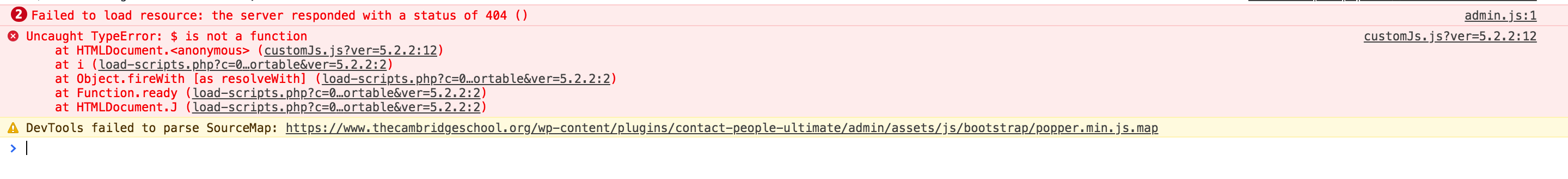
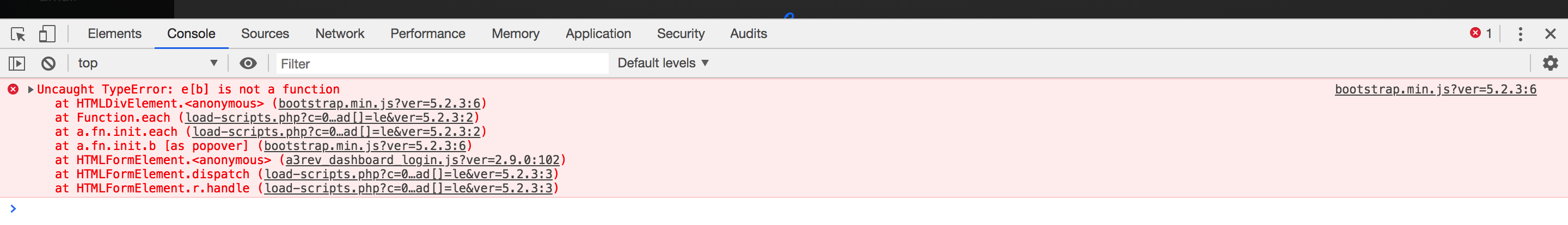
Your plugin is enqueuing the bootstrap and some other scripts to all pages Dashboard and it affect to other pages, can you just fix it ?
- This reply was modified 5 years, 2 months ago by Nguyen Tuan.