Michael
Forum Replies Created
-
Hi,
To make the slider a square you would set the settings for “Width of slider” and “Height of slider” with the same value.
Example: Width of slider = 75vw, Height of slider = 75vw. The example set the slider width and height 75% of the view width but you can also use view height(vh).
yes, it should work.
you can create the slider outside of the theme builder then use shortcode to embed the slider.
Hi,
I’ve tested it on 6.6-RC4. The plugin is working, and I’m not see any errors.
If you can provide more details I’ll look into it.
Forum: Plugins
In reply to: [Super block slider - Responsive image & content slider] Can’t edit slidesGlad to help.
I’ll look into the theme and try to troubleshoot the preview problem.
Forum: Plugins
In reply to: [Super block slider - Responsive image & content slider] Can’t edit slidesThe slider should be visible when the block is created. Try selecting the slide you want to edit from the list view.
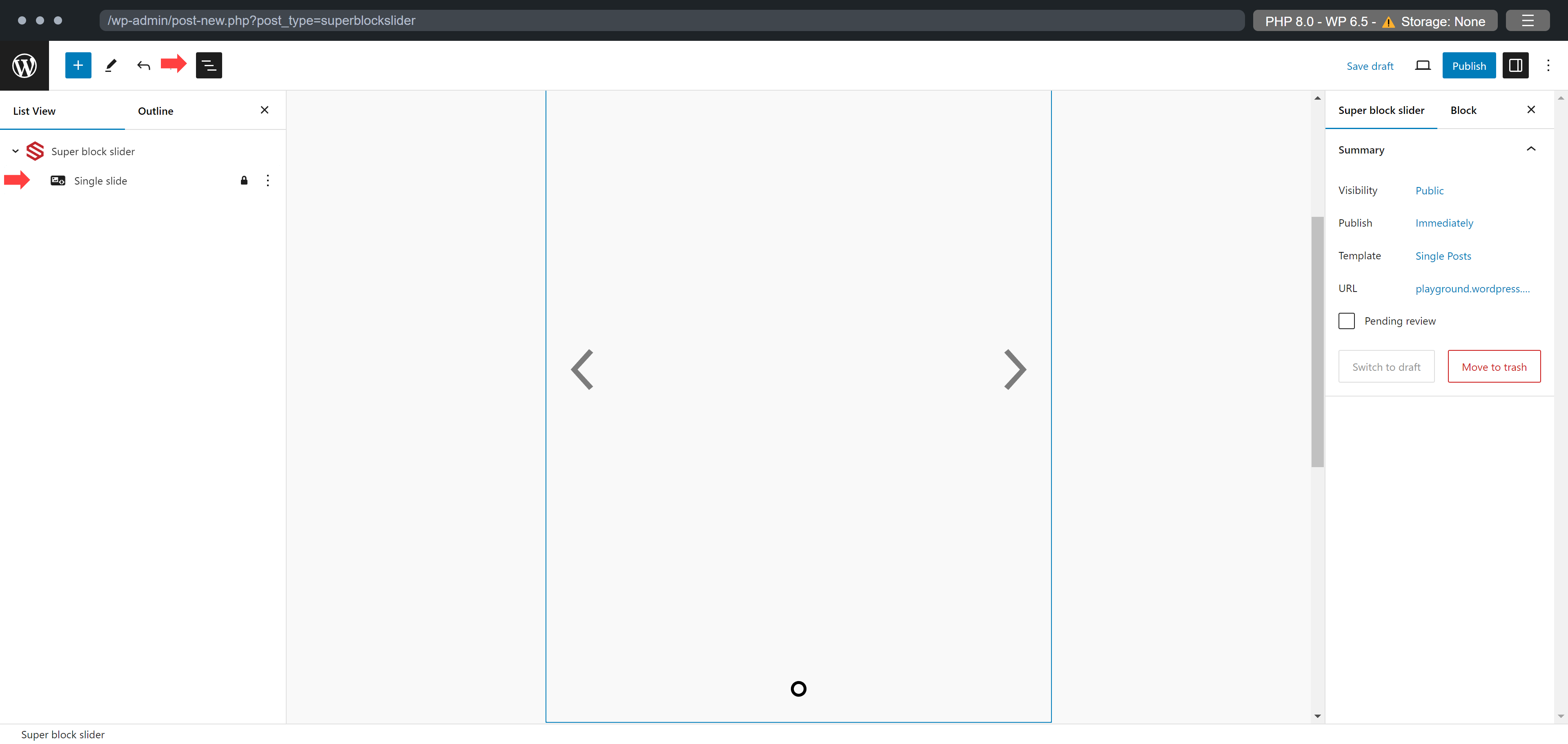
It’s could be a plugin or theme that my be causing problems. Try the “Live Preview” feature from the plugin page.
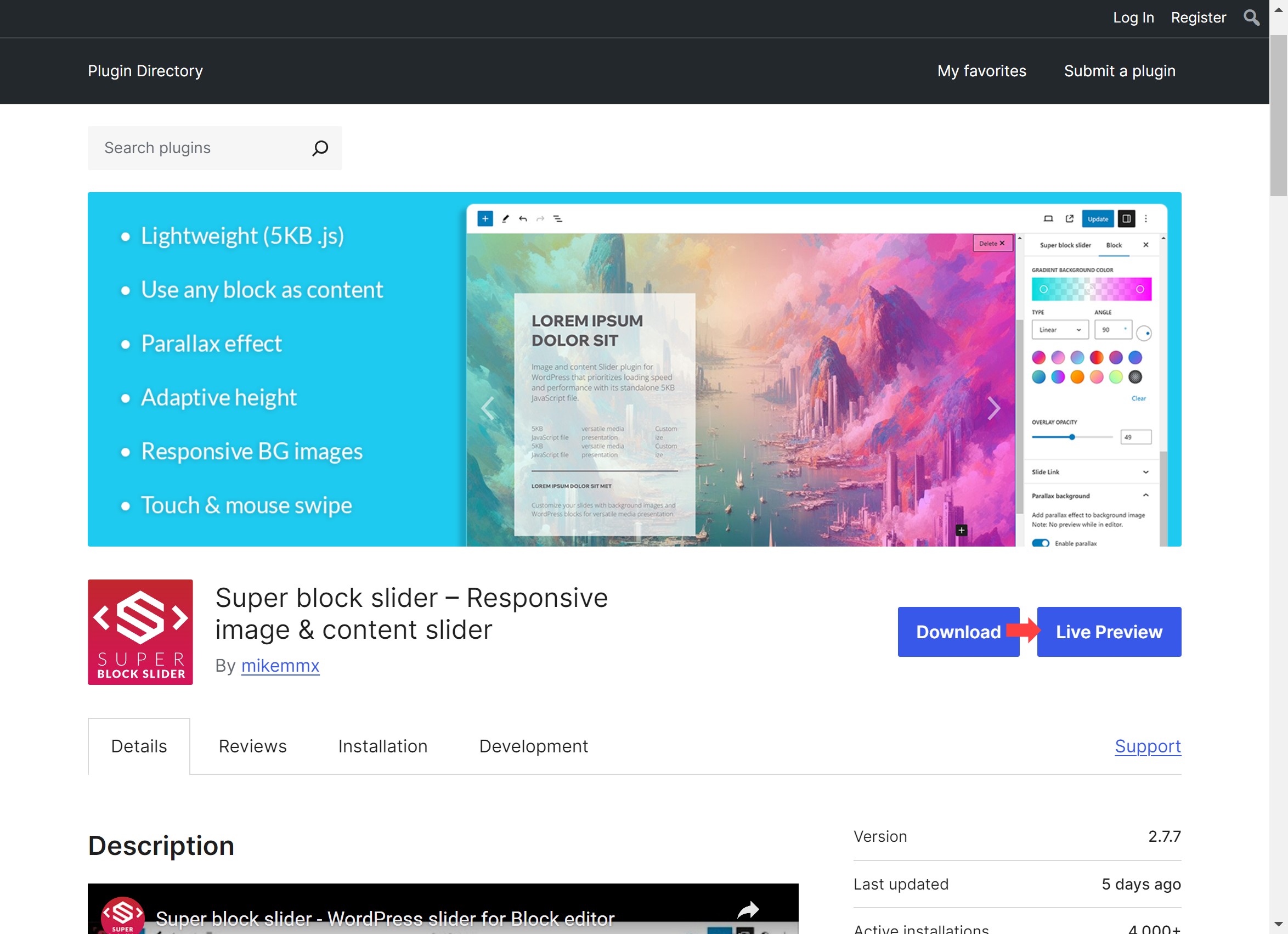
Thanks for the bug report. I will fix it soon in the next update.
Forum: Plugins
In reply to: [Super block slider - Responsive image & content slider] Random slidesIn the superblockslider.js file there is a variable called “initialActiveSlide” that you will want to investigate.
Sorry I don’t do custom development at the moment, I work on the plugin when I have free time.
Forum: Plugins
In reply to: [Super block slider - Responsive image & content slider] Random slidesHi,
I think you would need to do something with the “initialActiveSlide”.
Hi,
I’ve just tested the adaptive setting, it’s working for me. https://superblockslider.com/test-adaptive/
Each slide needs a background image to be set.
Do you have a example? I can take a look.Forum: Reviews
In reply to: [Super block slider - Responsive image & content slider] Very good!Hi,
The slider currently doesn’t support multi-page/carousel. Although I have thought of adding a carousel feature in the future or as a separate plugin, I’m trying keep the plugin size small and fast loading.
Thanks for comments!
Hi Jan,
I’ve updated the plugin(version 2.7.5) to pass the Pagespeed for Passive listeners.
Thanks,
MichaelI’ll will look into and see if I can implement an update soon. Will let you know.
Forum: Plugins
In reply to: [Super block slider - Responsive image & content slider] ‘srcset’ issue.Hi,
I because the images you are using are “.avif” file type. A solution is to convert the images to “.png” or “.jpg” files.
The console messages are warnings not errors, so that’s good, the slider will still work.
Forum: Plugins
In reply to: [Super block slider - Responsive image & content slider] Randomize orderHi,
Random order of slides is not availably as an option currently. I will consider adding it in future updates.
I think doing something with random number to prevSlide, nextSlide function of superblockslider.js may work.