mdgarts
Forum Replies Created
-
Thank you for your reply. It seems that the fix worked perfectly, all posts came out in full with images to Facebook this morning. I appreciate your help!
Forum: Plugins
In reply to: [Security & Malware scan by CleanTalk] Error: table doesn’t existThank you for your reply. It fixed itself.
Hi, I have been waiting to confirm but it seems like for the last 3 days or so all the posts published on Facebook are correct. No doubles.
Thank you for your reply.
I’m currently using Version 9.0.21, I have rolled back from 9.0.22, as I had problems with posts being published on Twitter without a link (it’s been solved by not using the url shortener).
The double posting on Facebook has been an on and off issue. The difference is that it used to post few times in the past an exact duplicate and now it only posts double but with the spaceless text.
The posts with an error are all scheduled in advance of new publications that just get posted on the site and simultaneously post to Facebook. Also, it doesn’t happen to all posts on given day but 2 or 3 of them.

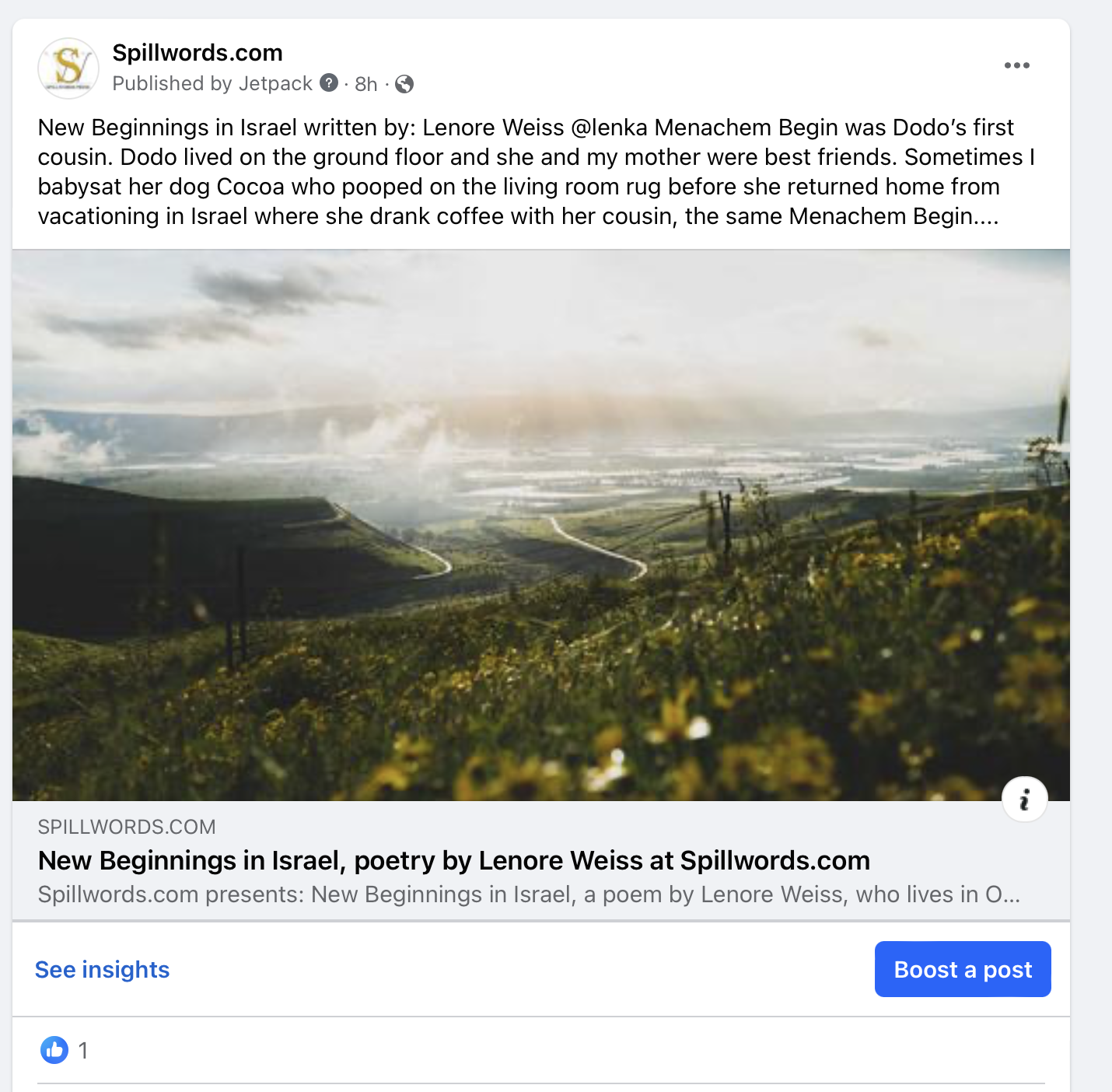
I encountered the same issue when new posts get published on the website and Revive old posts publishes those posts to Facebook at the same time. It does not happen to old revived posts. I have had this issue before in the past, it got fixed with one of the updates and now it resurfaced again. It also does not happen to all the posts, only 1 or 2 out of the 6 that get published daily. The first post gets published to Facebook correctly and the second (of the same publication – duplicate one) gets published with text without any spacing (all smushed together).
Forum: Plugins
In reply to: [Yoast SEO] Some image previews not generatingHere is a screen shot (inspect element) of a correct post that came out this morning, and another one of the errored previous post (when there was no default image placeholder), where the og:image is completely skipped.
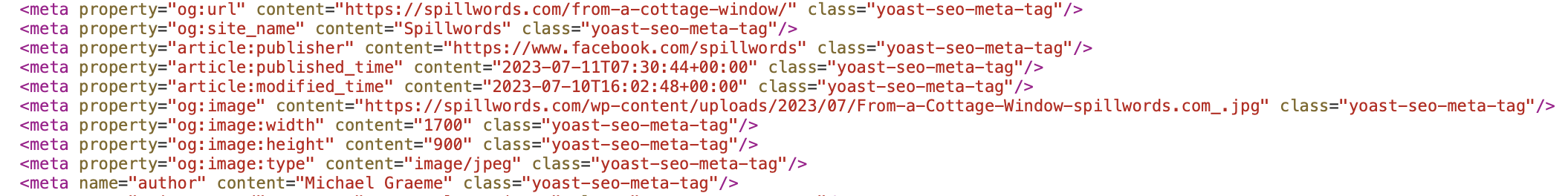
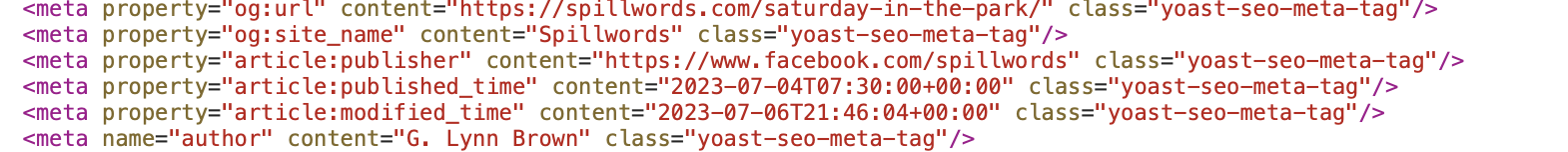 Forum: Plugins
Forum: Plugins
In reply to: [Yoast SEO] Some image previews not generatingDeleted the placeholder image, cleared the cache, and scraped again and the og:image does not show up at all on the post. After the scraping the url picks up the first image from the home page as the preview.
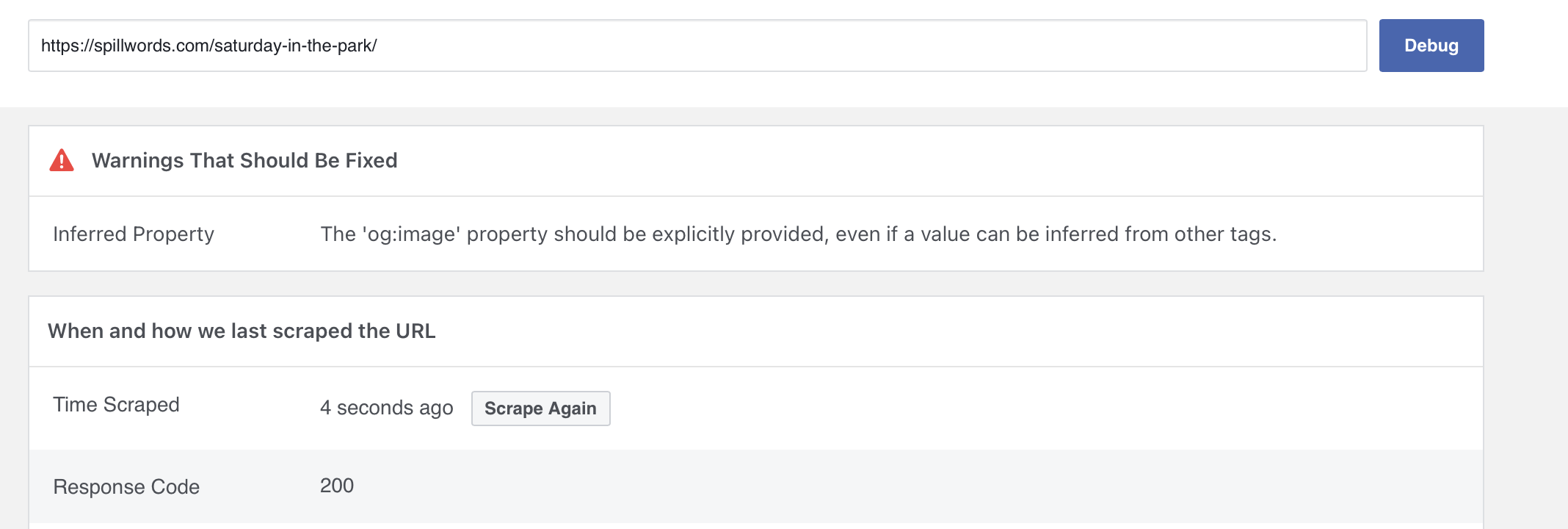
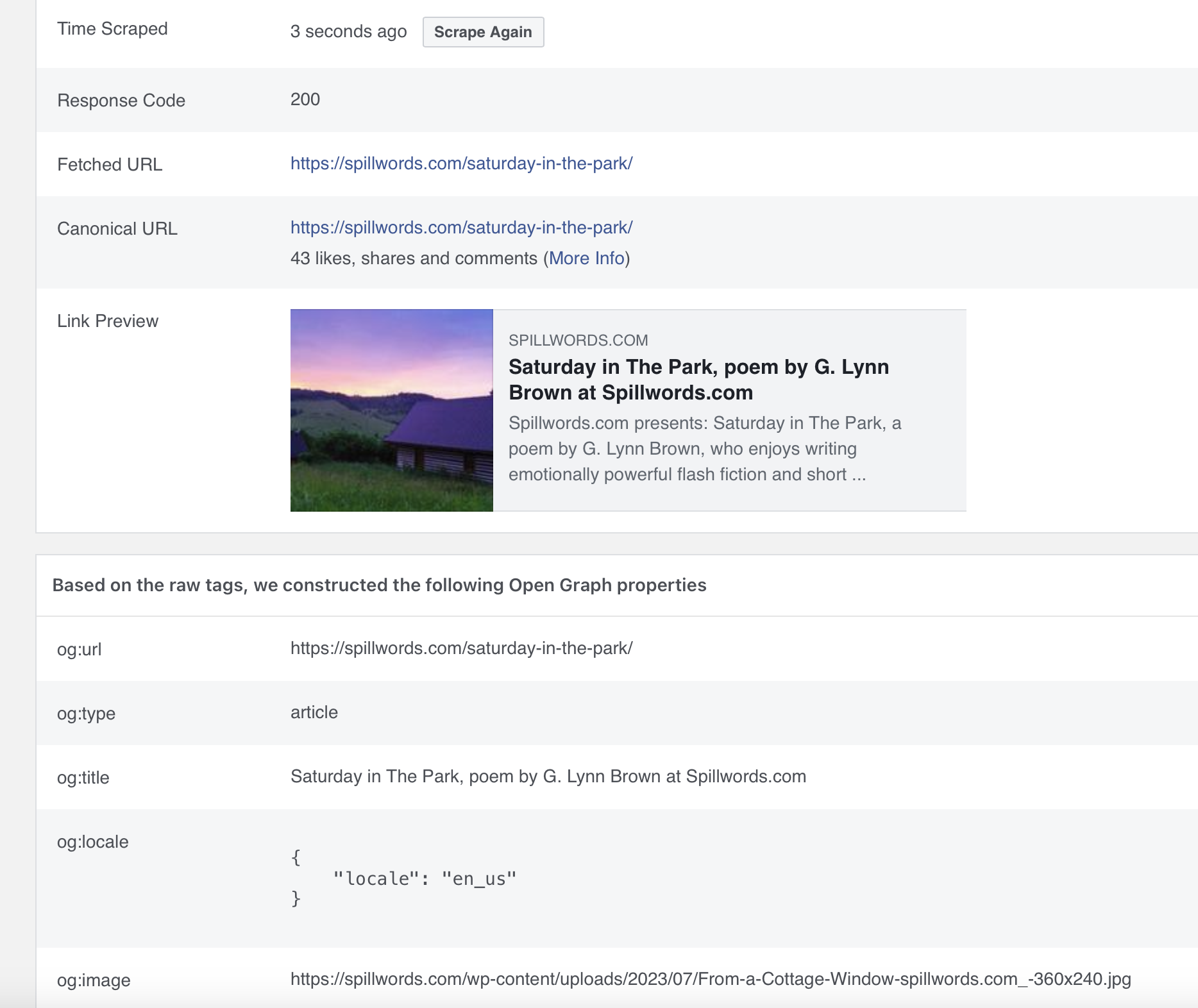 Forum: Plugins
Forum: Plugins
In reply to: [Yoast SEO] Some image previews not generatinghere is the image of the Facebook debugger:
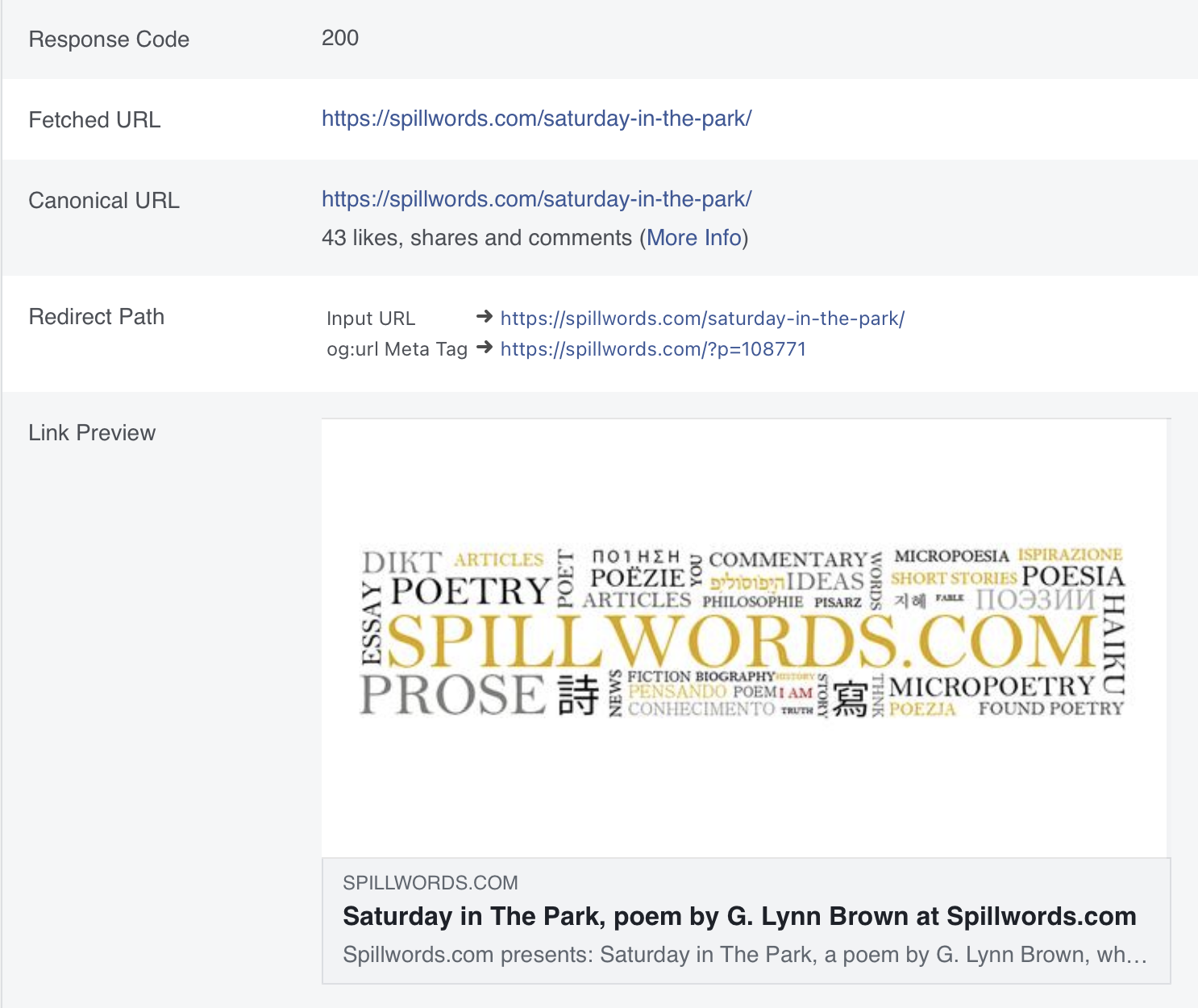
Here is the image of the Yoast SEO meta in editor:
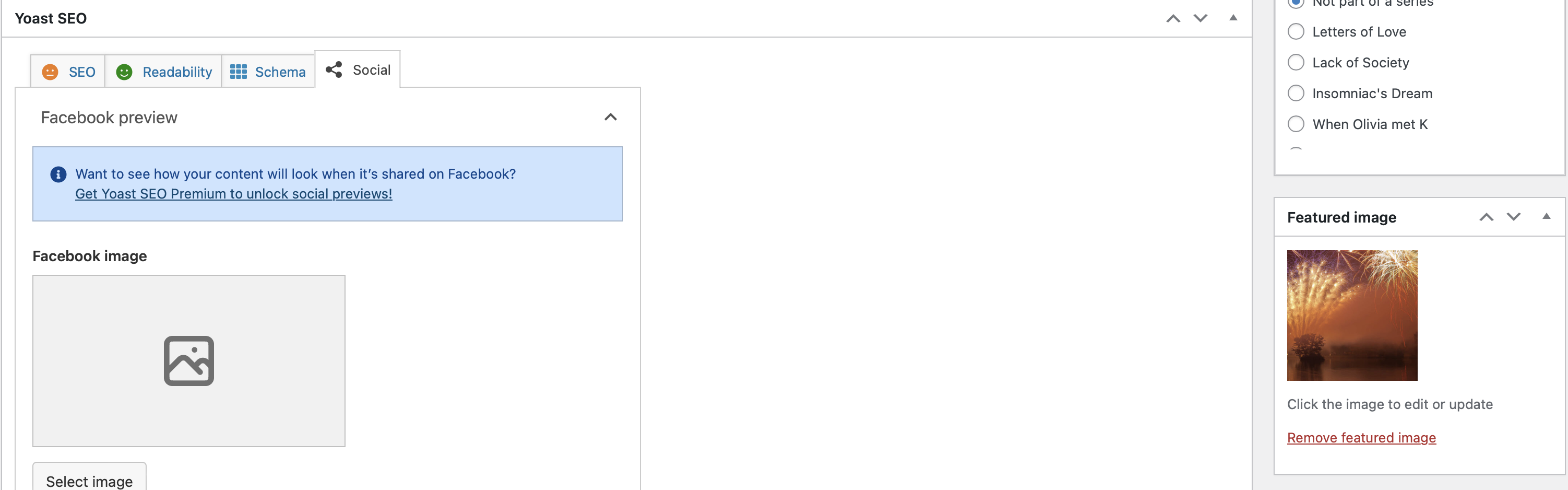 Forum: Plugins
Forum: Plugins
In reply to: [Yoast SEO] Some image previews not generatingThank you Maybellyne for your reply.
Above I gave two urls of different posts that the image meta shows a default image placeholder instead of the actual image:
https://spillwords.com/late-night/
https://spillwords.com/saturday-in-the-park/
Yes, the canonical and og:url are correct, it’s the image part that’s coming up with an error. The redirect is only visible when using Facebook debugger for the given url, under Redirect Path, redirecting from the post’s url to the post’s number (as shown in my first reply).
I can’t seem to upload any images as I can’t drop them in (you can only input images via url).
As for the Facebook image under the Yoast SEO Social tab in editor, it is blank. We do not input anything in that tab. It is blank even for the posts that the images are linking correctly to their uploads.
As for the second url, https://spillwords.com/saturday-in-the-park/
the image that should show under og:image is (instead of our placeholder):
https://spillwords.com/wp-content/uploads/2023/07/Saturday-in-The-Park-spillwords.jpg
which you can see if you click on the post’s url.
Please let me know if you need anything else, or if there is another way for me to show you the screenshots.
Forum: Plugins
In reply to: [Yoast SEO] Some image previews not generatingTo follow up on the above, the issue appears because of the incorrect yoast seo meta tag that the plugin puts in. Instead of the actual image url, on some images, yoast og:image content directs to url of the placeholder image.
<meta property="og:image" content="https://spillwords.com/wp-content/uploads/2015/01/Spillwords.com-Logo.jpg" class="yoast-seo-meta-tag"/>instead of this:
<meta property="og:image" content=" https://spillwords.com/wp-content/uploads/2023/06/Late-Night-spillwords.jpg" class="yoast-seo-meta-tag"/>this is the post example I am referring to:
The post published and it was correctly identified as a sequential part in the series (part x of the series x), so yes the fix worked perfectly ??
Thank you for your prompt response in this matter and your help!
Thank you Riza. I have already installed it. The scheduled posts in the series still state: ‘This publication is part?[part not set]’?however tomorrow one of them is scheduled to be published, so I will follow up if the part shows correctly once published.
Thank you for your help and looking forward to an update that would fix the issue.
Hi,
Both, I have posts that were published and ones still in draft. When viewing the preview of the post that’s not published yet it states ‘This publication is part?[part not set]?of 354 in the series?X’. All posts are scheduled to be published at a certain time. When they get published automatically the part remains not set until I re-save them and that’s how the plugin picks up the correct number in the series.
Forum: Plugins
In reply to: [YOP Poll] text overlapping under radio buttonAdded the css and it looks great!
Thank you ??