Marc Lacroix
Forum Replies Created
-
Ok. The fix will not remove the existing error, as this is due to corrupted data.
The existing data should be fixed using the method used previously (re-ordering the items).
The fix is to prevent the data from getting corrupted again, when making new groups in the future.Do you mean that you get the error again after grouping items? Or the existing error does not go away?
This issue should be fixed in version 1.3.8, released this day.
Hi there,
Thanks for the video.
I was able to reproduce the issue, and I’m working on a fix.Marc
Forum: Plugins
In reply to: [Product Configurator for WooCommerce] Quantity Plus & Minus ButtonsHi Shawn,
The configurator does not actually add +/- buttons around the quantity field.
This is something which some themes do. In some instances the buttons are automatically added to the configurator, but in most cases, specific compatibility development is required.(I can’t access the link you shared, it is password protected)
Marc
Could you send me a screencast of the process, where the issue happens?
I haven’t encountered this before or seen an other report of the same issue, so wondering what can be causing it.Hi there,
The issue is that somehow, a group became the “child of its own child”, creating an infinite loop in the conditional logic.
In order to fix this issue:
- go to the content section,
- edit the choices of Achterwand.
- “Group 6” is the one with the issue. So drag and drop it before group 5, and then back after group 5. This will reset Group 6 parent, which should resolve the issue.
Hi there,
Could you export the configurator data from the admin, and share it with me?
You can send it here: https://wc-product-configurator.com/contact
Marc
Forum: Plugins
In reply to: [Product Configurator for WooCommerce] Getting configuration option in cartHi there,
The configuration is stored in the configurator_data attribute.
You can access it like this:foreach( WC()->cart->get_cart() as $cart_item ) {
$product_id = $cart_item['product_id'];
if ( mkl_pc_is_configurable( $product_id ) && isset( ( $cart_item['configurator_data'] ) ) ) {
foreach( $cart_item['configurator_data'] as $selected_choice ) {
// dump the layer name
var_dump( $selected_choice->get_layer( 'name' ) );
// dump the choice name
var_dump( $selected_choice->get_choice( 'name' ) );
}
// Alternatively, you can use the simpler configurator_data_raw data
var_dump( $cart_item['configurator_data_raw'] );
}
}Marc
- This reply was modified 1 month ago by Marc Lacroix. Reason: Fixed code
Forum: Plugins
In reply to: [Product Configurator for WooCommerce] Example export dataHi there,
Sorry for the delayed response.
Here’s a link to the sneakers config.You can also export all the demos if you created a test site on https://demos.mklacroix.com/.
Marc
Forum: Plugins
In reply to: [Product Configurator for WooCommerce] Thumbnail SizesHi there,
Which configurator theme are you using?
Marc
Hi Carlos,
This should be possible to achieve, though will require a little bit of custom development.
Marc
Forum: Plugins
In reply to: [Product Configurator for WooCommerce] Save function and visual stuffHi Christoph,
Please send your request on https://wc-product-configurator.com/contact, as most of it is not direct support but more in the realm of custom development.
Marc
Forum: Plugins
In reply to: [Product Configurator for WooCommerce] Mobile Image SizeHi there,
The issue is that the Background image in the product has different dimensions from the other images.
In order to align properly on all devices, the images should all have the same dimensions.
Marc
Hi there,
I have taken a look at the product again, and I can confirm that the issue is with the order of the images:
If you read my previous message again, you’ll see that I talk about the order of the images.
See screenshot below (from the doc) to understand how to reorder the images:
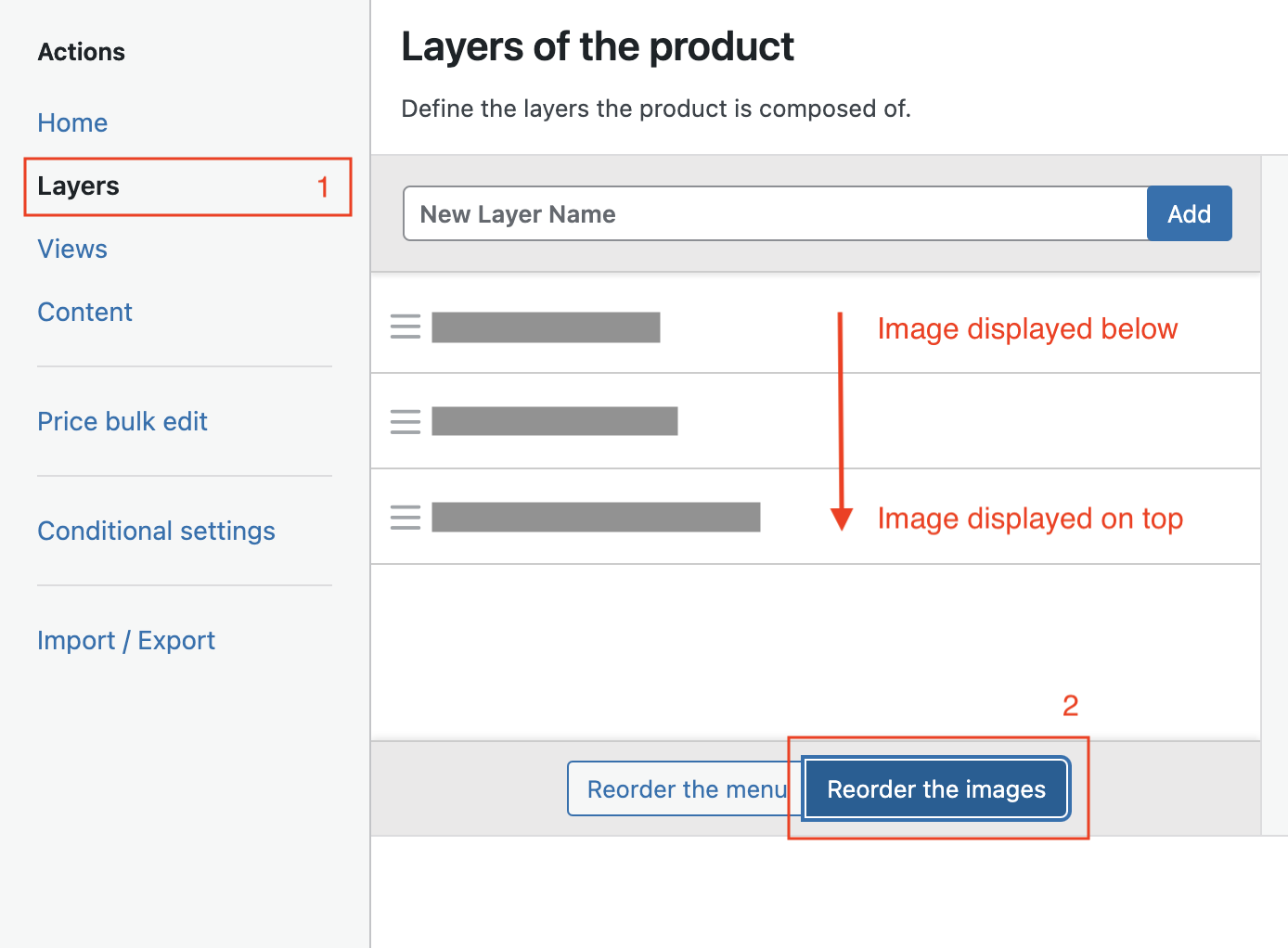
Marc