loafintree
Forum Replies Created
-
Forum: Plugins
In reply to: [Members - Membership & User Role Editor Plugin] Cannot edit usersIt is impossible to deactivate plugins, as this is a live multisite with 80+ active e-commerce stores. What I found is that multisite does not allow any roles other than Super Admin to edit users.
Forum: Plugins
In reply to: [Members - Membership & User Role Editor Plugin] Cannot edit usersI’ve tried everything. It seems that no one but administrators can edit users.
Forum: Plugins
In reply to: [Members - Membership & User Role Editor Plugin] Cannot edit usersI tried cloning Subscriber and it glitched on me. I couldn’t access the admin at all, and it apparently logged out and reverted to my Super Admin as logged in. I tried again by cloning the Editor. It was the same results as originally. No edit capability. I have the plugin network activated. Maybe it shouldn’t be? If I deactivate ‘network activated’ and activate per site, will I lose any of the roles? Or are they set in the database? I can’t afford to have roles not working while testing. Thanks for your continued help.
Forum: Plugins
In reply to: [Members - Membership & User Role Editor Plugin] Cannot edit usersI’ve already tried that but same results as before.
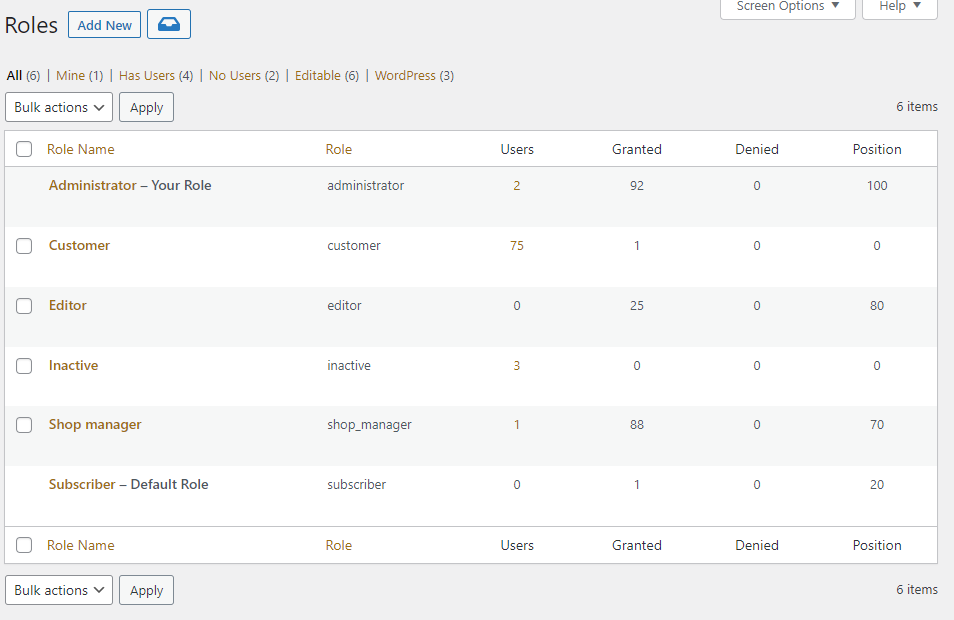 Forum: Plugins
Forum: Plugins
In reply to: [Members - Membership & User Role Editor Plugin] Cannot edit usersThanks for your reply.
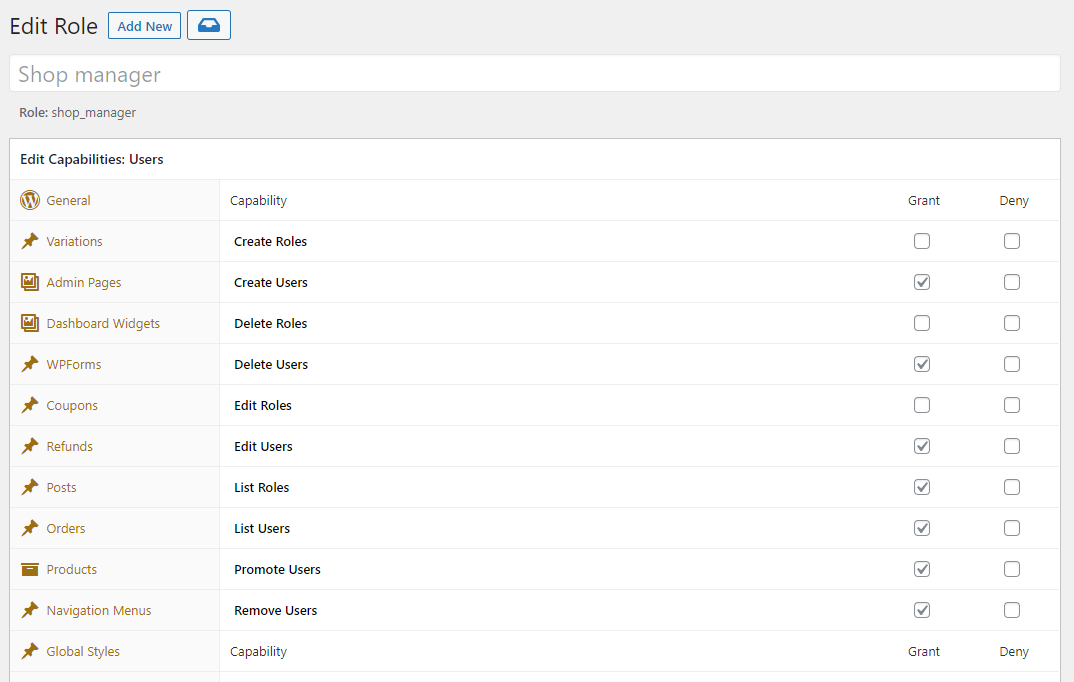 Forum: Plugins
Forum: Plugins
In reply to: [Members - Membership & User Role Editor Plugin] New role not applying rulesThe only options are “Remove | View”. Shop Manager capabilities. Shop Manager position. This is a multisite installation.
Forum: Plugins
In reply to: [Members - Membership & User Role Editor Plugin] New role not applying rulesI have a shop manager role set to 70 and customer role set to 20. Shop managers still cannot edit the customer users.
Forum: Plugins
In reply to: [UpdraftPlus: WP Backup & Migration Plugin] Fail to update UpdraftPlusConfirmed. It looks like using UpdraftPLus to queue and process the updates may work as well. I use a self-hosted version.
Forum: Plugins
In reply to: [UpdraftPlus: WP Backup & Migration Plugin] Fail to update UpdraftPlusI manage over 50 WordPress sites and bought the premium edition of Updraft. It would be a significant time investment to replace on every site. Since I’m a paying customer, I expect that the automatic, or at the least, individual updates would work. Is there a reason it doesn’t?
Forum: Plugins
In reply to: [UpdraftPlus: WP Backup & Migration Plugin] Fail to update UpdraftPlusI am experiencing this issue as well on a dozen or more sites. All other plugins are updating as expected. It states the package cannot be found.
Forum: Plugins
In reply to: [User Switching] WIll not switch 404Clearing browser history/cookies and changing proxy_buffer_size to 512k did not solve the problem. Problem fixed by adding these lines to included nginx .conf file:
fastcgi_buffer_size 128k;
fastcgi_buffers 4 256k;
fastcgi_busy_buffers_size 256k;Culprit seemed to be wordpress_logged_in cookie at 187k. Not sure why it’s so large. Thanks for the quick response.
Forum: Plugins
In reply to: [Co-Authors Plus] Author line appears twiceI am also having this issue on sites using co-authors plus. Author meta shown twice.
Regarding the ginormous icons and broken dashboard – I tried everything and finally found a fix for me. We don’t use Varnish or Cloudflare or caching plugins. I believe it was a result of php OPcache. A restart of php5-fpm on the server resulted in dashboards back to normal. Hurrah!!
Forum: Fixing WordPress
In reply to: update-core.php doesn’t updateI expected as much. I’ve tried manually updating multiple times. Thanks for replying. Carry on…
Same problem on Firefox, Chrome and Safari, although my screen was slightly different than this screenshot from my client. My screen showed them aligned vertically but dropdown completely overlapped the label.
