kozyraola
Forum Replies Created
-
Hi,
Thank you for additional information.
We’ll review and get back to you!Best regards,
OIaThank you for your feedback.
To address the issue, we’ll need to have a closer look at API request and response.
Please enable Debug Mode for USPS general settings: Debug Mode.
Once it’s done, please go to cart, request and response messages should be visible there.
Please copy data from both and get back to me with it.Thank you!
Best regards,
OlaHi @oakchipsinc,
It looks like a caching issue on your browser side.
I have verified rates display; all works smoothly. Please see here.
Services also change smoothly: please see here.
Best regards, OlaHi @maheshmthorat,
Thank you for additional information.
We’ll need to investigate further.
Please reach us directly here: https://octolize.com/support/Thank you!
Best regards, OlaHi @maheshmthorat,
It is unlikely that the issue is related to Flexible Shipping plugin, since all methods are displayed at last.
Please have a look at your WooCommerce settings, and what data is required to display shipping methods.
The first basket screenshot does not have a complete address entered.
Please see here.
Best regards,
OlaAs we haven’t got any replies, I’m marking this topic as resolved for now.
Best regards,
OlaHi @vicento,
Do you get this issue for standard flat rate method? Please add WooCommerce flat rate and test, what will be displayed at checkout.
Additionally, please get back to me with your Flexible Shipping method and shipping zones configuration.Best regards,
OlaHi @fecko1,
Yes, this plugin allows you to display DHL rates pulled from the API in the cart and at checkout.
For more information, have a look at our documentation: https://octolize.com/docs/docs-category/dhl-express/
Best regards,
OlaHi @jusbil700,
Yes! This is possible with PRO version.
For more information, please reach us out directly: https://octolize.com/support/Best regards,
OlaHi @dave8441,
Request and response are triggered at checkout, once debug mode for UPS Live Rates plugin is enabled.
For detailed instructions, please refer to the documentation: Debug Mode.
Best regards,
OlaAs we haven’t got any replies, I’m marking this topic as resolved for now.
Best regards,
OlaAs we haven’t got any replies, I’m marking this topic as resolved for now.
Best regards,
OlaHi @rusesandrino83,
You can add the following code to display title and description in one line:
.shipping-method-description{display: inline-block;}
Best regards,
OlaHi @rjulian,
unfortunately, it is not possible to pull time estimates automatically.
However, you can enter approximate time within the Services Table: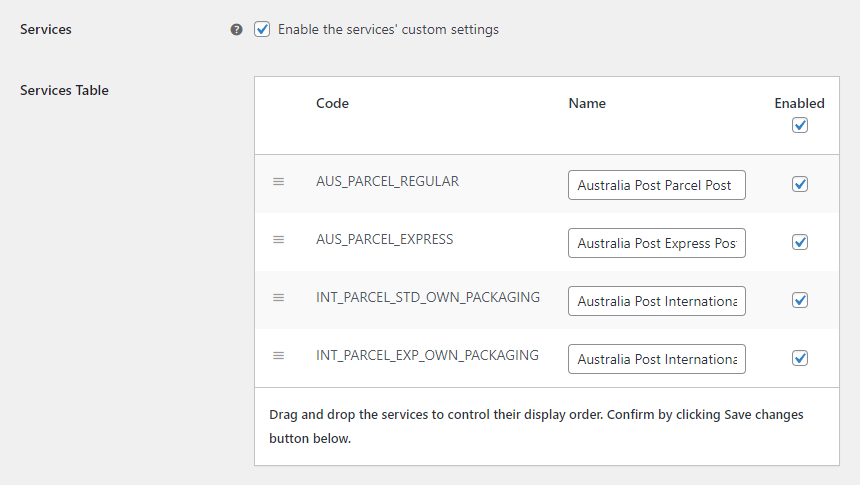
Best regards,
Ola