john_unlimited
Forum Replies Created
-
Forum: Plugins
In reply to: [GenerateBlocks] Text formatting lost in editorI’m using Oxygen, and yes that’s fixed it too, thanks.
Forum: Plugins
In reply to: [Team - Team Members Showcase Plugin] Layout broken, items overlappingHi,
Yes we are using an accordion effect plugin to reveal the team gallery, this was working fine before the update.
I tested by removing the accordion plugin and adding a simple show/hide effect with CSS, but the issue remained that the team layout is squashed up and overlapping. Is there another solution you can suggest?Thanks,
JohnI see, thank you. I was a bit more involved than I thought to get it working. Thanks for your support in getting it working.
Thanks for your support. I’ve tried this method and it works. The featured image is still and image (not video), and the video is now embedded in the post.
I want to replace the featured image with the video, is this possible?
Yes, I have done that.
after publishing the post, when I return to edit, the fields are blank again;
-video URL
-Set image as featured imageThe theme is twentytwenty
That works, thanks for your patience and understanding Joe.
Ok, here’s what I’ve got it doing, and what I’m trying to do. it does seem simple, I just cant find a workign method…
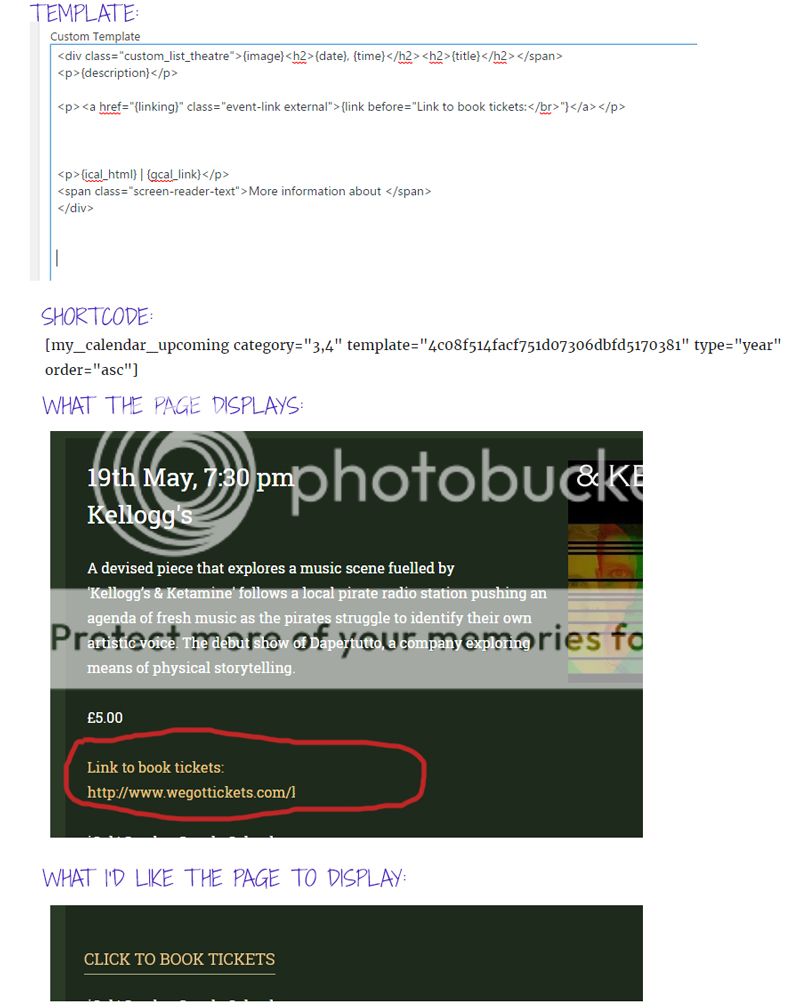
- This reply was modified 7 years, 6 months ago by john_unlimited.
Cheers for your help Joe.
It’s an awesome plugin, and does a great job, i just can’t get it to do what I need.
I was trying to use the URL field as a ticket link field, but I can understand why it would not be set up to do that in the free version.
Thanks for your help.
johnI’ve got the templates woirking, but still not quite doing what I’d like :/
I’d like the URL link to appear when the a link input in the event creator, but not when there isn’t one.
For Example If I entered a link into the URL field, the ‘more information’ text would appear, but if I did not populate the URL field, then nothing is displayed. The the moment using HTML will just generate a dead/non link. Can it be made more dynamic?
John
I Think I might have been going at the wrong. I’ve been trying to add HTML within the shortcode, instead of creating a new template. Thanks Joe.
Thanks for replying. This is the template code:
[my_calendar_upcoming category="3,4" template="{image} {title} , {date}, {time} {description} {link}" type="month" order="asc"]So for example if I put ‘www.link-example-to-more-information.co.uk/’ in the URL field, I would like the the output HTML to be linked text simply saying ‘More Information’, instead of outputting the the whole www… link. does that make sense?
John
Yes, I’m running the latest version
Forum: Plugins
In reply to: [My Calendar - Accessible Event Manager] Un-collapse events listYes I am.
Forum: Plugins
In reply to: [My Calendar - Accessible Event Manager] Un-collapse events listGetting there, slowly
Page: https://preview.kingsarmssalford.com/live-music/
Template code:
[my_calendar_upcoming format=”list” template=”<h3>{title}</h3><br>{date}, {time}{description}, ” list=”” before=”” after=””]I’m still getting dead links on the main calendar when I switch to list view.
Also the <h3> tags are displaying as text.- This reply was modified 7 years, 7 months ago by john_unlimited.
Forum: Plugins
In reply to: [My Calendar - Accessible Event Manager] Un-collapse events listI’ve tried this, but now I just see a list of dates that are not linked to events.
I’d like the list view to display all info that the ‘single event view’ does, but in a list of all events in that month. Is this possible?
I have tried reading the docs and manipulating the templates, but can’t get the results I need.
Thanks,
John