jeremyacy
Forum Replies Created
-
Bonjour,
Le contenu des événements est inséré tel-quel dans l’e-mail, il n’y a pas de manipulation sur la description de notre c?té. Si le retour à la ligne est supprimé par MEC dans leur éditeur, il faudra plut?t soit voir avec eux, soit trouver une autre manière de faire un retour à la ligne (utiliser des balises p plut?t qu’un br par exemple).
Sinon, je peux voir sur votre capture d’écran que le format d’insertion est personnalisé (la mention orange en haut à droite). Vous pourriez essayer de voir si la vue “classique” a les retours à la ligne :
- ouvrir la popup de personnalisation (le bouton en bas des options d’insertion)
- copier le format personnalisé pour ne pas le perdre
- réinitialiser la vue avec le bouton en bas à gauche de la popup
Si le résultat est le même :
- rouvrir la popup
- remettre le format personnalisé dans la zone de texte
- cliquer sur le bouton en bas à droite pour sauvegarder
Hello,
You can’t switch the editor while you are on the edition page.
For templates, you need to select “Website editor” when you create a new one.
For campaigns, you need to select a template that is based on the website editor if you want it to be available when creating a campaign (you can create an empty template with the website editor and select it if you don’t want to use the templates feature).I prepared a modification for the next version to add a security on the built-with image, maybe it will help.
You could also edit your campaign, click on the built-with row and change its settings at the top-right (switch between black and white), it should refresh the image once you save your campaign.
Hello,
This seems to be due to the way we define the uninstall script for our external plugins. We will release a new version of our plugins to fix this warning, in the meantime you can temporary disable them (except AcyMailing) if you don’t actively use them.
The next version is planned to be released during next week.
Hi ?? Rémi is currently on vacation, I’m Jeremy
Is it possible that your client’s website is a WordPress multisite? If so, AcyMailing will switch between every sub-site to execute its installation script (create its tables and add the sample data).
I assume you activated the error logging when you activated the WP debug mode using this?
define('WP_DEBUG', false);
define('WP_DEBUG_DISPLAY', false);
define('WP_DEBUG_LOG', true);You could try deleting the file wp-content/plugins/acymailing/update.php before activating AcyMailing (this will skip the sample data installation).
It is also possible that the issue doesn’t happen on the activation script, but rather when AcyMailing is loaded. If so, it is difficult to find a solution without identifying the part that causes the site to hang. Commenting some code in the file wp-content/plugins/acymailing/index.php could help pinpoint what needs changing. For example this line:
add_action('init', [$this, 'initAcyMailing'], 0);Hello,
You can renew a license on our website, on your licenses listing: https://www.acymailing.com/account/license/
The acyba.com website doesn’t exist anymore, if you kept it in a bookmark you can update it to point to our new website.
We released a version 9.8.1 to patch this issue, thank you for reporting this.
The update through the WordPress update page is available for the free version, and will be available in a few hours for paid versions (the time it takes for the cache to clear).
In the latest version each campaign type has its creation button:
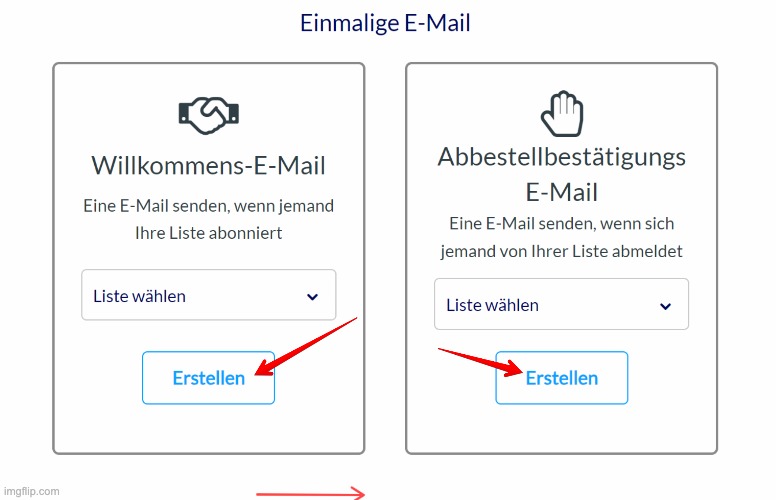
You don’t need tu uninstall AcyMailing, you can download the zip file from our website (or here if you have the Starter version) then upload it under Plugins => Add New.
It will ask you if you want to replace the current files with the ones you uploaded. It won’t impact your AcyMailing data.
If you’re unsure, you can make a backup of your database beforehand (it is always a good idea to have regular backups of one’s website in case it is needed for whatever reason ??).
Hello,
The “powered by” image is added in the file plugins/acymailing/back/classes/mail.php near line 1091. Maybe the file hasn’t been updated correctly?
You can check the file and if it doesn’t search the image in the “editor” folder, you could re-install the plugin.
The AcyMailing tables should be named like this:
prefix_acym_list
In this error message, the prefix seems to be missing the trailing “_”. Or maybe all your database tables have “wp_skcit_com” as prefix?
You can open the file wp-content/plugins/acymailing/back/tables.sql to find the tables creation queries we use to create our tables. Note that all occurrences of “#__” must be replaced by your database tables prefix (be it in the table names or the constraints).
Hello,
This error message can show up when one of the system emails fails to be saved in your database. This can have various causes, such as a full database, a missing column, a security that rejected the content, etc…
For now, you could click the “Nein, danke” link at the bottom of the page, then the skip link at the top-right of the next page.
You could also take a look at your database error logs file if you have access to it in order to find the cause of this error.
Here are the triggers based on user actions, available by default. You can also have more triggers based on the integration plugins installed (triggers specific to WooCommerce for example).
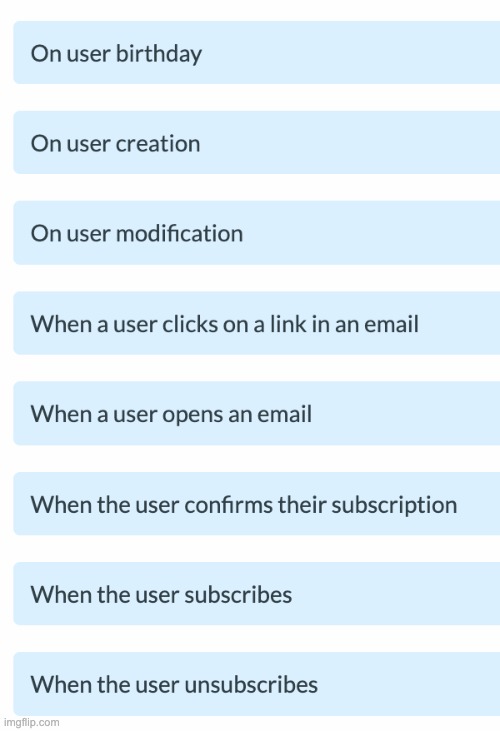
Note that here, “user” refers to the AcyMailing subscriber, not the WordPress account.
The other triggers (that aren’t based on a user action), are all based on a time frequency (every day / Monday / 2 hours / 15 minutes etc…).
I’ve tested the WordPress user import into AcyMailing subscribers, while selecting multiple roles in the filter, and all users of the selected roles were imported.
Please note that the AcyMailing subscriber import page allows you to also subscribe the imported users to a list, but if they were already existing and unsubscribed from the list, they won’t be re-subscribed to it.
Yes, the filter “Group” actually refers to the WordPress “Roles”, we may need to rename this filter ??
Yes, the “Each time AcyMailing is triggered” would also work fine, it is triggered approximately every 15 minutes.
The automations are only available in the Enterprise version of AcyMailing.
You mentioned that the issue was that “it does not unsubscribe users that no longer have one of these roles”.
The AcyMailing user import page isn’t supposed to unsubscribe users, this is why I got confused and thought you were using an other feature to achieve what you described.
There is no dedicated feature to do what you described, but you could do it using multiple automations. Here is an example with two automations that would work to link one role with one list:
Trigger: every day
Action: AcyMailing list => Subscribe users to List A
Action targets: Group => In Group ATrigger: every day
Action: AcyMailing list => Unsubscribe users from List A
Action targets: Group => Not in Group A