jave.web
Forum Replies Created
-
Forum: Plugins
In reply to: [Democracy Poll] Log data == IP restriction?? :)@tkama
Well the main problem is that there are no logs when you are not tracking IP …
Saving IP “anyway” is good for when your site is being attacked by a few IPs – you can block those IPs very easily since you’d see them in logs…Custom CSS class: a) democracy seems to generic (might colide) but mainly, b) you can already have some prepared functionality, like boxing etc… BTW: Main target of this is to ADD ADDITIONAL classes, not removing the current one ??
Forum: Reviews
In reply to: [WP-Polls] Stopped Working – No Support@charlene-royston Thanks for the heads up!
To author: if you don’t feel like updating your plugin up-to-date or supporting, please consider passing it to someone else in the community (not me, but I am sure you will find many worthy candidates) ??
Thank you for your work ??
@leviedwards Sorry, I think this problem can be caused by various things and I won’t go through the whole plugin’s code, since I don’t use it anymore (I now use Relevanssi) ?? – My tip is to increase PHP or hardware resources – increasing memory size, max execution time, better hosting etc…
Alternatively you could alter plugin/DB directly to decrease the value even more… If nothing of this help or you don’t know how to do that – search other forums on how to do that (do NOT post it here) or contact support/create NEW custom topic if these don’t work …
Have a nice day ??
Forum: Reviews
In reply to: [Keep Emoticons as Text] Super massive code #irony@geek-goddess Don’t get me wrong, YOU did AWESOME work, I hate when people try to do simple things with frameworks… (note that I did gave you 5 stars ?? )
I am just unhappy with the fact that somebody kept function in core but removed the “off switch”, even though it is something that alters user’s content.
@leviedwards It is definitely the plugin’s setting
In WordPress admin go to Tools > Better Search Replace > Tab “Settings” and there should be that setting.If you don’t see it there, make sure you have the latest version of the plugin.
But I think that you just confused WordPress Settings admin section with the plugin’s Settings tab.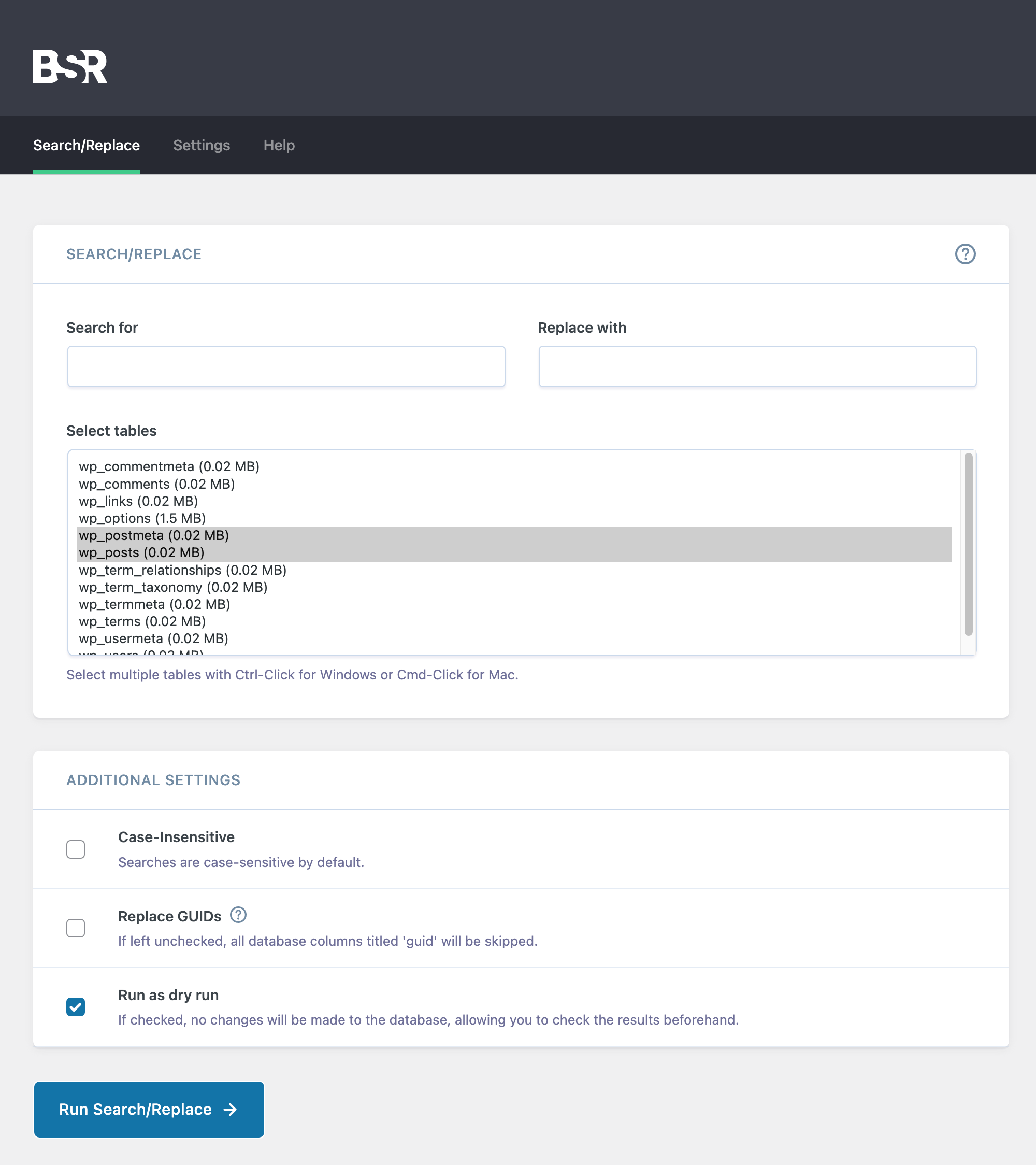
- This reply was modified 7 years, 7 months ago by jave.web.
Are you all serious ? ??
Just go to Settings tab and do what plugin tells you to do ?? … Decrease it …
The plugin can not forcast the future, therefore it can not know how is your hosting performance – that would require another plugin – that’s why this is kept simple.
Hi,
you are doing it right now, but still, WPML string translation doesn’t work, your strings get found, but are not translated on frontend, I belive it is because you are using kind of strange translation preparation – defining constants.But those
defines are directly in PHP with no wrapping, therefore the constant gets defined before WPML is actually loaded and called, please don’t do this, put translation functions directly on their places inside wrappers which are called by WordPress…Do you know what I mean? ??
You should completely throw away file translations-frontend.php and move all those translation functions directly on places when you now actually putting constants. Thank you ??
EDIT: I’ve just test the way I described here, it works as I say ??
Forum: Plugins
In reply to: [Simple Lightbox] Mindless behaviourOn the contrary…
I’ve ran up into it on one of client’s site. Where, when I wanted to apply your plugin’s JS functionality, I had to actually use a PHP function to filter the custom content –
slb_activate().Anyway, you did not provide ANY valid reason why
- Your JS does not bind on any CSS class one could then easily and more efficiently use to bind your JS functionality.
- Why it wouldn’t work…
Let me show you a few examples on how to do it purely in JS (jQuery):
1. General$('a > img').parent()will get you all image links, may be too hungry, you might want to provide option to set “content” class.2. Every attachment image inserted into content (when not messed with in other way) has a class “wp-image-#” so
$('a > img').filter('[class*="wp-image-"]').parent()is more specific, same goes for wp-post-image and featured-image … Even images generated withwp_get_attachment_image()haveattachment-SIZECLASS.3. Add an option to provide a custom selector.
- This reply was modified 7 years, 10 months ago by jave.web.
Forum: Plugins
In reply to: [Simple Lightbox] Mindless behaviourI don’t mind if you use PHP, where necessary (settings, some theming, shortcodes, etc…), I just really don’t understand why are you using it for binding the JS functionality to images – can you provide example why wouldnt’t it work? (I have completely different experience, but there can be always something uknown…)
I will be glad to help you improve this if possible, but first I need to know why you think JS-only solution would not “work with media attachment links”.
Forum: Plugins
In reply to: [Simple Lightbox] Trigger on any link with a class?You are overkilling the whole thing. Just add items selected by the class selector to the set … It’s no more than a few characters…
- This reply was modified 7 years, 10 months ago by jave.web.
Forum: Plugins
In reply to: [WooCommerce] When cart == checkout & cart is empty (redirect loop issue)@riaanknoetze , I don’t use git as an active user, so I’ve posted it here, could you post it there, pretty please? ??
- This reply was modified 7 years, 10 months ago by jave.web.
Hi, this is some very useful info and good idea to give user free hands, thank you ! ??
Altough I am still wondering how are you storing settings per slide (in current state) ??
BTW: The problem was hot-fix-like solved by recreating the slider, in newly created one it seems everything works properly.
I belive that what you have just posted regards slideRs not slides ?? I’ve also noticed you are preparing new format of slides which will be one slide = one post – when is this coming please ? ??
Thanks for the migration tip, but I am not able to evaluate that now.
- This reply was modified 7 years, 10 months ago by jave.web.
Can this happen when 1 slide (image) is actually used in more sliders?
No errors in console itself, as in inspecting ajax through network tab admin-post.php?action=metaslider_delete_slide&slider_id=1739&slide_id=1736&_wpnonce=f5b59d7611 redirects 302: admin.php?page=metaslider&id=173
There are 6 active sliders with aprox. 4slides per slider.
It does not seem to happen on newly created slider.
Also I’ve noticed you are just trashing the slides? Is there a way how to remove them completely?
Also I’ve noticed there are actually no posts of type “ml-slide”, altough sliders have slides and work, I guess you are storing the info as some sort of meta values ? ??