Mathieu Viet
Forum Replies Created
-
Forum: Plugins
In reply to: [BP Attachments] A couple of issueshi @awol
It’s specific to your theme. I just downloaded/activated it, and it’s adding some specific css rules avoiding the button to be displayed it how it should be.
I believe, just as you kept me inform, you should keep the Theme’s author informed. To me it’s not an issue with BP Attachments but your theme’s issue.
Using the custom CSS control of the customizer, here’s how I made it appear:
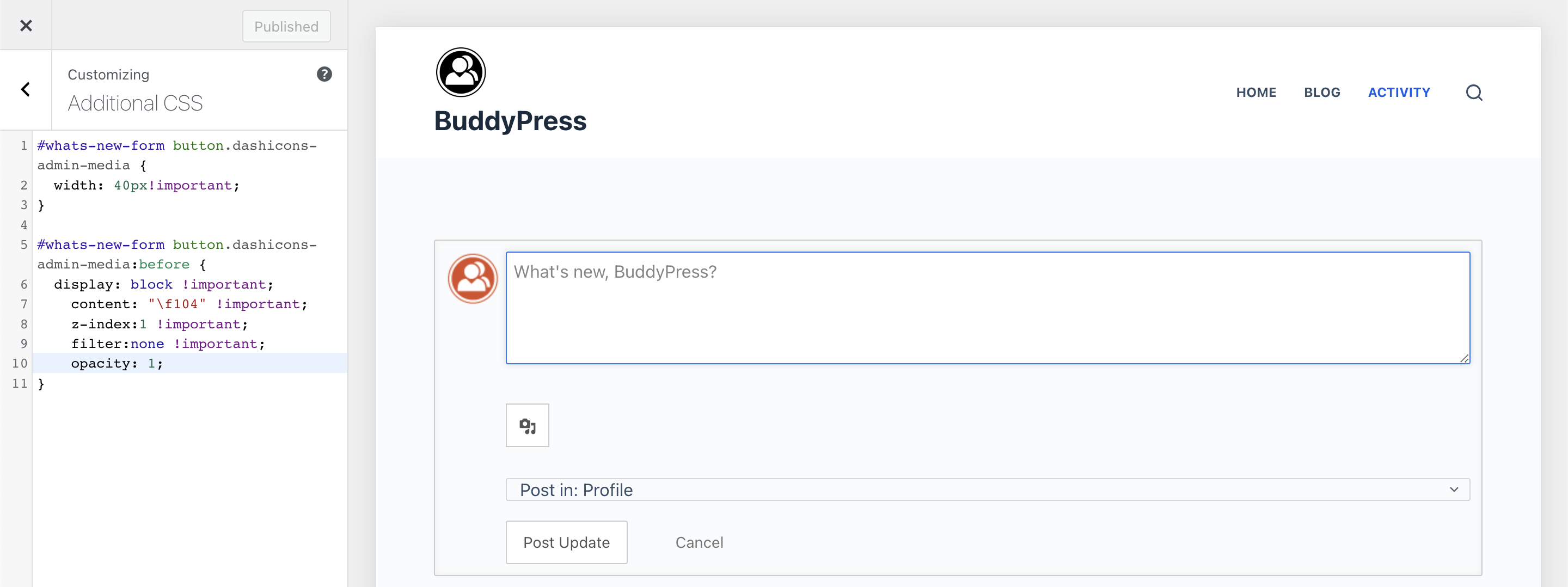
Code is below:
#whats-new-form button.dashicons-admin-media { width: 40px!important; } #whats-new-form button.dashicons-admin-media:before { display: block !important; content: "\f104" !important; z-index:1 !important; filter:none !important; opacity: 1; }Forum: Plugins
In reply to: [BP Attachments] Does file deletion work?HI, you’re welcome, not to my knowledge ??
Forum: Plugins
In reply to: [BP Attachments] Does file deletion work?Hi @testovac
As you could use the same media into various posts, such an automatic deletion does not exist. To delete a media, you need to go to your personal media library, click on the “Select” button to activate the edit mode of the UI.
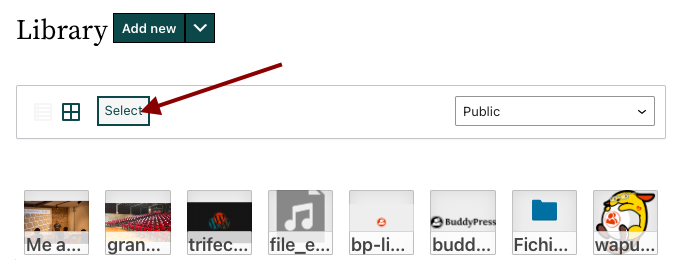
Once done you’ll be able to select all the media items you want to delete and click on the “Delete selection” button to do so.
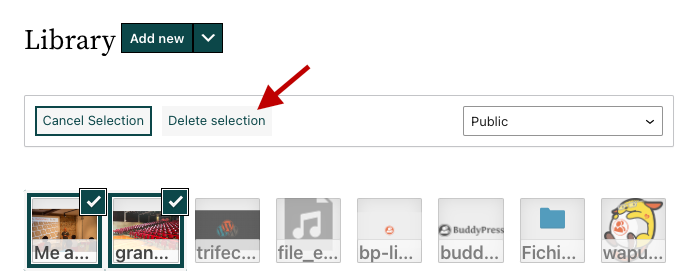 Forum: Plugins
Forum: Plugins
In reply to: [BP Attachments] A couple of issuesHi @awol
Thanks for your feedback. Next plugin version (1.1.0) will support BuddyPress 12.0, there should be some troubles with 1.0.0 if you’re testing 12.0-beta1 without having the BP Classic plugin active.
I doubt I’ll add a drag & drop control into the regular Activity Post form. Instead we’ll make this Activity Post form evolve to a Activity Block editor and once done, you’ll get the BP Attachments blocks just like you have them into the Post/Page editor.
Forum: Plugins
In reply to: [BP Attachments] How to display image (or video or audio) before text?Version 1.1.0 has not been released yet, that’s probably why. As soon as it will be released, it should be ok. I’ll update this topic once 1.0.0 is available.
Forum: Plugins
In reply to: [BP Attachments] Automatic resize of upload images ???Hi @testovac,
The BP Attachments Add-on uses the BuddyPress plugin Attachment API which in the end uses
wp_handle_upload(). In BuddyPress the image dimensions edit is something we perform for the local avatar feature (inbp_core_avatar_handle_upload()). What we do is replacing the original image, once downloaded, with a cropped one. I understand your need and I believe it can be useful for users but I’m afraid there are no filters/actions to hook to at the best moment to do it with a PHP Snippet. I’ve opened this issue https://github.com/buddypress/bp-attachments/issues/83 and we’ll work on it to make it easier to achieve.For the second part of your feedback, as I’ve said this Add-on is using the BuddyPress plugin Attachment API. You can control the max upload file size filtering the BuddyPress function
bp_attachments_get_max_upload_file_size()when the type is amediafor example:function testovac_attachments_get_max_upload_file_size( $size, $type ) { if ( 'media' === $type ) { // 2mb. $size = 2048000; } return $size; } add_filter( 'bp_attachments_get_max_upload_file_size', 'testovac_attachments_get_max_upload_file_size', 10, 2 );Forum: Plugins
In reply to: [BP Attachments] How to display image (or video or audio) before text?Hi thanks for your feedback @testovac
In next version (1.1.0), we’ll include a filter to let you achieve this. See this PR for a future example of use: https://github.com/buddypress/bp-attachments/pull/82
Forum: Plugins
In reply to: [BP Rewrites] wp-signup.php errorsThis has been fixed in version 1.6.0
Forum: Plugins
In reply to: [BP Rewrites] breaks similarly named permalinksThis has been fixed in version 1.6.0
Forum: Plugins
In reply to: [BP Rewrites] wp-signup.php errorsHi @shawfactor
Thanks for your feedback, I was able to replicate. I’ll fix this asap. Progress available here: https://github.com/buddypress/bp-rewrites/issues/50
Forum: Plugins
In reply to: [BP Rewrites] breaks customizerHi @shawfactor
Thanks for your feedback. I wasn’t able to replicate. I’m not sure I 100% get what your mean when your write “BuddyPress content on the front page”. Here’s what I’ve tried:
- Make the activity page as the site’s front page, then open the Customizer: it works as expected.
- Add a BP Block inside the Sidebar widgets of the theme (TwentyNineteen) with latest post as the front page, then open the customizer: it also works as expected.
Could you be more specific about “BuddyPress content on the front page” ?
Thanks in advance.
Forum: Plugins
In reply to: [BP Rewrites] Template packs don’t match verbsHi @shawfactor
Thanks for your feedback. BP Rewrites doesn’t change anything about the strings used by BuddyPress. If you need to use Team/s instead of Group/s, you’ll need to use a custom translation file.
BP Rewrites only deals with URL parsing and building BP links.
Forum: Plugins
In reply to: [BP Rewrites] breaks similarly named permalinksHi @shawfactor
Thanks a lot for your feedback. I totally agree. It needs to be fixed asap. Working on it.
Forum: Plugins
In reply to: [BP Attachments] Multiple image upload to group activityHi @earl_d
Well it will be possible to upload multiple images once the Activity post form is built using the Block Editor (<- this plugin still needs to be improved).
But the real fix is to be able to attach media to a group: I think you already add a ticket for it.
With 50 active installs, it’s difficult to put this plugin on my priority list, sorry. We need to end the BuddyPress 12.0.0 development cycle and completely re-write the user/developer documentation.
Forum: Plugins
In reply to: [BP Attachments] BP users are not able to delete their avatar imageThanks a lot for testing the plugin and for your feedback. I will add the link asap. You can follow my progress from there: https://github.com/buddypress/bp-attachments/issues/79
In the meantime, you can easily disable the profile image feature using the following filter into a BP Custom file:
add_filter( 'bp_is_attachments_profile-images_active', '__return_false' );