Mick
Forum Replies Created
-
Forum: Themes and Templates
In reply to: [Elementare] Where to find input field searchWorks perfect, thanks a lot!!
Forum: Themes and Templates
In reply to: [Elementare] Where to find input field searchHI again – I use the theme for different projects that doesn’t have to have the same outcome/look – I just wanted one of the searchboxes to be with autofocus – all of the others I use they are just fine as they are :o)
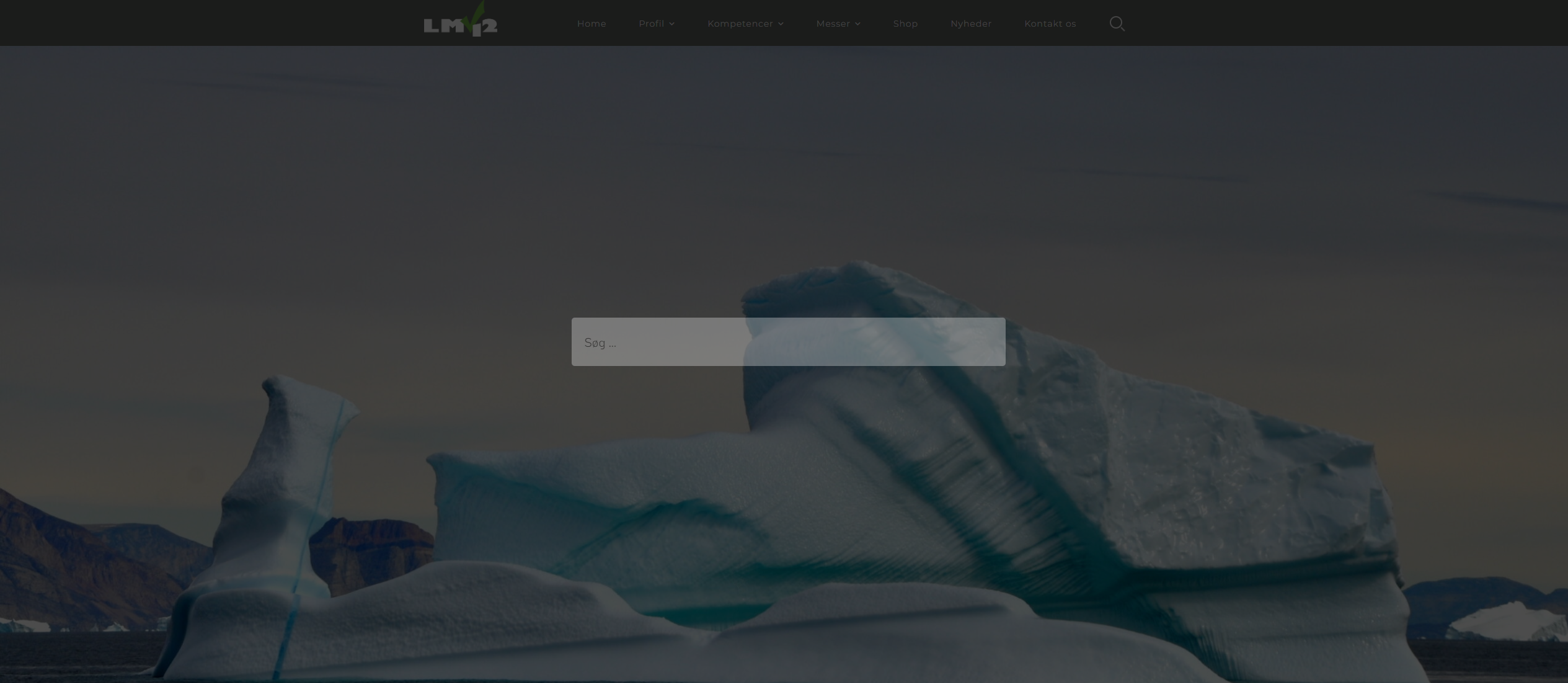 Forum: Themes and Templates
Forum: Themes and Templates
In reply to: [Elementare] Where to find input field searchI might have put it wrong: I would like to add an ‘autofocus’ to the html :o)
Forum: Themes and Templates
In reply to: [Elementare] Where to find input field searchHi CrestaProject
I was looking for the actual input-field, from the footer.php is put in:
<?php get_search_form(); ?>
– from where does it get the actual HTML input field?
(I am no php-shark in any possible way, I have to say)
Thanks in advance
MickHi Kris
Okay. I have tried the recommended measures but unfortunately none have caused the problem to be resolved. I will try to install from start.
Best regards
MickHi again
I have sent an email.
Thanks!I’d love to – I just don’t want the site to be “public” at the moment. Can I reach you in any other way?
Thanks
MickHi Nithin
Yes. Here I have filled in as I should – yet it says there’s an error (and there isn’t any errors)
https://www.dropbox.com/scl/fi/9ufqd5e11k2njha49ryxd/error-email.png?rlkey=pq2twyb1e4865avyji6vcg6ej&dl=0
BR
MickHi and thanks for fast respons.
Export below:
https://www.dropbox.com/scl/fi/0rwvnpi8avxzo1mtmco9a/forminator-contact-test-form-export.txt?rlkey=lel7261o6na2la7p5rbr8retk&dl=0
Looking forward to be hearing from you, thanks again.
MickForum: Plugins
In reply to: [Mass Email To users] First and last nameHi again
Sorry, I was a bit fast – just saw that it is available in pro-version.
Will run a few tests and buy the pro-version later, thanks.
/ MickForum: Plugins
In reply to: [My Calendar - Accessible Event Manager] Days without bookingsHi
I haven’t got the domain on which I’ve upload the image so in order to be able to see the solution now, I’ll update a later version.
Will provide help if needed.
Best regards
Mick
Resolved
- This reply was modified 1 year, 6 months ago by Mick.
Forum: Plugins
In reply to: [My Calendar - Accessible Event Manager] Days without bookingsThanks – and okay. For the moment I’m good with the solution I made, looks nice and works – my two main issues :o)
I will consider the feature request, thanks!
MickForum: Plugins
In reply to: [My Calendar - Accessible Event Manager] Days without bookingsHi again
I have solved it, in case you don’t have a a proposal on how it can be solved. I would, however, prefer to be able to ‘replicate’ with a text, background and link as it is done in booked fields.
In case anyone has the same needs for calendar, soulution is below image (the green is every single field that has no events)
no-events.future-day:after { content: url(url-to-my-image.png); } .no-events.future-day.nextmonth:after { display: none !important; }Forum: Plugins
In reply to: [Appointment Hour Booking - WordPress Booking Plugin] Email detailsGreat, thanks a lot!!
“Solved” :o)