gonzob
Forum Replies Created
-
Thanks Bram – works well!
Gonzo
I expected that all events after 0am on Monday and all events until 11:59 on Thursday would be shown.
I have two uses – one for a band calendar which has a long timespan (weeks), and there are widely spaced events, so the current effect is fine
The other is for events in a retirement village – it has a span of only 4 days and there are multiple events on each day. Someone asked me why the “4pm Chapel Service” event was not showing on a Wednesday. I was sure I had entered it on the Google calendar, and when I checked, yes it was there. The widget did not show it however, due to the “moving window” effect.
So, the widget is OK as-is (when you understand what it does), but an improvement would be to show all events for the full day at the window end.
Gonzo
Forum: Plugins
In reply to: [Simple Google Calendar Outlook Events Widget] Bug with repeating eventsI don’t know about being a good tester, but it all came about by starting a weekly event one week earlier than I should have, then deleting the first event. It was the result of an error! Under normal circumstances it would be unusual to notice the bug.
There’s no hurry with the fix.
Thanks
Gonzo
Forum: Plugins
In reply to: [Simple Google Calendar Outlook Events Widget] Bug with repeating eventsThanks for the feedback Bram.
One other thing I noticed was that if I started a weekly event, then the first event would be shown. If I then edited the first event (only) then the original first event and the edited event are BOTH shown. I assume it all comes down to showing the first event.
Gonzo
Forum: Plugins
In reply to: [Simple Google Calendar Outlook Events Widget] Setting colours for event listOK, fixed now. The additional CSS name goes in the “HTML Anchor” – I didn’t read your message properly! And there’s no need for the suffixes.
Thanks again.
Gonzo
Forum: Plugins
In reply to: [Simple Google Calendar Outlook Events Widget] Setting colours for event listHi Bram.
Thanks for that detailed response (and Happy New Year!).
I put the additional CSS into the theme (SC Simple), and added the following to the widget:
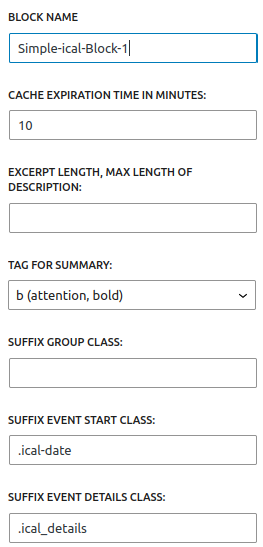
This didn’t work.
Q1: is the above OK?
Q2: your additional CSS code had a space after the block name. Is that correct?
Q3: The Block Name above doesn’t save when I update. ??
Q4: what is the Suffix Group Class for?
Thanks,
Gonzo