GideonLupine
Forum Replies Created
-
I am now seeing the following. What does this mean?
[12-Aug-2024 05:49:04 UTC] the-events-calendar/common - Log: Initializing Tribe Events on Aug, 12th at 05:08:04 am
[12-Aug-2024 05:49:05 UTC] the-events-calendar/common - Log: Initializing Tribe Events on Aug, 12th at 05:08:05 am
[12-Aug-2024 05:49:05 UTC] the-events-calendar/common - Log: Initializing Tribe Events on Aug, 12th at 05:08:05 am
[12-Aug-2024 05:49:06 UTC] the-events-calendar/common - Log: Initializing Tribe Events on Aug, 12th at 05:08:06 am
[12-Aug-2024 05:49:06 UTC] the-events-calendar/common - Log: Initializing Tribe Events on Aug, 12th at 05:08:06 am
[12-Aug-2024 05:49:08 UTC] the-events-calendar/common - Log: Initializing Tribe Events on Aug, 12th at 05:08:08 am
[12-Aug-2024 05:49:09 UTC] the-events-calendar/common - Log: Initializing Tribe Events on Aug, 12th at 05:08:09 am
[12-Aug-2024 05:49:11 UTC] the-events-calendar/common - Log: Initializing Tribe Events on Aug, 12th at 05:08:11 am
[12-Aug-2024 05:49:11 UTC] the-events-calendar/common - Log: Initializing Tribe Events on Aug, 12th at 05:08:11 am
[12-Aug-2024 05:49:12 UTC] the-events-calendar/common - Log: Initializing Tribe Events on Aug, 12th at 05:08:12 amI am in phpMyAdmin.
Where would I look for the venue having a weird value that would cause the issue?
Most of our events don’t have a venue. They have been fine until now. Why would they cause issue?
We have a team of programmers pushing custom code to production server.
My first rule is NO PHP WARNING ERRORS errors from our stuff ever. Zip. Nadda.
Type mismatch, undefined, etc. is a red flag for something is sloppy and your error handling is off. That is programming 101 stuff. Get a cup of coffee fix it.
The problem is your plugin is filling my log with a gig or more of errors every morning. It was not so bad before, but recently it is going crazy. I don’t know what changed or why.
Can’t you add a error check before it tries to read whatever it is reading?
Whatever is missing must not be important because no reports of problems on the front end. Like you said, it must continue on regardless.
The problem is for the Admin.
It makes my job like trying to solve a murder mystery in a slaughterhouse. Yeah, I got a body, but there was blood everywhere before the murder. There is a severed hand over there, but is that my murder or someone else’s?
As an Admin, I got 5 or 10 murders running around at once all the time. This no help. Throw me a bone.
How would I go through my events to ensure I have the correct venue data? I am not sure where to look.
I have phpMyAdmin installed. Should I look through a table for something?
Forum: Plugins
In reply to: [Insert PHP Code Snippet] Track down snippet with errorBeing able to search to search the “PHP code” field for strings is valuable and essential.
Using phpMyAdmin with your SQL command worked. It was exactly what I needed to track and fix errors in snippets.
Can you include this type of search feature in the plugin so I don’t need to go to phpMyAdmin to do such a search?
Can you include an additional field called “Description” so we can write what and why a snippet exists?
FEATURE ONE: Snippet Search
Search for values in the “PHP Code” field.Add a Search or Tool section, and put a search form there with a result table that has the title and short_code. Something that would be easy to copy and paste to a notepad.
I am doing the following SQL search in phpMyAdmin:
SELECT title, short_code FROM wp_xyz_ips_short_code WHERE content LIKE ‘%$leaderdetail%’;FEATURE TWO: Add Description Field
A place where we can write what and why a snippet exists.Forum: Plugins
In reply to: [Insert PHP Code Snippet] Track down snippet with errorI have over 100 snippets, but I don’t know which one uses $leaderdetail.
Is there any way for me to find it?
If I can reduce 100 possible snippets to 10, that would be great.
I can do searches via PHPmyAdmin. What tables am I looking for?
I know somebody wrote sloppy php code, and I just want to find and fix it.
I don’t want to hide and ignore a simple problem I can fix once I locate it.
Forum: Plugins
In reply to: [Insert PHP Code Snippet] Track down snippet with errorStill no emails received.

WP Mail SMTP shows nothing in the Debug Events. So I don’t know what is causing the email to fail.
The server PHP error log looks a little different, but still no clue which snippet has problems.
I just know that one of the hundred snippets has a bug on line 35 and 36.
How can I search for the snippet that contains “$leaderdetail” in it?
What does the “77” mean in “shortcode-handler.php(77)” in the log? Sometimes the number changes:
[10-Jul-2024 16:47:05 UTC] PHP Warning: Undefined variable $leaderdetail in /var/www/html/website/wp-content/plugins/insert-php-code-snippet/shortcode-handler.php(77) : eval()’d code on line 35[10-Jul-2024 16:47:05 UTC] PHP Warning: Attempt to read property “ID” on null in /var/www/html/website/wp-content/plugins/insert-php-code-snippet/shortcode-handler.php(77) : eval()’d code on line 35
[10-Jul-2024 16:47:05 UTC] PHP Warning: Undefined variable $leaderdetail in /var/www/html/website/wp-content/plugins/insert-php-code-snippet/shortcode-handler.php(77) : eval()’d code on line 36
[10-Jul-2024 16:47:05 UTC] PHP Warning: Attempt to read property “ID” on null in /var/www/html/website/wp-content/plugins/insert-php-code-snippet/shortcode-handler.php(77) : eval()’d code on line 36
[10-Jul-2024 16:47:05 UTC] PHP Warning: Undefined variable $leaderdetail in /var/www/html/website/wp-content/plugins/insert-php-code-snippet/shortcode-handler.php(77) : eval()’d code on line 35
[10-Jul-2024 16:47:05 UTC] PHP Warning: Attempt to read property “ID” on null in /var/www/html/website/wp-content/plugins/insert-php-code-snippet/shortcode-handler.php(77) : eval()’d code on line 35
[10-Jul-2024 16:47:05 UTC] PHP Warning: Undefined variable $leaderdetail in /var/www/html/website/wp-content/plugins/insert-php-code-snippet/shortcode-handler.php(77) : eval()’d code on line 36
[10-Jul-2024 16:47:05 UTC] PHP Warning: Attempt to read property “ID” on null in /var/www/html/website/wp-content/plugins/insert-php-code-snippet/shortcode-handler.php(77) : eval()’d code on line 36
Forum: Plugins
In reply to: [Insert PHP Code Snippet] Track down snippet with errorYou need a space for “PHPCode” to get “PHP Code Snippets”
 Forum: Plugins
Forum: Plugins
In reply to: [Insert PHP Code Snippet] Track down snippet with errorOK, I just updated your plugin.
What do I need to do now? How does it work?
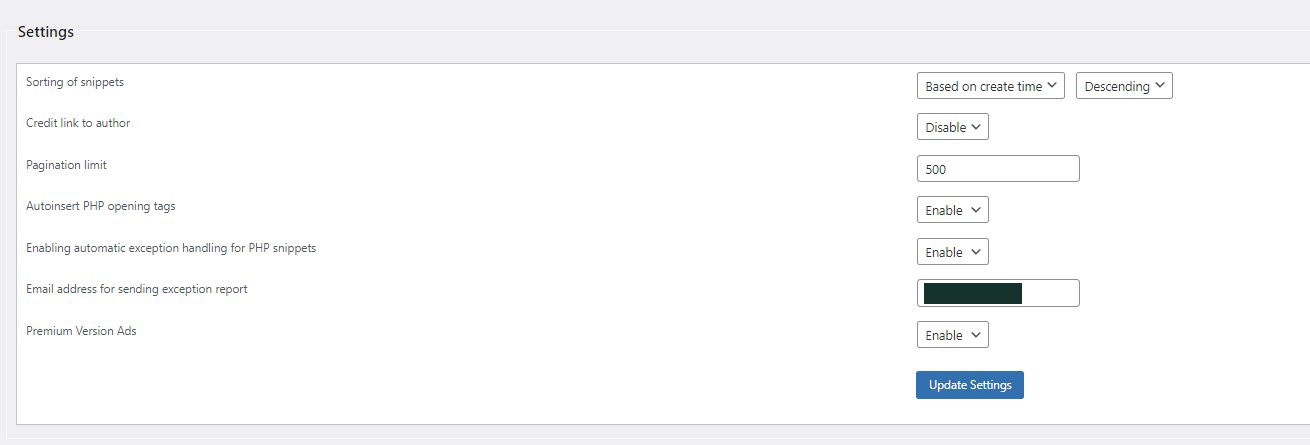
My settings are like this. Do I need to do something?
Not a problem, and it is done.
Thanks!
48 Hours with no errors.
It is reasonable to say whatever you did worked.
If I see the issue again, I will report it.
I kinda figured. That is why I uploaded what you gave me.
No errors yet.
If nothing happens by 07/05/2024, then it should be all good.
I am confused. I already have the latest version:
Version 4.0.4 | By?WPDeveloper?
Is there something different from the one on www.remarpro.com in this download link you gave?
I will manually upload what you gave me anyway, but they are marked as the same version.
Any update about using your product with WebToffee?
Your instructions are no longer valid, and will add hours of confusion to anyone following.
Forum: Plugins
In reply to: [Insert PHP Code Snippet] Track down snippet with errorI do have two important requests:
One: Is there anyway to have the exception report go to a file or database table? Just something simple that can’t fail in addition to the email option?
Two: Pick a consistent and universal name for your plugin.
You refer to your plugin as:
- XYZ PHP Code
- Insert PHP Code Snippet
- XYZ WP Insert Code Snippet
- PHPCode Snippets
- PHP Code Snippets
- PHP Snippet
The benefits of using a single consistent name are:
- Stops copycats from stealing your brand and the trust you have built.
- Makes it easier to find you on Google etc., and not get a copycat by accident.
- Makes it easier to manage in admin.
- Show off the upgrade path to the pro version more clearly.