freddyeee
Forum Replies Created
-
Forum: Themes and Templates
In reply to: [Kadence] Code issue on product pageany idea on how to fix that ?
Forum: Themes and Templates
In reply to: [Kadence] Code issue on product pageI found the code that was causing that issue:
/** * @snippet Replace Variable Price With Variation Price | WooCommerce */ add_action( 'woocommerce_variable_add_to_cart', 'bbloomer_update_price_with_variation_price' ); function bbloomer_update_price_with_variation_price() { global $product; $price = $product->get_price_html(); wc_enqueue_js( " $(document).on('found_variation', 'form.cart', function( event, variation ) { if(variation.price_html) $('.summary > p.price').html(variation.price_html); $('.woocommerce-variation-price').hide(); }); $(document).on('hide_variation', 'form.cart', function( event, variation ) { $('.summary > p.price').html('" . $price . "'); }); " ); }I used it because I have some products that were showing their prices like an interval, instead of and specific price, so if I erased that code the product page shows like this:

So, is there any way to have it like this:
 Forum: Themes and Templates
Forum: Themes and Templates
In reply to: [Kadence] Code issue on product pageit’s supposed to appear like this:
 Forum: Themes and Templates
Forum: Themes and Templates
In reply to: [Kadence] Code issue on product pagei mean, there is suppose to appear the product price/sale price, under that the “you save message” and under that the short description( like in the first picture I included starting this thread). Right now the product price/sale price is missing.
Forum: Themes and Templates
In reply to: [Kadence] Code issue on product pageis there any solution ?
Forum: Themes and Templates
In reply to: [Kadence] Code issue on product pagethanks, but the product price keeps missing, how to fix that ?
Forum: Themes and Templates
In reply to: [Kadence] Code issue on product pagenow it’s active on the website, you can see the issue here:
https://www.runayaq.com/producto/runayaq-hombre-polo-toros-de-pucara/
Forum: Themes and Templates
In reply to: [Kadence] Code issue on product pageThis is the page with code and the issue, I downloaded:
you have to select a variation
how could that be fixed with CSS ?
Forum: Themes and Templates
In reply to: [Kadence] Code issue on product pageI did some testing to see if there is some incompatibility with some plugin, but I didn’t found one. This code seems to work best:
// For product variations (on variable products) add_filter( 'woocommerce_available_variation', 'variable_product_saving_amount', 15, 3 ); function variable_product_saving_amount( $data, $product, $variation ) { if( is_product() && $variation->is_on_sale() ) { $saved_amount = $data['display_regular_price'] - $data['display_price']; $percentage = round( $saved_amount / $data['display_regular_price'] * 100 ); $data['price_html'] .= '<p id="saving_total_price"><span style="font-size:16px !important;color:black !important;font-weight:bold !important;">'. __("Ahorras") .' : ' . wc_price($saved_amount) . ' ('.$percentage.'%)</span></p>'; } return $data; }But the problem is that in some products cause this issue:
the “you save: X” message appears in the middle of the short description and the price disappear

All my product have size and color attributes.
The code is not active right now because it doesn’t look well.
Forum: Plugins
In reply to: [WooCommerce] Discount on regular priceII tried to make that work, but I couldn’t so I contacted the plugin support and they told that is not possible .
Do you know any other plugin that can actually do that ?
Forum: Themes and Templates
In reply to: [Kadence] Txt button issuethanks, that solved the issue, where is that tag coming from ?
Forum: Themes and Templates
In reply to: [Kadence] Txt button issuesorry I forgot it, right now the code is there
yes, I cleared cache but the error persist Forum: Themes and Templates
Forum: Themes and Templates
In reply to: [Kadence] Txt button issueHi?@freddyeee
I replicated the issue you’re experiencing on your cart page by checking it on both Chrome and Safari. On Chrome, a space automatically appears on top of the “Finalizar compra” button, and it’s not even removable by CSS.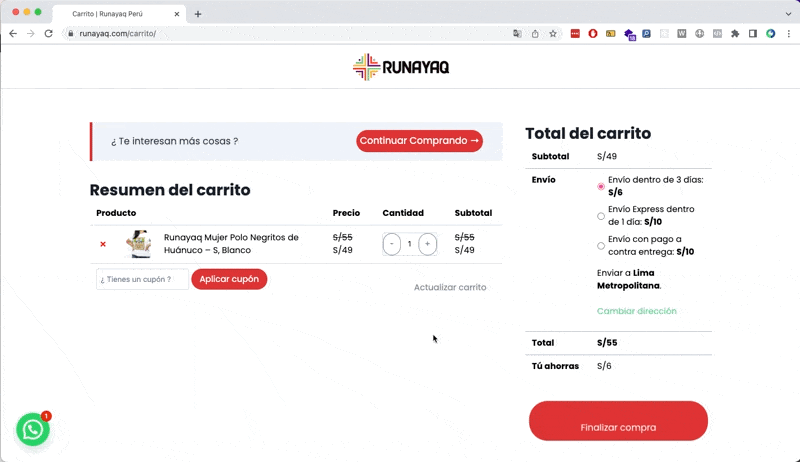
Direct link:?https://gifyu.com/image/SRBob
It looks like your theme is overriding the styles or has a browser compatibility issue. This is likely why your custom CSS isn’t working as expected. I recommend reaching out to your theme developer for further assistance?here. I am sure they will have no problem supporting you there.
I wish I could help more, but hopefully, this gets you going in the right direction to get the job done.That’s what the woocommerce plugin support team just told me.
Forum: Themes and Templates
In reply to: [Kadence] Txt button issueI did, but It didn’t resolve the issue, that’s why i deleted it.
I put it again, now
Forum: Themes and Templates
In reply to: [Kadence] Txt button issuewhat code is that ?
Before writing the code you just sent me, I did some testing: I deleted browser cache, tried different browsers and incognito mode, it only worked ok for Mozilla firefox, the issue was in chrome and microsoft edge and also the issue is in the mobile version, I tested it on incognito mode.
I wrote the code you gave me and it still persists the error.