ewscos
Forum Replies Created
-
We solved the problem with the purchase of the pro version at wpspring.com. Version 1.0.38 is working for us, not the new version.
Is anyone monitoring this ???
Forum: Plugins
In reply to: [Social Sharing Plugin - Kiwi] Double share buttonsD’Oh!!! Thank you for fixing it! Regards, Ed Sanders
Forum: Plugins
In reply to: [Social Sharing Plugin - Kiwi] Double share buttonsHere is my plugin list:
Active plugins (26)
All In One SEO Pack Pro by Michael Torbert – 3.2.5
Classic Editor by WordPress Contributors – 1.5
Cornerstone by Themeco – 3.5.4
Custom Favicon by Harish Chouhan – 1.0.3
Kiwi Social Share Pro – Social Media Share Buttons & Icons by Macho Themes – 2.0.7
Kiwi Social Share – Social Media Share Buttons & Icons by WPKube – 2.0.16
Ninja Forms – Layout & Styles by The WP Ninjas – 3.0.27
Ninja Forms by The WP Ninjas – 3.4.18
Social Login by OneAll Social Login – 5.5.1
PawBoost Lost and Found Pets by PawBoost – 1.0
Post Slider by 10Web by 10Web – 2.0.58
Really Simple SSL pro by Rogier Lankhorst – 2.1.5
Really Simple SSL by Rogier Lankhorst, Mark Wolters – 3.2.5
Shortcodes Ultimate: Extra Shortcodes by Vladimir Anokhin – 1.7.0
Shortcodes Ultimate by Vladimir Anokhin – 5.4.1
Snippet by Themeco – 2.0.2
Sola Testimonials – Premium Add-on by Sola Plugins – 1.9.3
Sola Testimonials by Sola Plugins – 1.9.5
Spreaker Shortcode by Spreaker – 1.7.9
Revive Old Posts by revive.social – 8.4.2
WD manager by WebDorado – 1.4.3
WooCommerce by Automattic – 3.7.0
Wordfence Security by Wordfence – 7.4.0
Smush by WPMU DEV – 3.2.4
X – Custom 404 by Themeco – 1.1.3
X – White Label by Themeco – 1.3.4Thank you so much for looking!
Forum: Plugins
In reply to: [Social Sharing Plugin - Kiwi] Double share buttonsIt does the double share buttons with any theme I try. Used 2019 theme and it does the same thing.
Forum: Plugins
In reply to: [wpForo Forum] Preventing Spam Sign Upsyeah mine aren’t so obvious, such as john84281962 and the email is [email protected] or something similar.
Forum: Plugins
In reply to: [wpForo Forum] Preventing Spam Sign UpsWe have this problem as well. We get user sign ups that don’t look real, but they never post anything, not a reply or anything.
How does one know if these accounts are real or not. We use Access press social login lite on our forums.
Many thanks for your response.
Ed Sanders
Forum: Fixing WordPress
In reply to: 4.9 Upgrade Database after manual installForgot to check the mark as resolved.
- This reply was modified 7 years ago by ewscos.
Forum: Fixing WordPress
In reply to: 4.9 Upgrade Database after manual installThank you for clearing that up. I thought I did something wrong. Regards, Ed Sanders
Forum: Plugins
In reply to: [Genesis Featured Image Header] Not working on the blog pageNever mind, I have gone with the Genesis Simple Hooks to solve my problem of the image. The hook method works on the news page as well as site wide. Thanks for having a look! Ed Sanders
Forum: Fixing WordPress
In reply to: spam registrationsI’ve found that the plug-in WP Spamshield works to stop registration and comment spam.
Forum: Fixing WordPress
In reply to: Change Font Size TittlesThe best advice I can give is to try to use Firebug for Firefox browser as explained above.
Go to the Appearance/custom css setting in WordPress Admin. Right click on the part you wish to change (the title) and choose “Inspect element with Firebug”. You will see the css code in your lower right corner. Copy that code into your Additional CSS field, and your change should show in the preview screen when your code is correct.
.archive_title {
color: #ccc;
font-size: 15px;
}Here is the code for your category title on your page IBS. Change the values to what you want and look on the preview screen to see your changes…here is an example screen shot of Firebug in action. Remember to right-click on the element you want to examine…

Hope it helps you. Regards, Ed Sanders
Forum: Plugins
In reply to: [wpForo Forum] How to Modify or Delete a forumThis problem was due to the genesis footer builder plug-in I was using it turns out. Just disabled it and the Forum works as expected.
We did a workaround and put our footer in the Genesis Footer Scripts setting.
Well worth the time to figure out this problem.
Forum: Plugins
In reply to: [wpForo Forum] How to Modify or Delete a forumI did as you suggested but still getting the links not showing on the Forums Admin page. How do I tell what went wrong?
Forum: Plugins
In reply to: [wpForo Forum] How to Modify or Delete a forumI did a little research and found that the links to delete and modify are not showing on the forums admin page as in here:
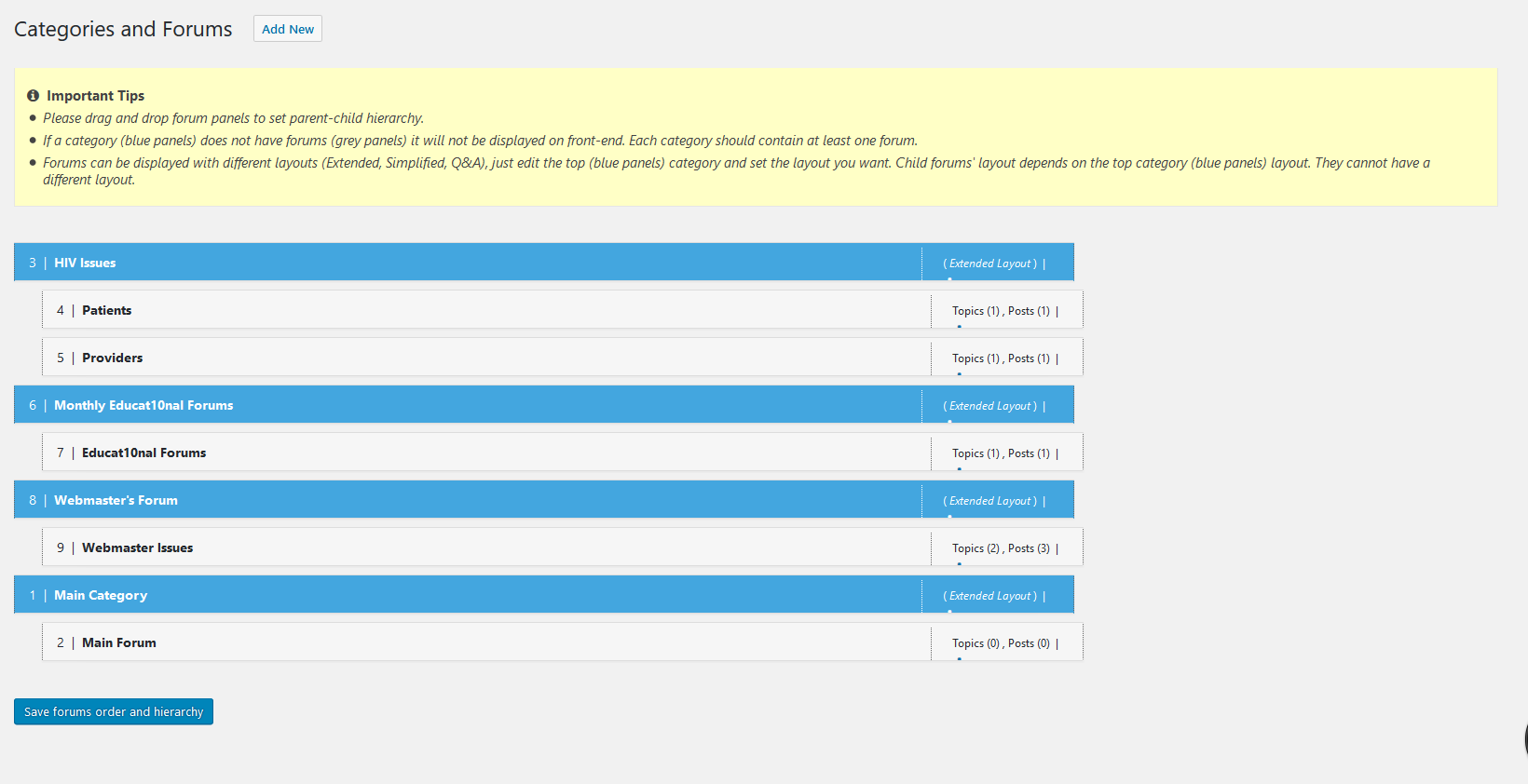
Does this mean my installation is corrupted?
Thanks in Advance, Ed Sanders