elo8617
Forum Replies Created
-
Forum: Plugins
In reply to: [Complianz - GDPR/CCPA Cookie Consent] Unable to bloc iframeYes, I’ve tried.
Forum: Plugins
In reply to: [Complianz - GDPR/CCPA Cookie Consent] Unable to bloc iframeAnd there is no placeholder …
Forum: Plugins
In reply to: [Complianz - GDPR/CCPA Cookie Consent] Unable to bloc iframeHi,
Thank you for your answer !
Replace the URL by “storage.googleapis.com/cli-app-trs-assets-001/“ works and the iframe is blocked BUT when I click on accept, the iframe don’t appear … even if I refresh the page.
Any idea ?
I can’t create a ticket on support because I use Complianz only in free version.
(Sorry for my bad english …)
Forum: Plugins
In reply to: [Complianz - GDPR/CCPA Cookie Consent] Placeholder imageThank you very much !!
Forum: Plugins
In reply to: [Complianz - GDPR/CCPA Cookie Consent] Placeholder imageHi,
Yes, I use an iFrame but the placeholder is already visible.
I just want to change the background of the placeholder and I don’t understand how to do it even with the link you gave me.
Forum: Plugins
In reply to: [Complianz - GDPR/CCPA Cookie Consent] Banner not visibleHi,
Thank you for your answer.
I found the problem with Edge. I had activated the “Do not follow me” setting which sometimes prevented the banner from displaying correctly.
Concerning Instagram, since it does not place cookies, is there useful blocking it before consent is given?
Thank you.
Hi,
Thank you very much four your answer !
Have a good day too !
Hi,
I’ve encoutered the problem on https://fabienne-sophrologie.fr but also on a local site.
Regards
Hi,
Thank you very much !
I will post my request on github.
Best regards
I also just saw that I have the same problem for the parent container …
All margin works correctly except margin right …
I don’t understand why.
Hi,
Thank you for your answer !
In order to test :
I created a local site with Hello Elementor theme and only Elementor installed just to be sure that there is no conflict plugin on the development site.
I created a new container with a container inside. I played with margin, padding, width of parent container but the problem remains for the child container.
I haven’t found a way to make it work…
In order to overcome this, on the real site under construction I had to add an additional parent container to be able to play with padding right (because it is impossible on the margin right), which makes the page heavier for nothing.
Forum: Themes and Templates
In reply to: [Astra] Back end different from front endHi Herman,
Thank you very much for your answer and sorry for my late reply.
I have change the footer to finish the site for my client, and the problem disappeared, I don’t know really why ….
I use Astra theme for the design of all my sites and it was the first time that I’ve encoutered this problem …
Best regards
Elodie
Forum: Themes and Templates
In reply to: [Astra] Back end different from front endHi Herman,
Here the screenshot of the configuration.
Here the site’s URL https://elodiecharani-osteo-animalier.fr
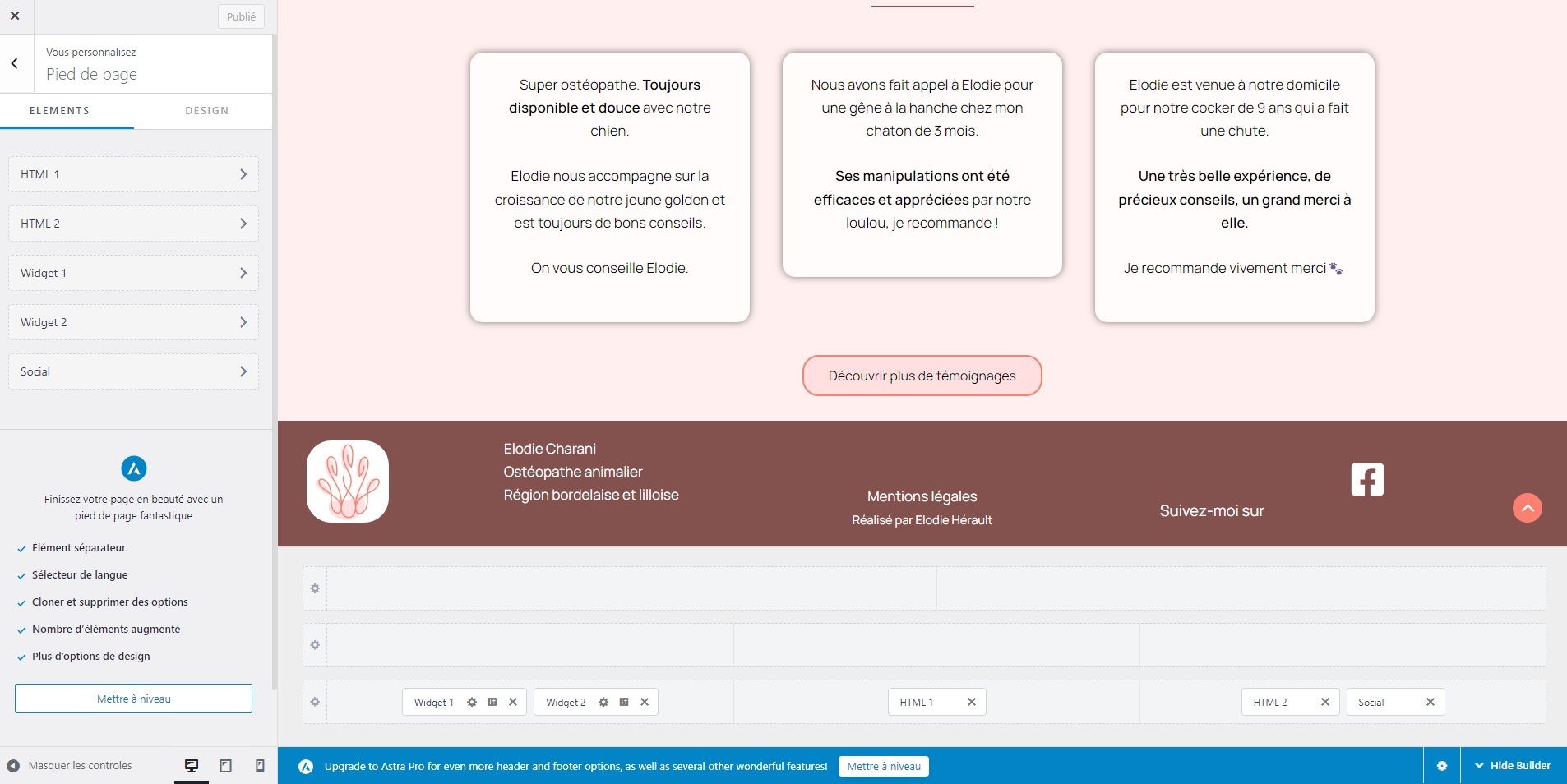
I don’t understand why I have a height difference between facebook icon and the paragraph “Suivez-moi”.
Same thing for the space between the image and the paragraph to the left of the footer.
Sorry for my bad english ??
Thanks.
Hi,
Thank you very much !!
Here my answers :
- In?WP Admin > Settings > General, ensure that both WordPress Address and Site Address URLs are set to?
https://rcognitiv.fr->> YES
- In?WP Admin > Settings > Reading, ensure that the Search engine – “Discourage search engines from indexing this site” box isn’t checked. Then double-check your site’s robots.txt file and make sure it isn’t blocking the Googlebot from crawling the HTTPS version. >> YES
- Re-save your WP Permalinks settings. >> I WILL TRY
- Check your site’s .htaccess file to ensure that there aren’t conflicting redirect rules.
HERE RULES
RewriteCond %{HTTPS} on [OR]
RewriteCond %{SERVER_PORT} ^443$ [OR]
RewriteCond %{HTTP:X-Forwarded-Proto} https
RewriteRule .* – [E=WPR_SSL:-https]- Double-check your SSL configuration and make sure that your SSL certificate is valid.
IT’S OK
- Make sure that all the site’s internal links are set to HTTPS. You can search your database for HTTP instances and update them using a query. Or, you can use a search-and-replace WordPress plugin. In both cases, make sure to have a site backup and, preferably, ask for dev/hosting assistance before proceeding.
I’VE ALLREADY MADE THIS VERIFICATION WITH BETTER SEARCH AND REPLACE - Set up proper 301 redirects from HTTP to HTTPS in your server configuration or by using a WordPress plugin.
HOW I CAN DO THIS ? I’VE THIS RESULT WITH A REDIRECTION CHECKER
https://rcognitiv.fr/
HTTP/1.1 301 Moved Permanently
Content-Type: text/html; charset=UTF-8 Transfer-Encoding: chunked
Connection: keep-alive
Keep-Alive: timeout=15
Date: Thu, 23 Nov 2023 12:51:01 GMT
Server: Apache
X-Powered-By: PHP/8.1.25
X-Redirect-By: Solid Security
Location: https://rcognitiv.fr/ - Use Google Search Console to add/verify the HTTPS version of your site, and make sure your sitemap is correct and includes the HTTPS URLs.
HERE IS MY SITEMAP https://rcognitiv.fr/sitemap_index.xml
GOOGLE REPLY THIS “Le sitemap redirige vers une page http”. I DON’T UNDERSTAND WHY. - Lastly, try clearing all your caches (plugin, CDN, server).
In advance, thanks !
Forum: Plugins
In reply to: [ElementsKit Elementor addons] Dots on testimonialHi,
Thanks you !
However, I’ve deactivated themesflat addon on the site, and the problem is disappear.
Best regards
- In?WP Admin > Settings > General, ensure that both WordPress Address and Site Address URLs are set to?