dutchpuppet
Forum Replies Created
-
@bsfherman i’ve tried the update version 4.2.5 and at first the library is empty but when I clicked on Sync Library on the top-right corner it works. The sync function however takes some time… Not sure if every new user understands that they should sync if the library is empty…
@herman,
Tried version 4.2.4 however it still shows an empty library. We still work with 4.1.7FOUND IT!! I’ve used the plugin WP Rollback to test earlier versions. Version 4.1.7 doesn’t have this problem! It starts with version 4.2.0.
Please fix this bug in a version 4.3!!More important to me is that I can’t select a template to download on my own (my students) site. I tested also on a site of an other student. This is the difference. I’ve just noticed a red dot in the menubar next to Elementor.
On a working website with the same webhost, with the same plugins, the same theme(Astra), the same PHP and the same wordpress version: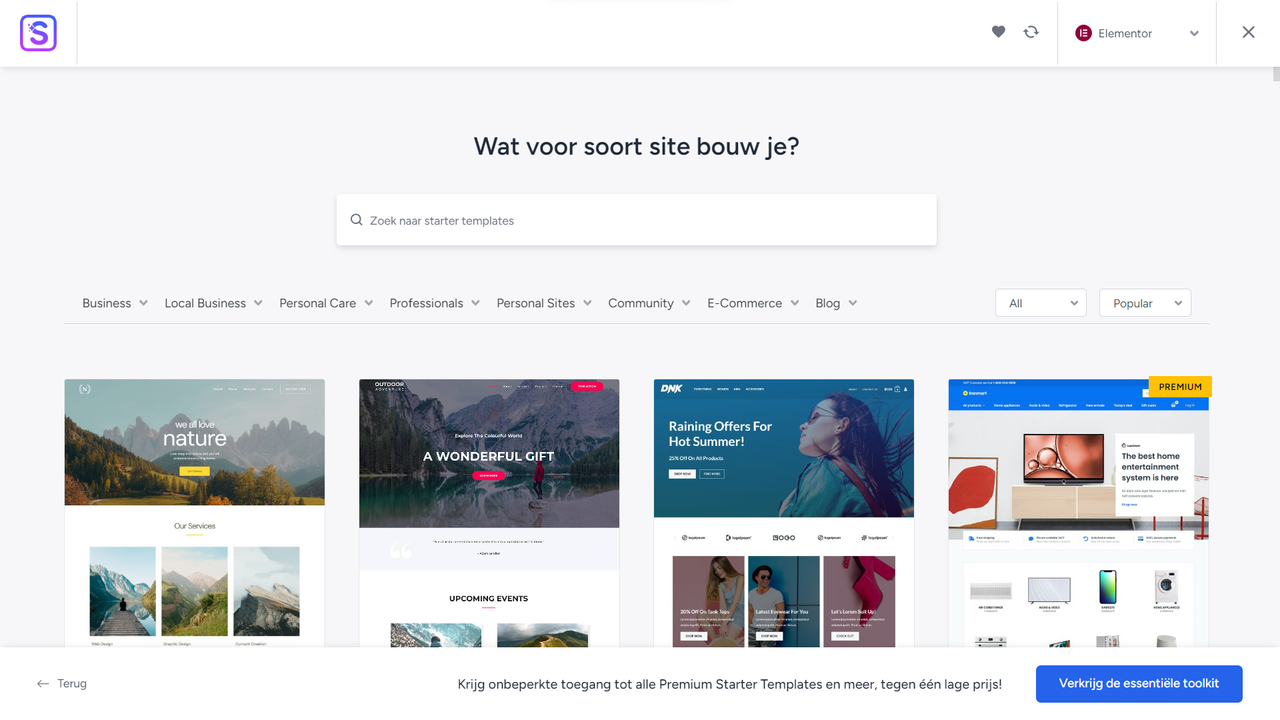
And this is a screenshot off a website with the problem for about 10 of the 125 students. They see this in their library (appearance > Starter Templates > Classic > Elementor) Notice the red dot and empty library:

@mrbeck, I can see all templates on https://startertemplates.com/. So I guess that’s not the issue.
Thanx! That solved our problem. We weren’t aware of the fact that there were two plugins for the sequential order number installed…
Hi, just sent the report on your contactform Your ticket number is 37506.
Thanx for your reply. I think it was the sent confirmationbox which wasn’t checked on. Is it possible to make it always checked on? Otherwise it is forgotten and then the customer doesn’t know that the reservation is confirmed.
You’re right. Just did that. Thanx. Just a little question… in the invoice.php template the adressnumber is shown on a second line underneath the adress. In the Netherlands we put this behind the adress. What should I change to put it there?
I’ve tried the Loco translate plugin, unfortunately this doesn’t work. For now i’ve been making the change directly in the plugin invoice.php using:
<?php do_action( 'wpo_wcpdf_before_order_data', $this->type, $this->order ); ?> <?php if ( isset($this->settings['display_number']) ) { ?> <tr class="invoice-number"> <th><?php _e( 'Bestelnummer:', 'woocommerce-pdf-invoices-packing-slips' ); ?></th> <td><?php $this->invoice_number(); ?></td> </tr> <?php } ?> <?php if ( isset($this->settings['display_date']) ) { ?> <tr class="invoice-date"> <th><?php _e( 'Besteldatum:', 'woocommerce-pdf-invoices-packing-slips' ); ?></th> <td><?php $this->invoice_date(); ?></td> </tr>But this is gone when there is an update…
Problem is solved. The website didn’t sent emails because the smtp information had changed en wasn’t correct anymore. Now the email is correct assigned it arrives as supposed.
====================================SOLVED=========================================
Forum: Plugins
In reply to: [WooCommerce] Inconsistent Email Once Order is PlacedYes, here the same issue. Once someone made an order, the email needs up to 1 minute or 8 hours before its sent… it varies too much! Same on the emails sent to the webshop-owner… this way its not possible to sent in the same day…
Some help needed here…
Jeremy,
We’ve placed the css before the earlier written css and strangely now it works!
Thanx for your help!
Holiday greetings from Holland!
Ingrid
Hello Jeremy,
We’ve tried the CSS,unfortunately that removes the whole caroussel. We only need to remove the infobox en the text loading comments…
Do you have another solution?
Regards,
IngridForum: Themes and Templates
In reply to: [Pilot Fish] link on "featured one"Hi Danni,
Love this theme and I’ve customised a few thing which works perfectly for me. But I’ve also had trouble adding a link to the three pictures on the front page. I understand I need to go to sidebar-home.php, but whatever code I try I don’t seem to get the link on each induvidual picture. Can you help me giving the html code to use and the place to put it?
Lots of thanx!