dl1mgb
Forum Replies Created
-
Forum: Everything else WordPress
In reply to: WordPress changes colors (sometimes)What I forgot is to add the pictures directly downloaded from the website after they were included:
https://dl1mgb.com/temp/wp/images_from_website.zip
The JPG pictures have a red 254/0/0 and the PNG have a 255/0/0. Interestingly, in the browser the adobe RGB are closer to the original red than the sRGB. But when opened in the browser, they are different. So is it the browser that makes this shit? Indepentent from WordPress.
The site health about imagemagick says this:
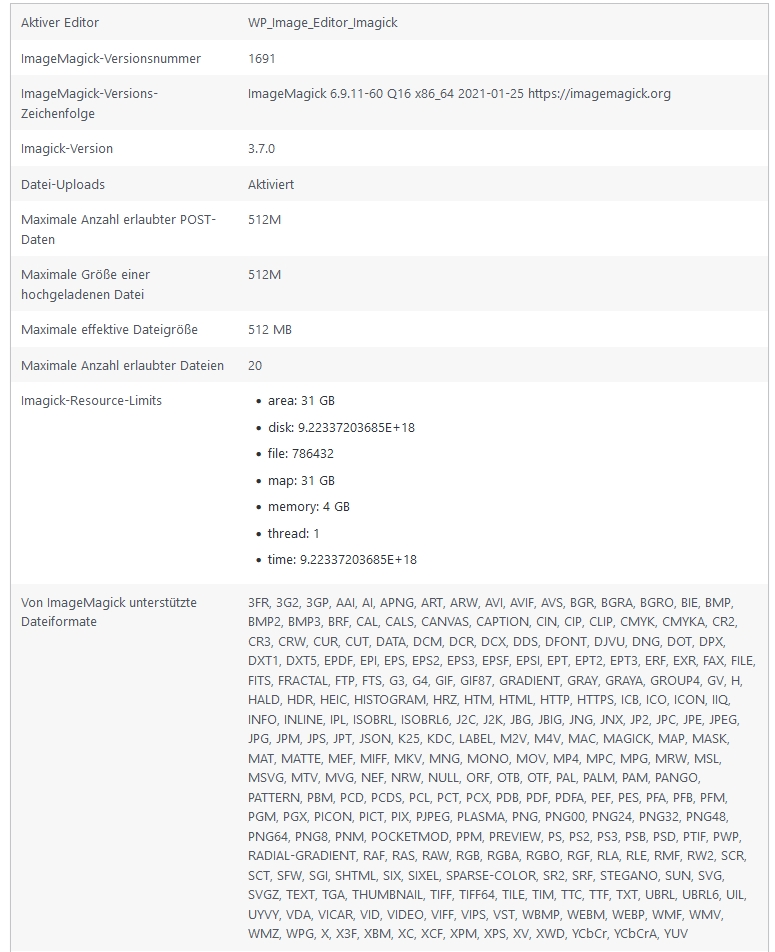
 Forum: Everything else WordPress
Forum: Everything else WordPress
In reply to: WordPress changes colors (sometimes)OK, here are the images I generated with Affinity Publisher and uploaded to WP through Real Media Library: https://dl1mgb.com/temp/wp/images_uploaded_to_wp.zip
And these are the files I downloaded from WP through FTP: https://dl1mgb.com/temp/wp/images_downloaded_from_wp.zip
Forum: Everything else WordPress
In reply to: WordPress changes colors (sometimes)Screenshot is absolutely not the problem. I already managed it in my initial message ??
It is about providing image files and keep their original data…
Forum: Everything else WordPress
In reply to: WordPress changes colors (sometimes)The file itself doesn’t change. It is the same color before upload to the media library and after download the saved files by WP. It is still the same color in the customizer on the left side of the screenshot I initially sent. It just turns to another color when shown on the website itself. In the customizer preview on the right side of the screenshot and on the final website.
I can provide the images, just tell me how. I don’t know if this forum keeps the files when I upload them here or changes them too.
Forum: Everything else WordPress
In reply to: WordPress changes colors (sometimes)Many thanks for the quick response. As you may have already read in my post, I uploaded the files initially as sRGB files. And WP still has a problem with it. Maybe WP says it converts it to sRGB, but not to the IEC-thing, maybe another sRGB color space? But which one?
Forum: Plugins
In reply to: [Extensions for Leaflet Map] Add a scrollable list of markersOther things I discovered:
- When zooming in, the list only shows the markers in the zoomed in window, not all; would be good to have all markes ain the list at any time
- This comes together with another one: When clicking on a marker, the map zooms in to the new marker, showing only the markers in the new area and the clicked marker moves out of sight in the list (clicked marker should stay visible on the list) –> could be avoided if list always shows all markers and not according to the shown map area
- When scrolling by clicking on the right bar and moving it up and down, also the map goes up and down (not always)
- I guess the colors and look and feel of the list can be adopted with additional CSS
Forum: Plugins
In reply to: [Extensions for Leaflet Map] Add a scrollable list of markersLooks great! Many thanks for the fast test.
One issue I have on mya side. Some titles are a bit longer and that leads to text wrapping and looks not so good. Would it be possible to have the width dynamically set according to the title length?
Forum: Plugins
In reply to: [Extensions for Leaflet Map] Add a scrollable list of markersOK, many thanks for clarification.
Forum: Plugins
In reply to: [Extensions for Leaflet Map] Add a scrollable list of markersCSS works, now it looks good, many thanks!
Changing the propertyName from title to popupContent just changes the content of the search result when I enter a letter. But it doesn’t show the whole list. I just want to have a scrollable list with all entries without typing anything into the search field.
Forum: Plugins
In reply to: [Extensions for Leaflet Map] Add a scrollable list of markers
A list of all markes is not shown, you can only search for specific ones. Or is there a certain command to show all by default?
Also, the Search field seems to be off a bit. Is this just me? Using Hueman Pro as theme.
Forum: Plugins
In reply to: [Extensions for Leaflet Map] Empty paragraph tags appearing before/afterJust installed the Github version. No <br /> anymore. Many thanks for the fast fix!
Forum: Plugins
In reply to: [Extensions for Leaflet Map] Empty paragraph tags appearing before/afterOK, thank you so far. A great plugin with many features. Thanks for your work!
Best regards,
Christian
Forum: Plugins
In reply to: [Extensions for Leaflet Map] Add a scrollable list of markersI hate and love it to find errors: I wrote top-left instead of topleft. This was the game changer. No I have to struggle with other issues… I will see.
Forum: Plugins
In reply to: [Extensions for Leaflet Map] Add a scrollable list of markershupe13, many thanks for the fast response. I don’t know what I am doing wrong, no search field is shown in the map:
[leaflet-search textPlaceholder=”Search…” position=”top-left” propertyName=iconClass]
Forum: Fixing WordPress
In reply to: Where does WP get metadata of images from?It would help if WP is working according to this reference…
For example:
[“title”]
(string) Set to the first non-empty value found by looking through the following fields:IPTC Headline field (2#105)
I had filled only this field with text. WP just put the filename into the title field.
—————
[“caption”]
(string) Set to a non-empty value of one of the following fields (see source code for the precise logic involved):IPTC Description field (2#120)
Same here. Text in this field, but WP wasn’t interested at all and left description blank.
So this reference is nice, but useless.