developerdoll
Forum Replies Created
-
You might see the error as
Deprecated: Function WP_User->id was called with an argument that is deprecated since version 2.1.0! Use WP_User->ID instead.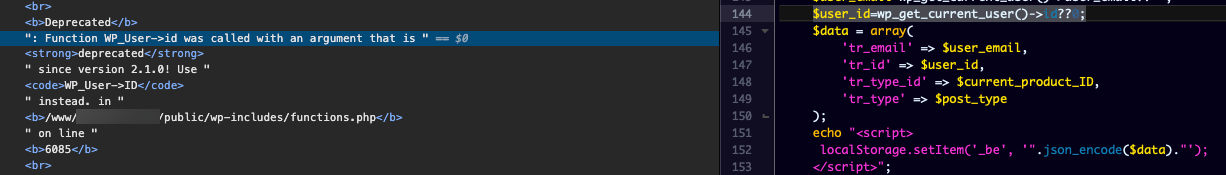
In the file
/wp-content/plugins/bayengage-email-marketing/bayengage-email-campaign-automation.php:139, or now on line144, the$user_id=wp_get_current_user()->id??0;needs to change to$user_id=wp_get_current_user()->ID??0;They somehow haven’t noticed it yet, but it pushes my entire website down, throwing off the design. I’ve had to fix it every time I’ve updated.
Not very surprising, the plugin page says, “This plugin hasn’t been tested with the latest 3 major releases of WordPress. It may no longer be maintained or supported and may have compatibility issues when used with more recent versions of WordPress.”.
Oh okay, that sounds great. Thank you very much for your reply! I’ll be looking forward to it. For now I’ll just hide the extra with CSS or something ^_^
Contacting support helped with my question. Thanks again for your help, Mircea @ Monster Insights!
I had to completely remove this W3 Total Cache plugin and then add the new plugins, then add the newest events plugin. I guess the pages were being cached somehow, even though they shouldn’t have been for admin. Also had to remove that ^ above hack from functions.php that they gave me, seems to have fixed in their newest version.
I get a 500 error after upgrading it to the latest version today… and the entire backend doesn’t work. No PHP errors either.
I tried to add code they previously gave me, which disables the plugin files on any non-events pages, but it doesn’t help in this case:
add_action( 'admin_enqueue_scripts', 'tribe_select2_conflict_fix', 11); function tribe_select2_conflict_fix() { $admin_helpers = Tribe__Admin__Helpers::instance(); if ( ! $admin_helpers->is_screen() ) { wp_deregister_script( 'tribe-select2' ); } }As soon as I deactivate the plugin, everything seems fine. When its already active, its fine, but if I try to install any new plugin, I get a 500 error again.
Forum: Plugins
In reply to: [The Events Calendar] Error on Customizer Page Causing it to BreakOh man, I’m just about crying right now haha
Thank you very much, the code snippet worked just fine! Will keep on hand for the future.
Thanks again!
Forum: Plugins
In reply to: [The Events Calendar] Error on Customizer Page Causing it to BreakI updated the plugin and I am still having this issue. It seems it may be an issue with the GivingPress Pro theme.
Yes, I had version 1.11.3, I said I updated the plugin on 10/22, your last update was 10/19
Forum: Plugins
In reply to: [The Events Calendar] Error on Customizer Page Causing it to BreakAnyone? Still having this issue…