customfit
Forum Replies Created
-
Yes, the issue is resolved.
Thank you for pointing me to the right direction – disabling the plugins.
I will just ignore that list …
Hi @rochdesigns,
I disabled plugins one by one and noticed that this plugin: Show Current Template by JOTAKI Taisuke was causing the list of templates in the editing the post section.
This plugin states: A WordPress plugin which shows the current template file name, the current theme name and included template files’ name in the tool bar.
It is working in the tool bar and for some reason it is also adding the templates to the admin section as well.
When I disable this plugin, the list of templates doesn’t show.
As I mentioned before they only show up when choosing the slider, not when using the shortcode.
Thank you.
Got it!
Here are the screenshots:
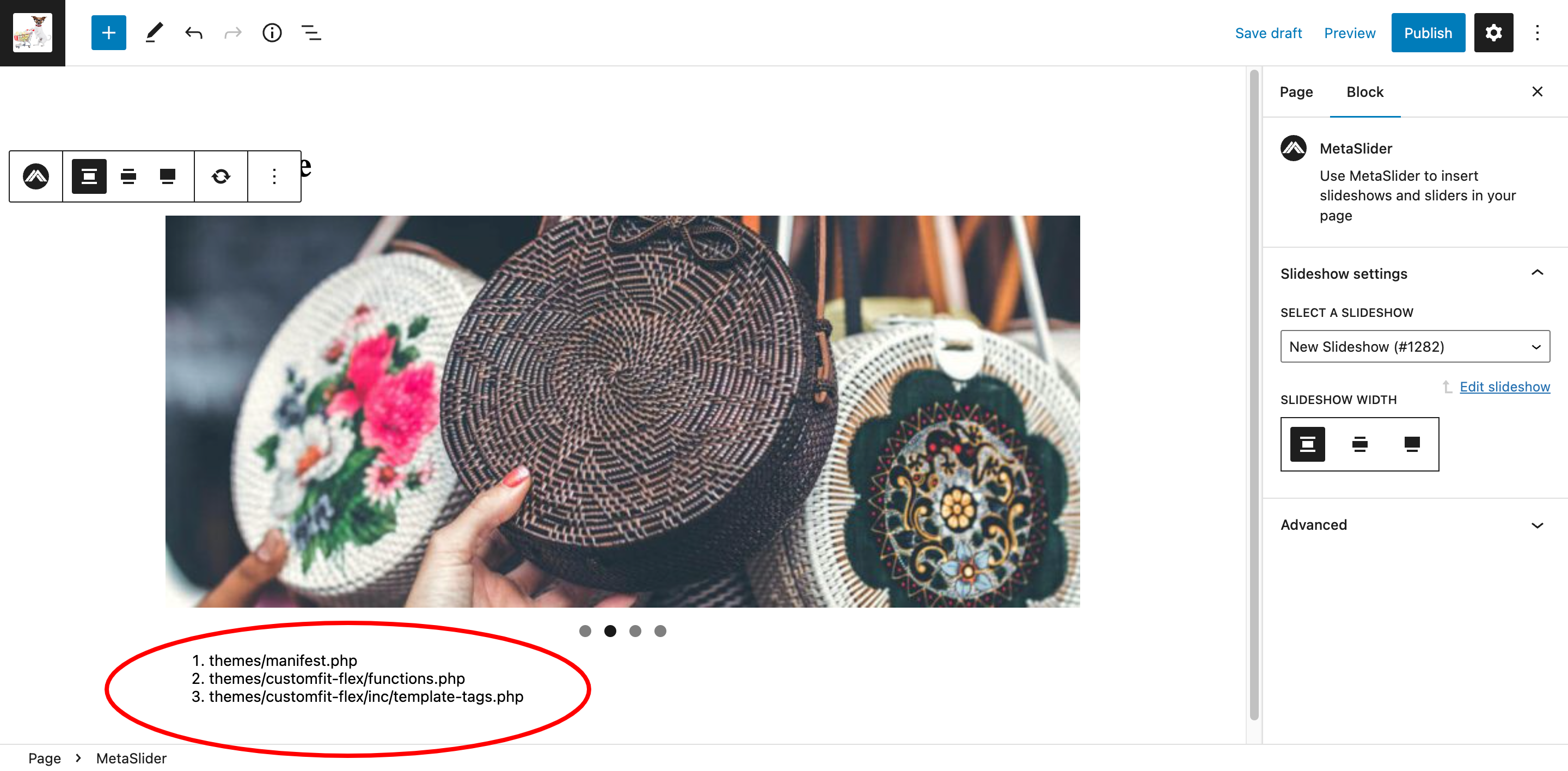
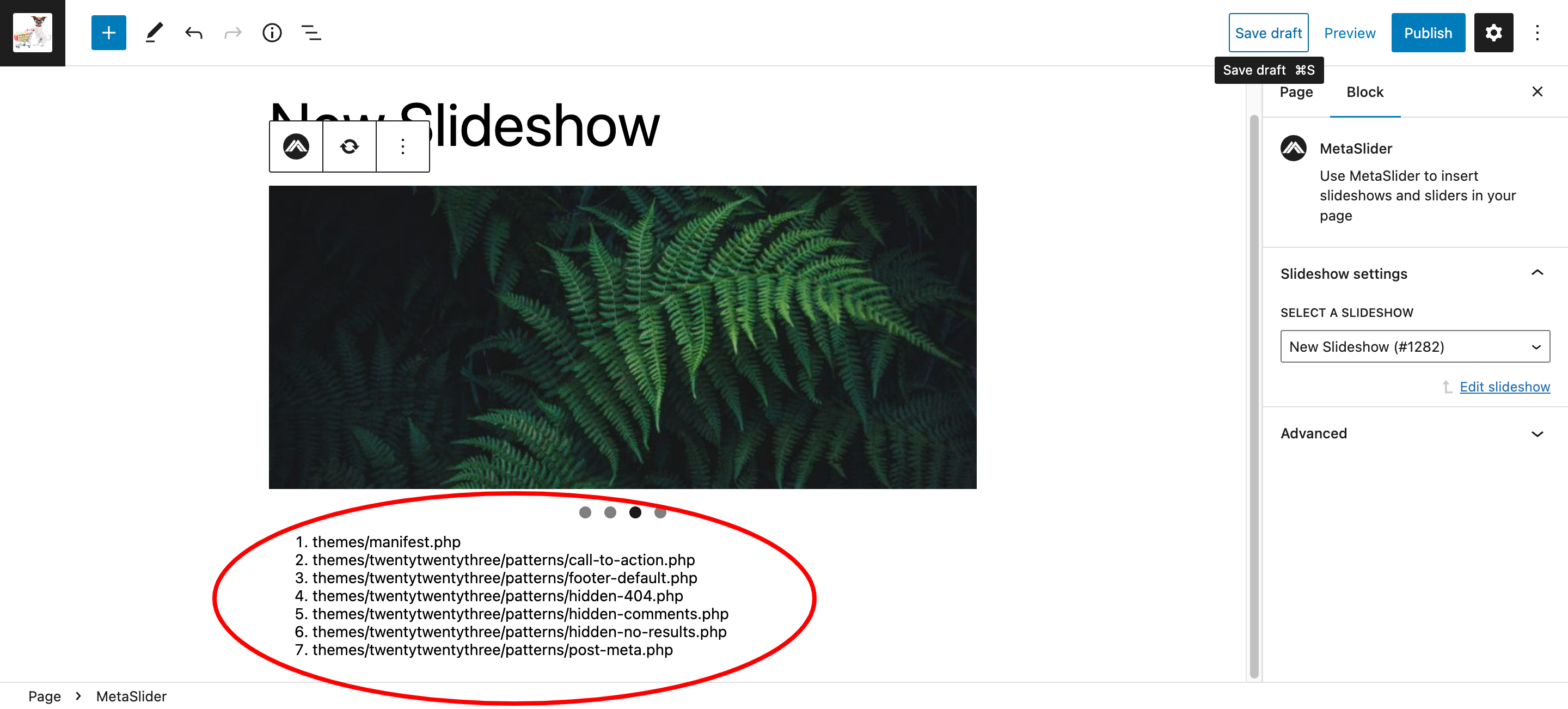
Hi,
This shows up only when editing the site.
Yes, I can re-create this on a second site.
I’ve tested it using my theme and the second with a default theme.
I have screenshots of those errors. How can I share them with you?
Thank you.
Forum: Plugins
In reply to: [Gutenberg] Advanced Area missing in a Block panelYes it does!
Once I clicked on the gear icon, the Advanced field showed up.
Thank you!
Forum: Plugins
In reply to: [WooCommerce ShipStation Integration] Invalid authentication keyHello,
Disconnecting and reconnecting the Shipstation with woocommerce with a new Authentication key worked. Products are being imported and logs created.
Thank you!
Forum: Plugins
In reply to: [WooCommerce PayPal Payments] ERROR Webhook verification failedSorry for the late reply.
Yes, I was able to resolve it following your suggestion: disconnecting PayPal and then reconnecting, then resubscribing the webhooks again.
Thank you for your help!
- This reply was modified 1 year, 11 months ago by customfit.
UPDATE: Resetting the W3 total cache to a default fixed the issue.
Ninja Forms version 3.6.14 are not loading with a W3 Total Cache plugin. I have a setting to never cache those pages with the Ninja forms. All forms are loading fine when the caching plugin is deactivated.
- This reply was modified 2 years, 1 month ago by customfit.
Hi @judagutor,
Changing Facebook Product Image to “Use parent image” for each variations fixed the issue. Now the facebook shop listings match the website woo-commerce store listings on the desktop and smart phones. (Some of the variations and attributes are missing on fb though)
Thank you for your help!
Thank you for your reply.
I figured it out: When the customer placed the order, she was a guest. After placing the order, she created an account on the website. Since she was a guest while placing it, that particular order wasn’t showing in “My account”, but it was showing up in the admin dashboard. Sorry for the confusion!Hi,
I checked the “Generate invoice for order statuses” option and it was set to “Completed”.
I changed it to “Processing” and now everything is working fine.Thank you for pointing me to the right direction and for a fast response.
Your plugin is amazing!
Thank you again.
Sincerely
AndreaH,
I updated the plugin to the latest version v.2.8.7.
I am afraid the issue still persists.
A new order just came in and the invoice number is still blank. When I click on download button, this message shows up again: Invoice number has not been generated yet. Do you want to manually generate one?
Thank you!Forum: Plugins
In reply to: [WooCommerce PayPal Payments] PayPal Transaction number missingHi,
It was a regular order, not a subscription.
I actually copied and pasted the transaction number from PayPal into the _transition_id field in the database and got it working.
I am glad you pointed me to the order page to insert it instead.
There are multiple orders with the transaction ID missing. I will check PayPal to make sure the customers paid and edit the orders this way.
Hope you can figure out what is causing it.Thank you!
AndreaForum: Plugins
In reply to: [Tidio – Live Chat & AI Chatbots] tidioApiUrl is not definedI forgot to mention that the console error messages happen only in the backend of the website.
Forum: Plugins
In reply to: [Tidio – Live Chat & AI Chatbots] tidioApiUrl is not definedI am having the same problem on my site. Console error:
Uncaught ReferenceError: tidioApiUrl is not defined
at HTMLDocument.<anonymous> (options.js?ver=4.5.0:6)
at mightThrow (jquery.js?ver=3.6.0:3766)
at process (jquery.js?ver=3.6.0:3834)jQuery.Deferred exception: tidioApiUrl is not defined ReferenceError: tidioApiUrl is not defined in …wp-content/plugins/tidio-live-chat/media/js/options.js?ver=4.5.0:6:17)
I am not sure if it affects the REST API curl error 28 and The loopback request to your site failed on my site health.
Hope someone can help.
Thank you!