cnlselectronics
Forum Replies Created
-
Forum: Plugins
In reply to: [WooCommerce Square] Card input field not showing up on some devicesId just like to input here. I have been diagnosing this exact issue all day today. It only appears to happen, at least for me, if customers do not click accept on the cookie banner. If they click accept then it loads fine. Also if you disable a cookie plugin (ive tried several), it also works perfectly. Doesnt appear to be related to the cookie plugins as ive tried at least 4 today. Rolling back the Square plugin also doesnt help at present.
Hopefully thats somewhat helpful in troubleshootingWe also received the same fatal error, which was resolved by downloading the plugin link above with the fix from GitHub
Thanks for the new update. Installed and working perfectly
Sorry I should have added it is Line 695 the error appears from. Where line 716 of the previous update was moved to tag on the end of line 695 of the new update
I have tried Active & Inactive on the inline fonts and then regenerating. Purged Cache etc but it still shows the HTML error in places (Single Product Page & Contact Page) within widgets/icon-box.php (which was edited in the latest update). You can see it on my page here: https://cnlselectronics.co.uk/contact-us/
Same error here with numerous different icons across the site. have rolled back version (all works well) for now.
Forum: Plugins
In reply to: [Order Limit for WooCommerce] 2.0.1 BugYes appears to have some incompatible/incorrect lines in the wc-order-limit-lite/trunk/includes/class-xsollwc-rule.php file
Forum: Plugins
In reply to: [Web Directory Free] Sorting SearchOkay…. well for anyone else having the same issue. You can edit the php file in W2DC>Classes>Shortcodes>search_controller.php.
Line 25 (exact categories). Change from ‘exact_categories’?=>array(), to:
‘exact_categories’?=> ‘1, 2, 3, 4, 5, 6’,
Numbers being your category IDs ??
now save it, then refresh Directory Categories page and drag your options around ??- This reply was modified 11 months, 1 week ago by cnlselectronics.
Forum: Plugins
In reply to: [Web Directory Free] Redirectsresolved
https://cnlselectronics.co.uk/pc-parts/graphics-cards/
Here is one URL with screenshots. You will see how pixelated they are and the link is showing a 149×149 image. Woocommerce is set to use 300px. functions.php is set to force 300 also in the catalogue but these keep reverting back to 149 for some reason. The settings I have on in Optimole settings are:
Image Handling Enabled
Scale Images Enabled
Error Diagnosis Enabled
Retina Quality Enabled
Lazy Load Generic Placeholder Enabled
image scaling enabled
Images offloaded to cloud
the image on the product page is great and how it should be. Some images show as clear on catalog and some not. They were all clear after clearing the CSS/JS cache earlier but gradually go back to pixelated. maybe we need to clear image cache once offloading is completed?

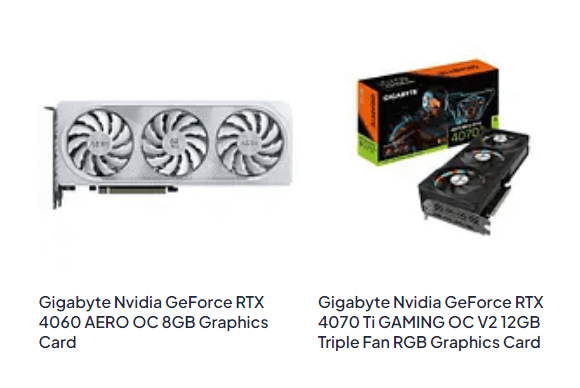
Could I also ask. Regardless of the package that you have, if you hit the limit of monthly visits. Does that completely block any images from showing on your website? or only stop the CDN? If we hit say 5,000 visits. Would our website now have 0 images visible?
Thank you ??
Is there a reason that our Woocommerce catalogue images have now changed from 300×300 images to 150×150? WordPress is still set to 300×300 and I added code to our functions file to show 300×300 but they are still very pixelated and show a smaller size for the ones thats offloaded?
If I clear the Optimole CSS/JS Cache. They return as being sharp again but then appear to go pixelated after a period of time- This reply was modified 11 months, 4 weeks ago by cnlselectronics.
All appears well ?? thank you!
is there a limit number of images that can be offloaded by the way? Our of curiosity? ??- This reply was modified 11 months, 4 weeks ago by cnlselectronics.
It seems to be on the move now! ?? Will keep this open but respond once its ended or errors occur
hmmm… I can’t be 100% if im totally honest. I would try to “regenerate thumbnails” to try and see if that resolves the issue. Would be my first call of action. Can download a small plugin for regenerating thumbnails. Let it finish then delete the plugin again and test your image links after its done.
Shouldnt take too long unless you have lots of images. For reference, mine took around 14 hours for 25,000 images