cliffhumit
Forum Replies Created
-
Forum: Plugins
In reply to: [WooCommerce] API Block Issues Preventing push from PrintfulThank you so much for your attention. I’ve seen so many threads with the same issue and the one that did resolved it moved from BlueHost. Which, is odd as @bluehostsupport actually sell woocommerce services. So, I am stumped.
Below is the FATAL Error log from Woocommerce. Images are pushing from Printful to Media Library. When pushing from printful the entire product is pushing and then fails never displaying the image, which is strange as the image does make its way to the media library.
2025-03-04T23:01:20+00:00 Critical Maximum execution time of 60 seconds exceeded
Additional context
{
"error": {
"type": 1,
"file": "/XXXXXX/public_html/XXXXXXXX/wp-includes/class-wp-image-editor-imagick.php",
"line": 459
},
"remote-logging": true,
"backtrace": [
{
"file": "/XXXXXXX/public_html/XXXXXXXX/wp-content/plugins/woocommerce/includes/class-woocommerce.php",
"line": 414,
"function": "critical",
"class": "WC_Logger",
"type": "->"
},
{
"function": "log_errors",
"class": "WooCommerce",
"type": "->"
}
]
}Here is the error on the Printful side. I included this last post through google drive and it just didn’t work.
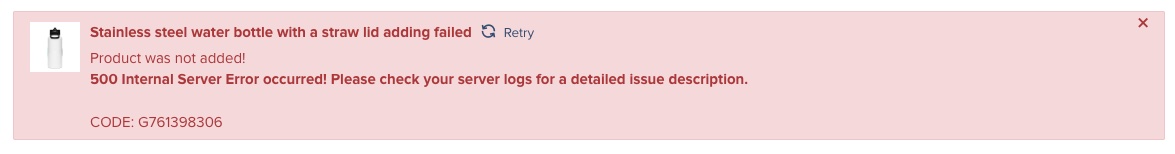
Thank you so much for taking some time to look this over. First time I am about to give up. All the best. Have a great day. Ask for anything else.
Forum: Plugins
In reply to: [BackWPup – WordPress Backup & Restore Plugin] BACKUP NOW does nothing?Thank you for the quick response.
As my backup jobs are older, there seems no way to edit them what so ever. I can get to them and editing is not possible. I can see where I can choose what file to archive and it has no affect on legacy cron jobs. They just exist, and I am grateful they are still working. Even with the expected errors. File too big, name too long, etc.
This is why I wanted to create a new backup job. Presently, there seems no way to do this. I’m using FTP as the save option. I’ve tested the info. Then I tried local, and cannot seem to cancel the FTP. As in there is not a lot of control. Once I select FTP, I am stuck with FTP. If I select local folder then now I am stuck with both local folder and FTP as options. I cannot uncheck or change. Only add. And again, when you hit the back up button, nothing happens. The Cron job list refreshes. The database gets switched off, and that’s it. Back to square one.
BackWPup simply doesn’t work when trying to preform a backup using the new interface. I love this plugin. Super grateful it exists. This plugin has saved me many times over my wordpress experience. Thank you for keeping this plugin going. I am sure you guys will figure it out.
Forum: Plugins
In reply to: [BackWPup – WordPress Backup & Restore Plugin] BACKUP NOW does nothing?I am having same issues. I’ve had the plugin for a long time. And my old cron backups are still working although with tons of errors of files names being too long or whatever.
When trying to create a back up. literally nothing happens. Nothing. I am pushing to a an FTP client and the green buttons says save and test. Nothing happens. After a while. The database button reverts to off. That’s it. Over. Nothing happens. Try to use the backup button. Nothing happens. Cannot even click the button for an interaction. Nothing.
Any help greatly appreciated. There is no way to adjust the legacy backup jobs, so totally stuck here.
Thank you in advance.Forum: Fixing WordPress
In reply to: Gutenberg YouTube Block Not Displaying in Posts OnlyI just experienced this issue. And it was JetPack. I disabled JetPack and the full functionality returned.
Thank you.
Took a little while and think I might have figured it out.I had my “failed Login” Attempts set at 3. It logs in 7 times so I was immediately locked out. I changed that to 10.
Put it learning mode.
Used the app, both wifi and cell data.
Put back in Enable protection mode.Boom. Seems to be working for the moment.
It was never “blocked” so didn’t come up in the filter. So the “Whitelist param from firewall button” was never available. And, I learned something from those simple directions. Thank you.
Thank you for your time and thank you for such a life saving plugin. This plugin has saved my own and everyone’s site I have put it on.
HP
I’ve tried putting into learning mode, but it just automatically returns.
Yes, but where, how, to you “allow” it. I’m accessing the site from a mobile device, through an app.
I’ve put WF in learning mode. Then tried to access through the app. Cannot figure out how to “allow” WF doesn’t ask. And it goes from learning mode to standard operation without my doing so.
Is there any info you can point me to for direction in “whitelisting a URL” I’m a newb and not sure what selections I should make. I am using the URL the app is trying to access and using script as my selection. I am find this information from monitoring “Live Activity”
Thanks in advance.
HPForum: Fixing WordPress
In reply to: Vimeo Videos Showing up in commentsThank you EVERYBODY!!! Love community! Didn’t even think about JetPack. Yep, usually a plugin problem. Comments are JetPack. So tired from looking at this screen and putting out fires. Never thought about it.
Just saw JetPack issued an update too.
Thank you everybody. Solved the issue for me too.
Best wishes.
HPForum: Fixing WordPress
In reply to: Vimeo Videos Showing up in commentsYes! I am getting the same video? What theme are you using? What other plugins are you using that you think could have something to do with it?
Crazy huh?It’s working now for no apparent reason. Hopefully simply a ghost in the machine. I love this program and it has saved me in the past. Quality plug in. Not sure what happened or why.
Thanks for such a fast reply!! You truly are doing a service to all of us webheads out here in cyberspace by keeping us backed and I am very grateful.
Sorry to cry wolf. Not sure what did or didn’t happen.
Again, thanks for the quick reply!!!
HPI have no idea what “special securty thinks” is.
If you are asking if i have any security plugins in place,
The answer is no. No security set up yet.
Thank you.Forum: Fixing WordPress
In reply to: WordPress 3.8.1 update has caused database upgrade loopThanks for the post. For me it was W3 Cache. I simple went in through FTP, changed the plugin folder as directed. Errors popped up for W3. I changed those file names as well. BOOM. Success.
Then undid what I just did. Reset W3, and no problems.
Thanks!!Forum: Themes and Templates
In reply to: slider issue with Photoria – jquery errorBrilliant!!!! Took less then five minutes!!!
I love firebug, but so much still a big mystery to me.
I am amazed at what is possible and how much I’ve learned, but I wouldn’t have figured that out. I just don’t have the knowledge yet.
Guess some weird conflict with the new WP update is all I can figure out. WOW, that hurt.
Your answer was very clear.
Thank you VERY MUCH. I spent a good six hours downloading other themes, looking through the same forum answers over and over. UGH.
Thank you so much for taking the time to write back.
Happy Holidays.For those who need more info:
I Googled for the version. Anyone else can find it here.
https://code.jquery.com/jquery-1.8.0.min.js, It is simply text.1) Simply go through your FTP in your C Panel.
2) Locate the file wp-includes/js/jquery.js
3) Edit the file – cut the text, paste into a text editor (just in case), replace with new Text you just got from the above link.
Done!Of course I always make backups. Cut the old, paste into a text editor, save by version number. Replace, see what happens and always remember or make notes of what you did, cause if it doesn’t work you can always back track.
Good Luck people!
Forum: Themes and Templates
In reply to: slider issue with Photoria – jquery errorHow did you figure it out. I just updated wordpress and the same thing is happening. What did you finally do.
I’m pulling my hair out and running in circle.
Thanks in advance.