Clemen (a11n)
Forum Replies Created
-
Hi there,
Thanks for reaching out on the Jetpack CRM forum.
In the contacts’ transactions tabs we see both subscriptions and orders
The “Transactions” tab displays all transactions, regardless of their origin, be it orders or recurring transactions generated from WooCommerce subscriptions. These transactions should be displayed with their expected statuses (
Completed,Succeeded,Failed, etc.). However, it appears there’s an issue: the transactions are incorrectly inheriting the subscription status (Active), which shouldn’t be the case. That said, we’ve noticed some inconsistencies between the transaction status, the invoice status, and the subscription status. We’ll look into this issue further.Currently, there’s no way to filter the transactions to differentiate between normal orders and subscriptions, but we’ll consider adding this feature in the future.
In addition, canceled subscriptions appear as active although in WooCommerce they are canceled. Is this a bug?
This issue is related to the inconsistencies mentioned earlier. Transactions should have the expected statuses (
Completed,Succeeded,Failed, etc.), while theActivestatus is specifically related to subscription statuses. You can check the actual subscription status on the “Subscriptions” tab within the Contact page.Thank you for letting us know about these issues. We will work on resolving them.
Hi @ravanh!
I’m going to provide more info about this issue. I’ll start answering to your last question:
is there already some kind of sync possible between Jetpack CRM and any other PDF invoice plugin out there?
Sorry, we don’t have any integration with third-party PDF/invoice plugins to sync invoices. We can export invoices from other invoicing systems, via CSV file, but it’s a manual process (upload CSV file => export).
or automatically from Woocommerce orders, in which case there should not be any problem in the numbering.
Jetpack CRM can generate invoices automatically from WooCommerce orders. You can set it up in the settings page, WooSync option:
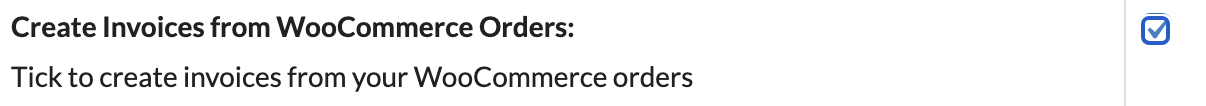
With this option on, it’ll generate invoices, but the invoice reference number will be the WooCommerce order number with the?
woo-?prefix. Maybe it doesn’t work for your case.Unless there could be a case where both a manual invoice and a automatic one happen at exactly the same time?
It shouldn’t happen, for example, invoices generated by WooCommerce orders, will have a different serial (prefix), and manual invoices will have another serial, so there won’t be collisions.
to create Woocommerce invoices and send them to the website clients by e-mail (which Jetpack CRM doesn’t do) then yes
Unfortunately, Jetpack CRM doesn’t do it for now. We are working on a new Automation extension to be able to do that kind of automation, along with others.
Maybe there is an alternative, which could be to use the Client Portal feature. Using the Client Portal feature, you could insert link in your WooCommerce order email template, it would be something like this https://your-site.local/clients/invoices or even a direct link to the invoice using the WooCommerce order number. Then, users could access their invoices. They will need an account, which could be generated when a new contact is created. Learn more about Client Portal
It would ideally only be Jetpack CRM that makes the invoices either directly in Jetpack CRM (from accepted quotes)?
That is a good one, and also other users have asked for a similar feature. We will consider implementing it in the future.
Thank you for your patience and all the info you provided.
Best,
Hi @markema,
Where did you upload the logo? here?
/wp-admin/admin.php?page=zerobscrm-plugin-settings&tab=bizinfo(Your Business Info – Jetpack CRM setting)Important: The logo should be uploaded to the WP site using the
Upload Imagebutton in that Jetpack CRM section (Your Business Info). An external link with the logo is not valid for generating a PDF invoice, the PDF engine needs the image stored on the same server.Let us know if that works.
Best,
Hi?@pipelinedigital,
With this MailPoet integration, you can sync (one-way) your MailPoet subscribers to Jetpack CRM contacts. Then you can export (manually) a Jetpack CRM segment to a MailPoet list.
It’s not possible to have Jetpack CRM contact fields inside of the MailPoet subscriber.
Best,
Hello all, @siriusmac and @jlhiggs
The blank list views issue was fixed with the new Jetpack CRM version, 5.5.1. Let us know if, with this version, the issue disappears.
Best.
Hi there!
We have a plan to include the file upload feature for the Client Portal PRO extension. So your clients will be able to upload files to their portals. We don’t have a due date for it, but it will be in the next versions of the extension.
Best, the development team.
Hi there!
You can go to the “System Assistant” section,
wp-admin/admin.php?page=zerobscrm-systemstatus(Placeholder Map tab), and there you will see the name of the tag for your invoice custom field. Then you can create a new invoice template (a variant), and add that custom field tag in your new HTML template file for your invoices.More info about the placeholders and the custom templates:
– https://kb.jetpackcrm.com/knowledge-base/placeholders-in-emails-quote-templates-invoices-etc/
– https://kb.jetpackcrm.com/knowledge-base/templating-how-to-change-templates-pdfs-portal-emails/I hope this helps you.
Hi there!
Also, could you check that you haven’t included the shortcode in any widget? It sounds like there is a widget with the shortcode, and for that reason, the Client Portal appears twice on the page, one by the page and the other by the widget.
Regards.
Hi Raphael,
Could you open a new thread for these new questions (copy and paste are okay)? So we can better follow up it and then an available member of our staff will respond to you.
Thank you.
Hi there,
Thank you for using Jetpack CRM. Happy to help:
About the Mr. Ms. words, you can edit the contact prefixes in the Contact Field Options: /wp-admin/admin.php?page=zerobscrm-plugin-settings&tab=fieldoptions
I want my clients to add data to their personal pages. E. g. FTP Login data or the login data to the hosting environment.
You can use the Client Portal feature, where your clients will be able to update the general fields and the custom fields you create. Also, you have the Client Portal Pro that will give you more features, for example, you can hide certain fields.
And is there a way of changing the design of the invoices? I can code (CSS, PHP) but I would like to know where to work.
It’s a recently developed feature ( still in progress doing tests ) that probably will be ready for the next release 4.5.0, in 2-3 weeks.
Thank you!
Already replied
Hi Caio,
I checked the screenshot you posted, and it seems like some Javascript in your WordPress site is not working well. In this case, wp-auth-check.min.js is causing the Javascript problem and probably related with the jQuery version running in your WP installation.
What WP version do you have installed? 5.5?
Similar issues are caused by jQuery and some incompatibilities with that WP version. Installing and enabling jQuery Migrate Help could resolve the issue.
If not, could you deactivate all the plugins except Jetpack CRM and try again?Hi there!
I’m going to try to help you with this issue. I assume you are specifically using the custom fields you created for the contacts. Now, in the Client Portal setting page (Fields to hide), you have to use the “slug” part of the custom field, for example for a custom field with the name “Special hidden field” the slug will be “special-hidden-field”, so for hiding the fields on the Client Portal you have to use the slug, “special-hidden-field”.
Here you can see a screenshot with the custom field:
https://cloudup.com/cF1Cwv29VYG
Thanks. I hope I have helped you.
- This reply was modified 3 years, 1 month ago by Clemen (a11n).
Hi there!
I’m going to ask a few questions to help you:
Does it happen on any date? have you seen any Javascript error in your browser console? did you try to reload the page? Could you try to paste this date 10/01/2021 in the field and see if it works?
Thanks.
Hi there!
It will be fixed in the next release to make these texts translatable.
Thank you for the notice! and feel free to reach us and open a new thread for any questions.
Best,