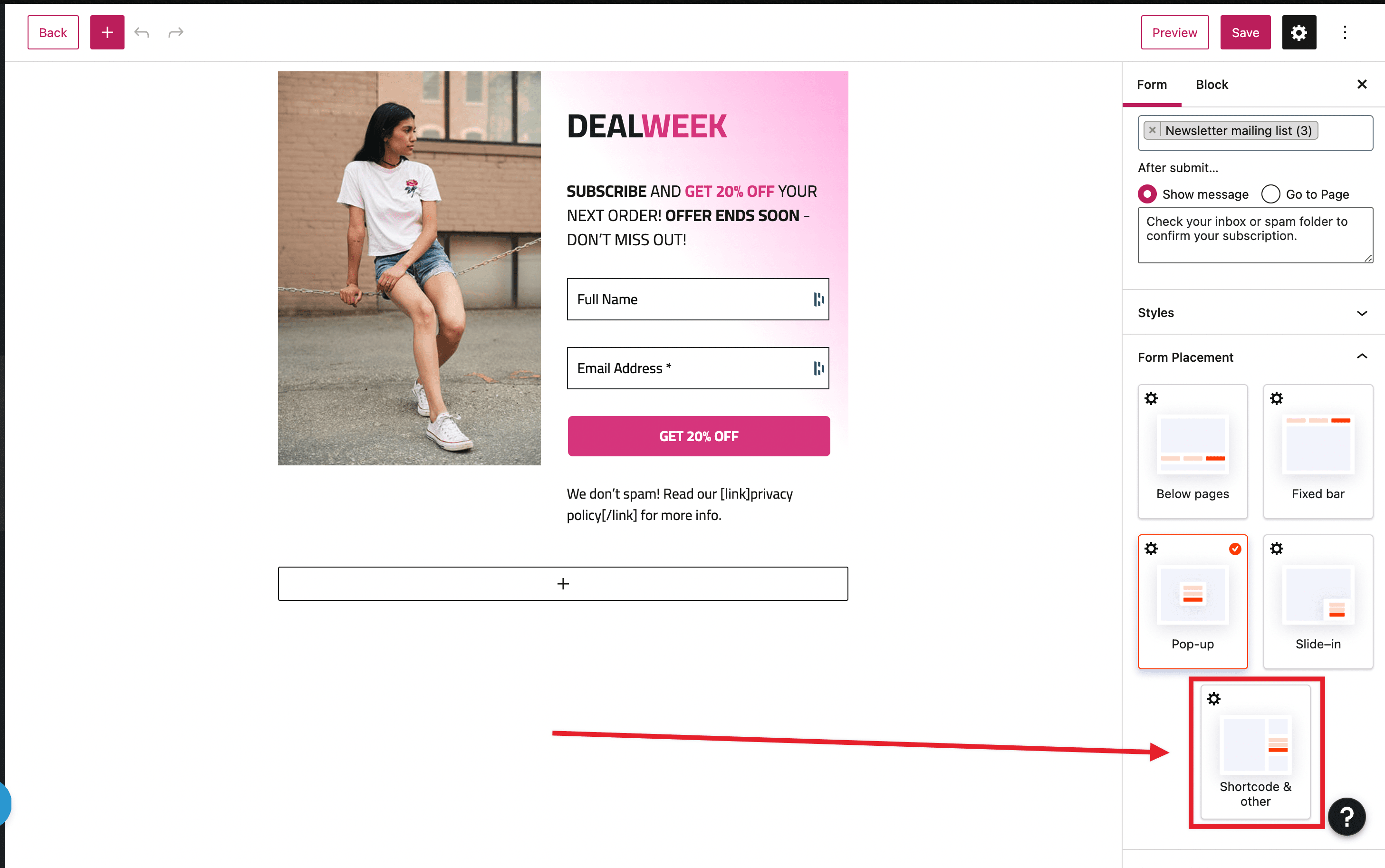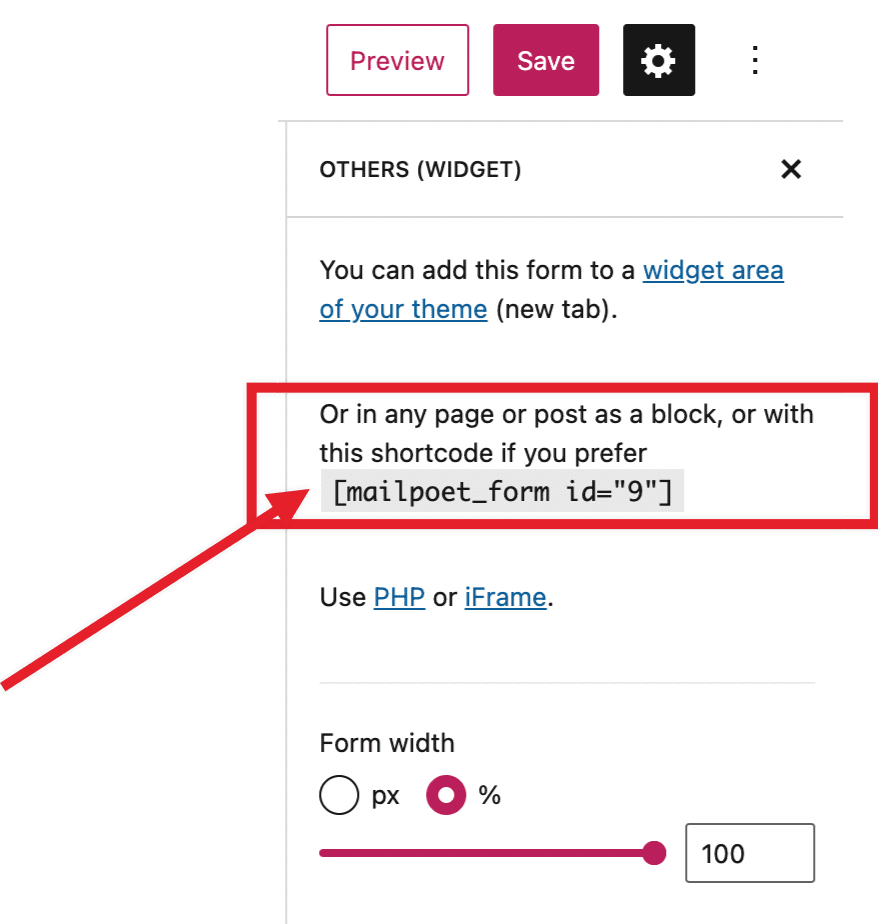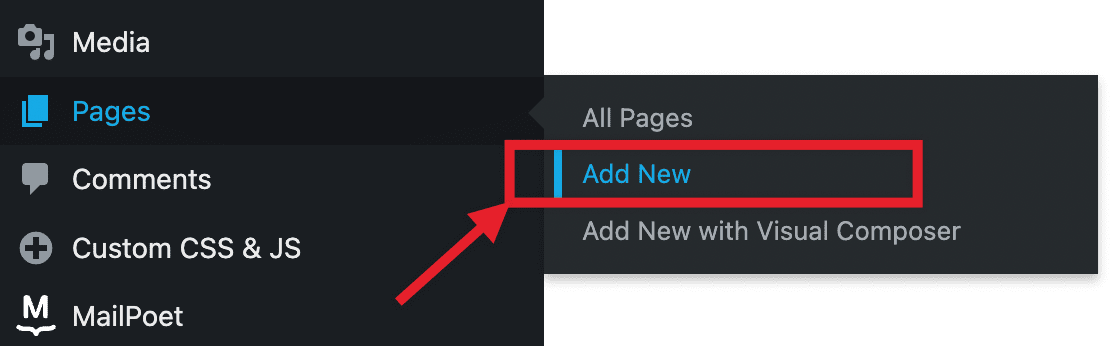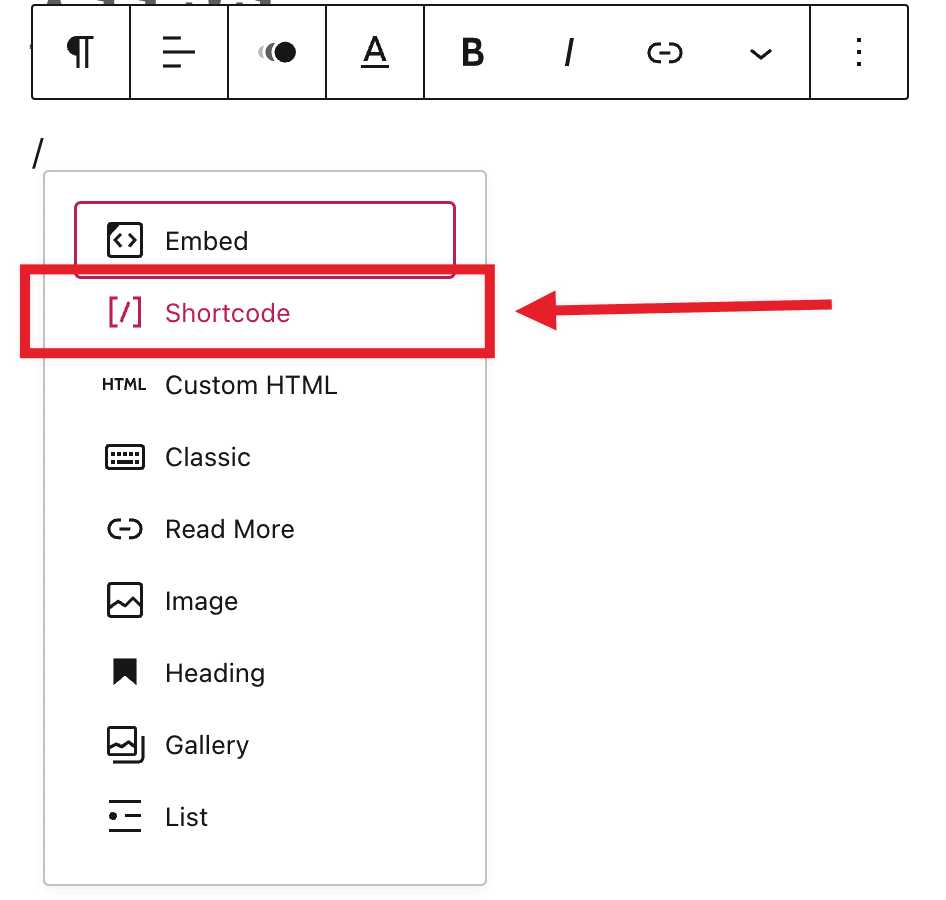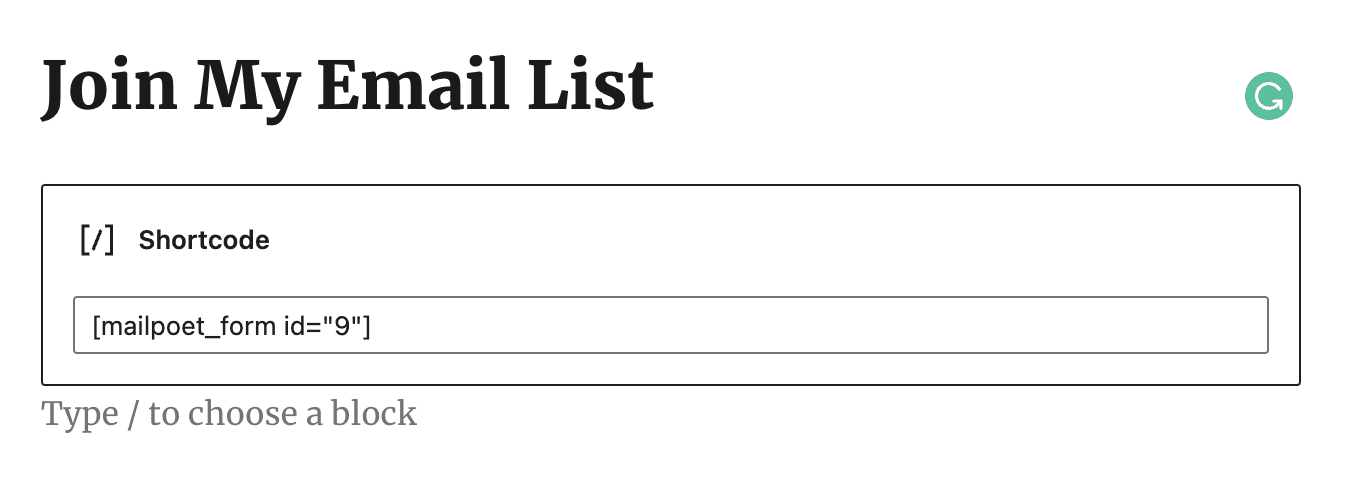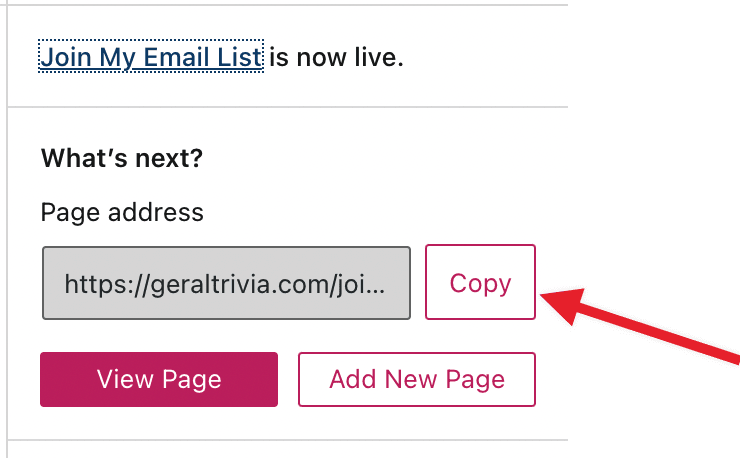B C. a11n
Forum Replies Created
-
Forum: Plugins
In reply to: [MailPoet - Newsletters, Email Marketing, and Automation] Activation keyHi
With the message: “Waiting for payment confirmation. Check status”, it sounds like you upgraded from the free plan and did not complete the payment.
Can you verify that and let us know? You do not necessarily have to create an account at WordPress.com to use MailPoet.
Hi @agizzie,
It’s possible that the DNS changes did not fully propagate when you checked. DNS updates can take up to 48 hours to propagate fully due to time-to-live (TTL) settings.
If it has been longer than 48 hours since you updated the DNS records, I recommend the following steps:
1. Double-check the DNS records to ensure they are entered correctly. Pay close attention to any potential typos or missed characters.
2. Verify that the records are entered in the correct section of your DNS settings, and they match the required type (e.g., TXT, CNAME).
3. Confirm that you are not experiencing any cache-related issues. You can use online tools such as MXToolbox to check the current state of your DNS records.
Let us know how it goes.Hi @jvagner,
That’s a bit odd. Apologies for some delay here.
Can you share screenshots of what you are seeing regarding the newsletters not sending to clarify what you are referring to and see if anything stands out?
And a copy of your System Info with sensitive info (i.e. email) removed, as well as a screenshot of the System Status so we can see if there are a bunch of emails scheduled with dates in the past, or errors being reported.Last but not least, I wanted to confirm that you reactivated the Post Notification after you edited it the time approximately. Just to make sure you didn’t edit it one day, then reactivate it the next morning or few hours later.
Thanks.
Forum: Plugins
In reply to: [MailPoet - Newsletters, Email Marketing, and Automation] Where is the URL?Hi @stacier,
In this case, I recommend reaching out to Elementor support to see how they can assist you further with the steps I shared above.
Let me know how it goes.
Best!
Hi @nginus,
Glad we could help! Thanks for sharing your feedback.
Forum: Plugins
In reply to: [Pinterest for WooCommerce] Massive xml filesThanks for the added information @inceweb.
This will help other forums users. If the developers share any updates, we will make sure to add it here and they will reflect in the change logs of the plugin.
Hi @violilie,
The HTTP status code 500 is an Internal Server Error, it’s a generic error message indicating that something unexpected went wrong on the server while processing the request.
The server encountered an internal error, which prevented it from fulfilling the request and providing the requested resource. This could be due to various reasons such as a programming error, database connectivity problems, or issues with server configurations.
We don’t have direct control over resolving this issue since it involves server-side aspects.
I’d suggest that you should report the issue to your web host support. They will need to investigate the server logs to determine the cause of the error and implement the necessary fixes to resolve the internal server error.
Once this is resolved, the MailPoet subscriber list is expected to be accessible.
Feel free to reach out to us if you need any more help or have other questions.
Thanks for sharing the screenshot.
Let’s take a look at this from your site admin dashboard.
Please contact us at Woo.com > My Account > Support. You may need to create an account before you can access that page.
Please include a link to this forum thread, so that we can keep track of what’s already been done.
Also, please follow these steps:?How to Create an Administrator Account and include the login credentials in your email (that you send via ticket bot here in the forums).
We will be able to help you further there.
Hello there,
Apologies for the delay in providing you a reply here, due to the holiday season we have had a limited support capacity.We appreciate your support and glad to know you plan on sharing your experience with your followers on social media platforms.
Back to your question about the newsletter not sending, can you kindly head over to MailPoet > Settings > Advanced > Logging > See logs and send us a screenshot of that page?
And please let us know the page (url) you need help with.
Looking forward to hearing back from you.Forum: Plugins
In reply to: [MailPoet - Newsletters, Email Marketing, and Automation] Where is the URL?Hi there,
To share the subscription form on Social Media, you can embed it into a WordPress page. Create a new form.
When you’re done creating & saving your form, go to Form Placement and click the “ShortCode and Others” option (see screenshot below):
Link to screenshot: https://d.pr/i/HoYGQo
Copy the shortcode (see screenshot below)
Link to screenshot: https://d.pr/i/YZXGXh
Create a new page (see screenshot below)
Link to screenshot: https://d.pr/i/9Xhkt5
Paste the shortcode using the shortcode block (see screenshot below)
Link to screenshot: https://d.pr/i/UBQuxz
Link to screenshot: https://d.pr/i/XmbVAg
Publish the Page and copy the page link (see screenshot below):
Link to screenshot: https://d.pr/i/BUhmDs
That’s It, You’re all set. You can send that link via your social networks and when people click that link, they’d be directed to your form.
Hi Nigel,
Thanks for the details. So, it is creating 0 byte files, but not writing any data to them. When you replace it with an actual image file on the same site, does it load as expected?
Have you taken the following steps? If not yet, please do.
- Review this page to see if you could be facing any of the issues outlined there.
- Completing?a conflict test?to see if any plugins could be affecting it.?
Let me know!
Hello @nginus,
When activating an Automation, it should confirm you are ready and that everything is configured correctly before it’s activated and starts running/processing.?
If there is any type of issue/error, it will generally display some kind of alert (i.e. red text indicating what is wrong).? If there’s no warning/alert, and you are sure that you’ve configured the Automation, then you should be able to just confirm and activate the automation like this:
Link to full image: https://d.pr/i/FkoFfU
You did not share a screenshot of what you see, but when you scroll up in the sidebar a bit, do you see the Activate button to confirm, like in the screenshot above?
Hey @medialynx,
Please contact us at Woo.com > My Account > Support. You may need to create an account before you can access that page.
Please include a link to this forum thread, so that we can keep track of what’s already been done.
Forum: Plugins
In reply to: [Action Scheduler] Plugin kills performanceHey Alexander,
That wasn’t the intention. I will still investigate this further with the developers and circle back to you if I have any information to share that may help you.
If you have any details from your host or things you tried that may help understand the issue more, do not hesitate to share.
Thanks!