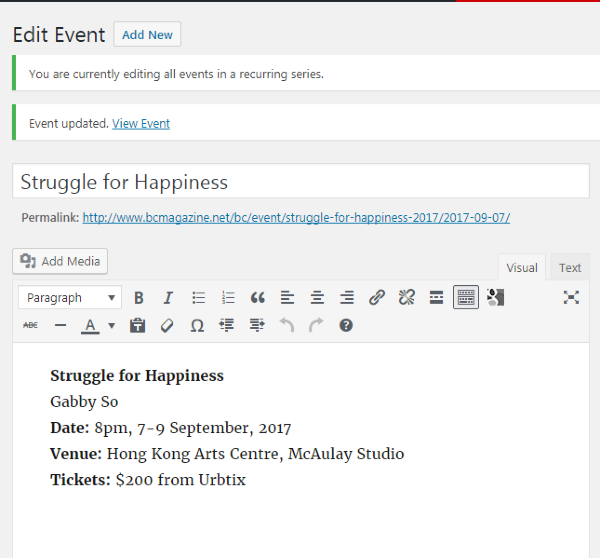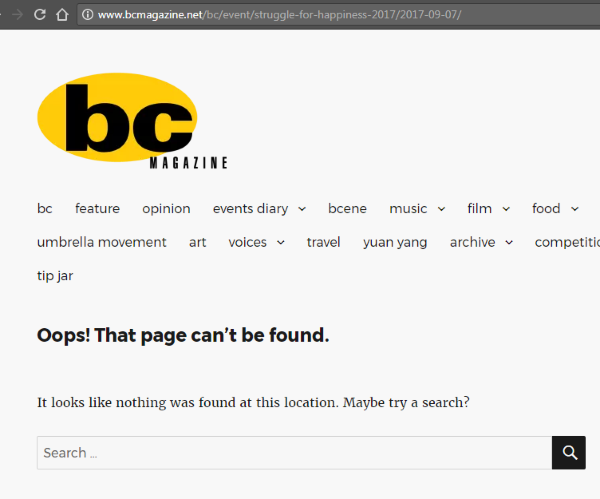8five2
Forum Replies Created
-
Forum: Plugins
In reply to: [The Events Calendar] Events Calendar plugin caused text in editor invisibleWhy do you mark this as resolved?
I have exactly the same problem and have spent a month trying to find a solution – during which time I haven’t been able to enter any events.
Forum: Plugins
In reply to: [Theme My Login] redirection login loopand yes i have tried mysite.com/wp-login.php
nothing happens
Forum: Reviews
In reply to: [The Events Calendar] Terrible, it’s all about $ for Modern TribeYou can’t open a support topic unless you have a paid licence
You can only post in pre-sale questions which get answered infrequently
And they refuse to answer support questions by email – even for paid licence holders – not that they have an email you can contact them with.
As I said in my review, they were good a few years ago. Now it’s all about money and locking people into paying yearly. It’s a simplish matter to make bug fixes available to all, but they don’t only paying members get them even it the bug was released while you had a licence.
For the last 6 months+, before the events stopped displaying – performances for an events wouldn’t appear in time and date order they’d be completely out of order. Numerous customers cancelled because of that and readers got pissed off. Did MT do anything. No and never responded to messages. How can you release an ‘upgrade/fix/whatever’ without checking that it displays things in order…
Forum: Reviews
In reply to: [The Events Calendar] Terrible, it’s all about $ for Modern TribeDear Jan
I’m commenting and agreeing with other reviews. It wasn’t intended as spam and each comment was hand written and different. And no spamming was intendedThis is what my readers see now when they click on any event that happens more than once
https://www.bcmagazine.net/bc/event/peel-street-poetry-2017/2017-08-09/even though if you look on the diary page you can see the even exist and if you hold a mouse over it you can see the event info eg peel street poetry https://www.bcmagazine.net/bc/events/
These events displayed perfectly a couple of weeks ago, but for weeks now nothing and no response from Modern Tribe. I stopped paying because the software was was so full of bugs and now my readers think our website is terrible. All because of Modern Tribe. Seriously the plugin should carry a serious warning. This plugin will harm your site and business unless you keep paying
Forum: Plugins
In reply to: [Blackhole for Bad Bots] How to make this work with Cloudflare?Hi,
Your plugin seems to work fine – at least I got the banned page.
But as danaforest1 said, with cloudflare it gives a your banned to everyone.
I followed the instructions for caching sites, but this doesn’t seem to work with cloudflare.
Perhaps if you have time you could post a specific solution for cloudflare.
Thank you again for the simple effective solution
Forum: Themes and Templates
In reply to: [Twenty Sixteen] Reduce space between widgetschange the em padding in the css style sheet section 10 (use a child theme)
border none removes the black line between the widgets
.widget {
border-top: none;
margin-bottom: 1em;
padding-top: 1em;
}Forum: Fixing WordPress
In reply to: published posts not appearing in dashboard list of 'all posts'I’ve worked through all the plugins and themes – but that wasnt the problem
for some reason the plugin adblock – is blocking blog posts from appearing on the website and even in the ‘all posts’ list of published posts
i have tagged the ‘missing’ posts advertorial but fail to see why that should make the post disappear from the all posts list
thanks for any help