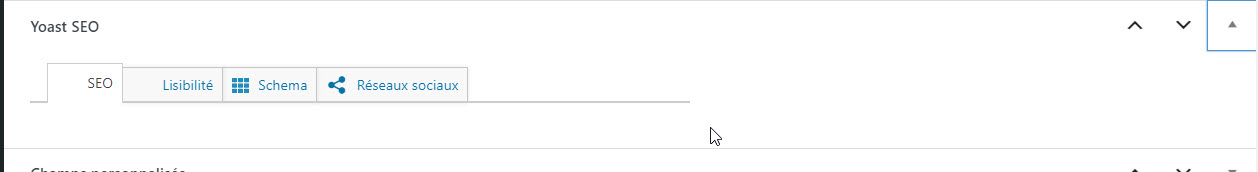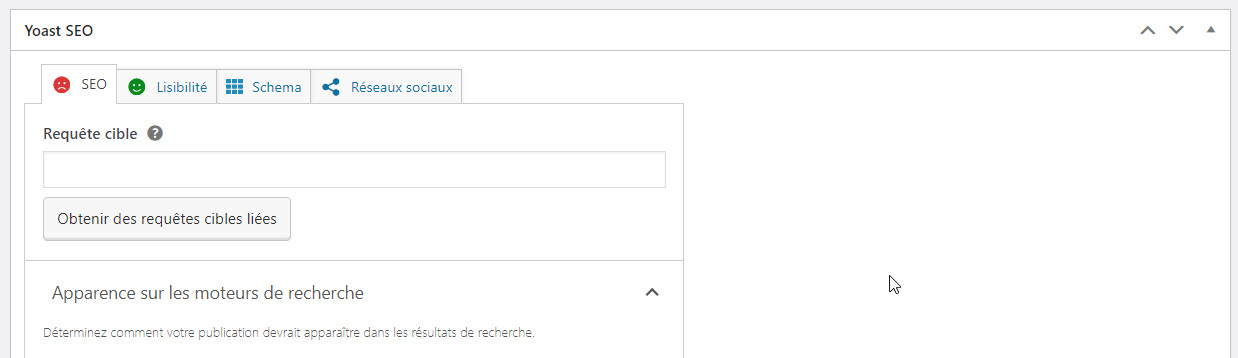Hello Lilian,
Do you mean that the Yoast SEO meta box is now in the sidebar instead of under the default WordPress content editor?
We are aware of a reported issue with the block editor where the meta boxes under the content can be pushed to the sidebar, sometimes accidentally. In short, the under-content and sidebar list of boxes appear to be a single list. Due to the sidebar setup being stored per user and browser, we cannot fix this for your account.
Please follow this guide on moving the sidebar meta box back under the content. If you get stuck at a step, please tell us the step number and provide us with a screenshot of what you see so we can better assist you.
- Go to the add new post screen.
- If the sidebar DOES NOT show ‘Post’ and ‘Block’, click on the gear icon next to the ‘Publish button’.
- Click the kebab three-dot menu.
- Click on ‘Preferences’.
- Under ‘Panels’, check ‘Custom fields’ and ‘Yoast SEO’.
- The page should refresh, and you will see a ‘Custom fields’ section below the content and above the ‘Document’ line. You may have to scroll down to see the ‘Custom fields’ section.
- You will see a ‘Yoast SEO’ section in the sidebar (while the gear icon is selected). You may need to scroll down in the sidebar or minimize some areas.
- Click the up arrow ‘^’ next to the ‘Yoast SEO’ section. The meta box will move from the sidebar to the under-content area.
- Click the arrow on the right side to expand (if minimized) the Yoast SEO section.
- You may disable the ‘Custom fields’ section using the above steps that enabled it.
Do let us know how it goes.