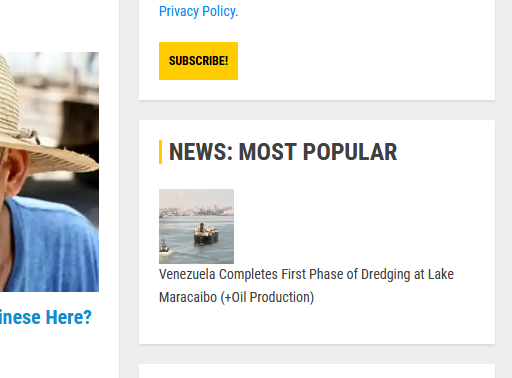WPP Not Working After Switching Legacy Widget to Block
-
Hi there
Following the DEPRECATED WIDGET NOTE shown on our WP backoffice we erased the old widget and created blocks to replace it.
This is the note: “Important notice for administrators: The WordPress Popular Posts “classic” widget is going away! This widget has been deprecated. Please replace it with the WordPress Popular Posts block or the wpp shortcode as soon as possible”Now we have the block live, with exactly the same parameters of the erased one, but besides it displaying everything properly while editing, when going to the live homepage nothing is shown. Just a red/black dynamic line.
https://orinocotribune.com/
What to do now?
What a pain
JREThe page I need help with: [log in to see the link]
- The topic ‘WPP Not Working After Switching Legacy Widget to Block’ is closed to new replies.