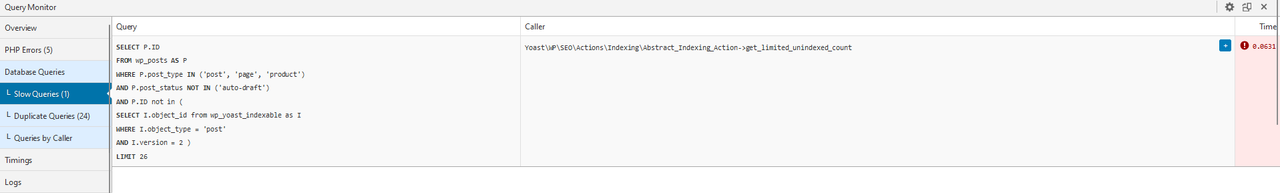wp_yoast_indexable has Half a Million rows
-
I am checking the database of my site (750 posts) and I see that there are 1,589,248 rows. Is this normal?

I also get a lot of these PHP errors:
[proxy_fcgi:error [pid 13649:tid 13722 [client 3.64.63.154:0 AH01071: Got error 'PHP message: PHP Warning: Undefined array key "access_token" in /home/.cloudwaysapps.com/gvyhanbtaf/public_html/wp-content/pl............t" in /home/.cloudwaysapps.com/gvyhanbtaf/public_html/wp-content/plugins/wordpress-seo/src/config/oauth-client.php on line 74', referer: https://www.MYSITE.com/wp-admin/plugin-install.php?s=Yoast%2520Test%2520Helper&tab=search&type=term[proxy_fcgi:error [pid 13649:tid 13830 [client 13.38.103.205:0 AH01071: Got error 'PHP message: PHP Warning: Undefined array key "access_token" in /home/.cloudwaysapps.com/gvyhanbtaf/public_html/wp-content/............on line 73PHP message: PHP Warning: Undefined array key "created_at" in /home/.cloudwaysapps.com/gvyhanbtaf/public_html/wp-content/plugins/wordpress-seo/src/config/oauth-client.php on line 74', referer: https://www.MYSITE.com/wp-admin/These errors are very frequent. Something like every 3 minutes. Any idea?
Regards,
Viewing 13 replies - 1 through 13 (of 13 total)
Viewing 13 replies - 1 through 13 (of 13 total)
- You must be logged in to reply to this topic.