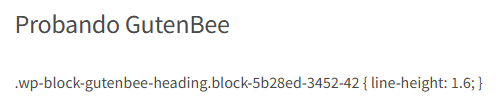.wp-block-gutenbee-spacer.block-d2419b-b61d-47 { height: 60px; } for instance.-
-
I suppose, that is a classical…
Why I get this raw code in my page instead of the Gutenbee Spacer?
.wp-block-gutenbee-spacer.block-d2419b-b61d-47 { height: 60px; }
Regards!
Viewing 8 replies - 1 through 8 (of 8 total)
Viewing 8 replies - 1 through 8 (of 8 total)
- You must be logged in to reply to this topic.