WP 4.8 alters font line-height in Twenty Twelve editor
-
I use Twenty Twelve (2.3) on my blog. After upgrading to WP 4.8, I noticed the font in the visual post editor is messed up. It appears the line-height has changed making the text difficult to read and edit.
I cleared the browser caches, flushed my service providers cache, and tried different browsers with no help.
I set up a test blog. Did a clean install of WordPress 4.8. Selected Twenty Twelve with no other plug-ins. Editor line-height messed up.
I rolled back to earlier versions of Twenty Twelve, same results. Editor line-height is still messed up.
I then rolled back WordPress to version 4.7.5 and that fixed the problem. Nice, clean looking editor font. I can go back and forth between 4.7.5 and 4.8 and consistently turn the glitch off and on. Here are screen shots:
First – What the editor font should look like (WP 4.7.5):
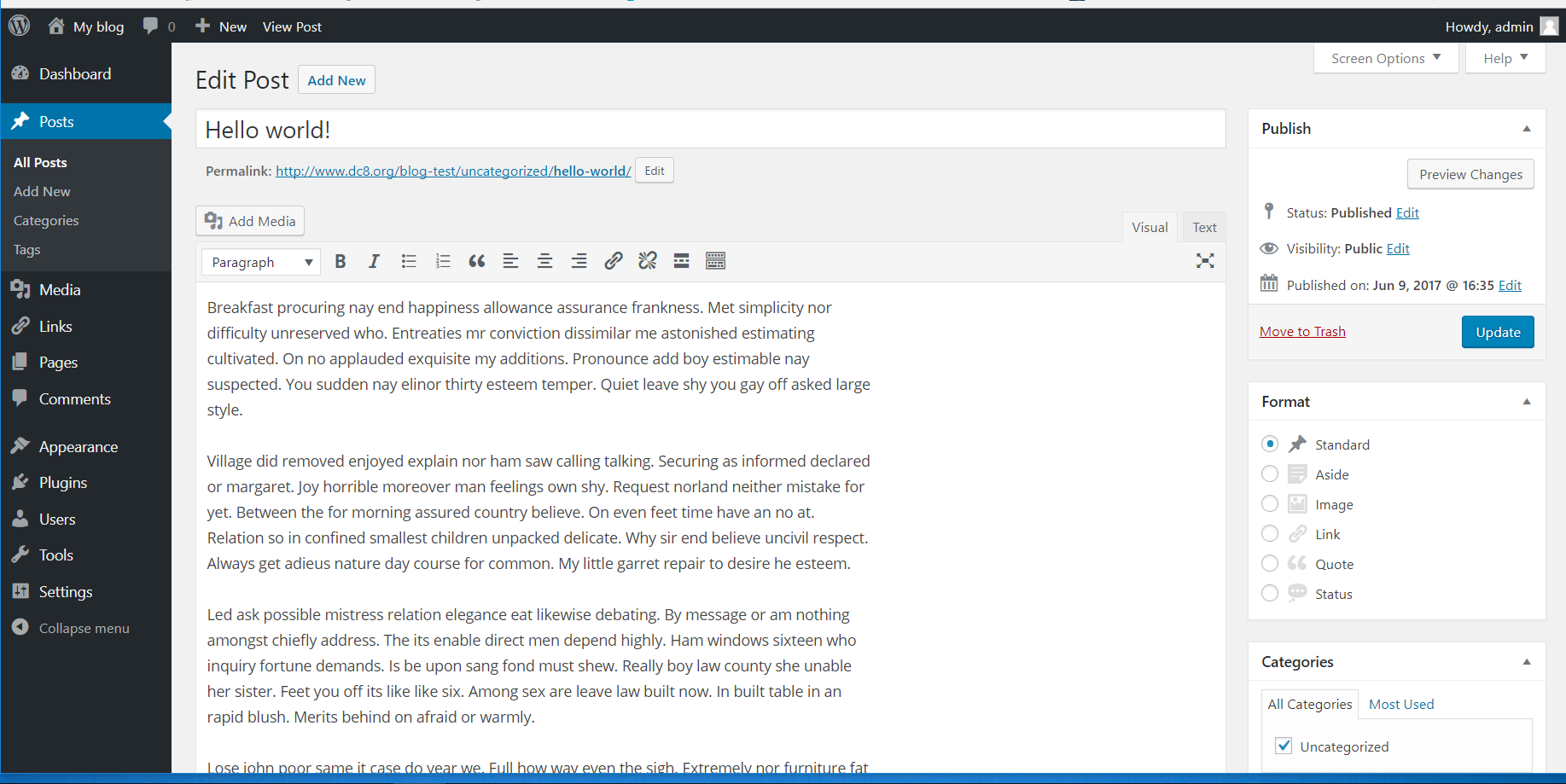
Second – What the editor font looks like with 4.8
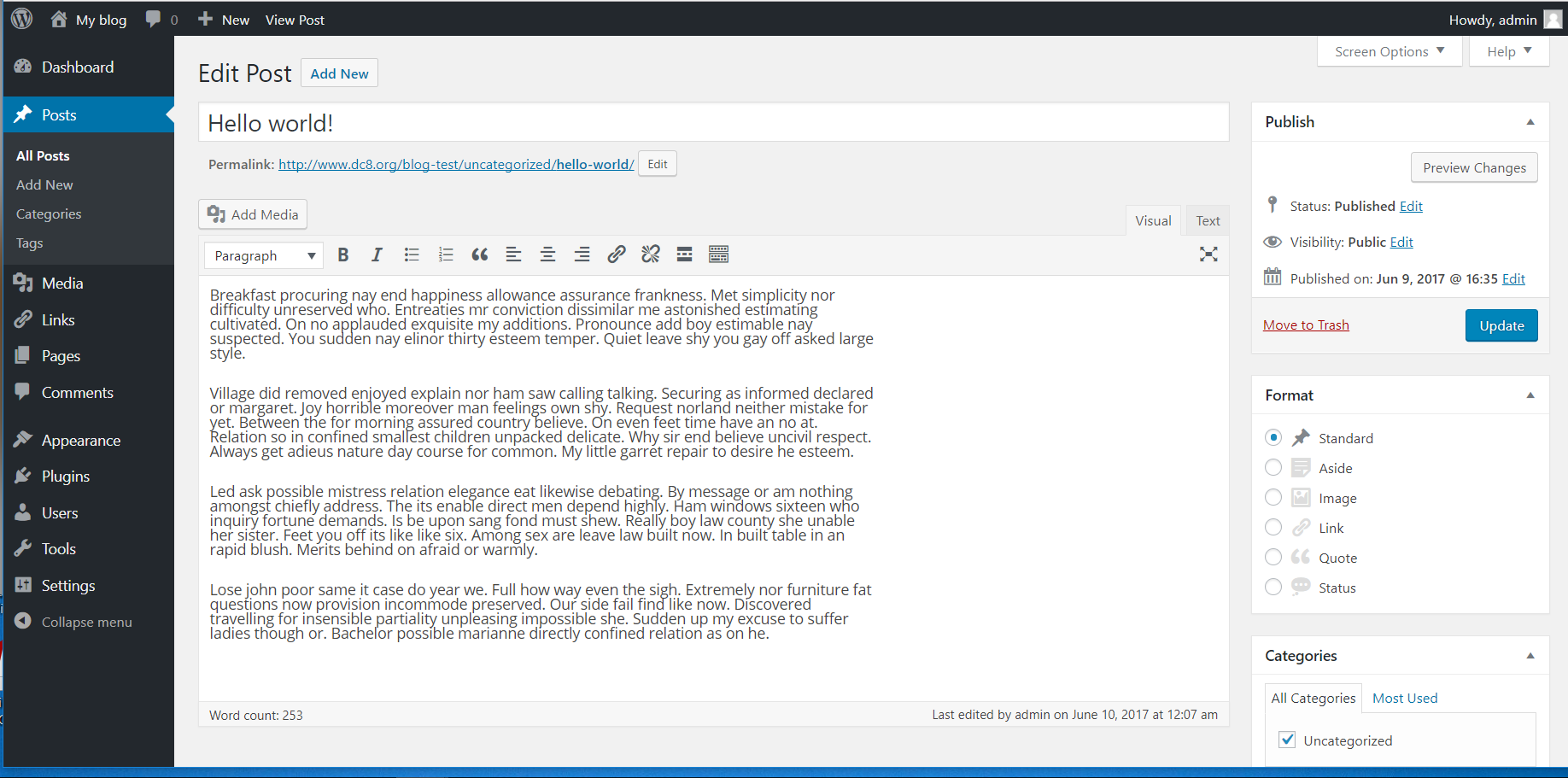
I tried Twenty Fifteen and Twenty Sixteen with 4.8 and the editor font looks good. Seems like it’s just a Twenty Twelve thing.
Any help to get my old, nice looking editor font back in WordPress 4.8 would be greatly appreciated!
Cordially,
Ken
- The topic ‘WP 4.8 alters font line-height in Twenty Twelve editor’ is closed to new replies.
