Hi @userweb
You’re absolutely right. WooPayments doesn’t require you to set up your own Stripe account. It’s powered by Stripe and automatically creates a special type of Stripe account called a “Stripe Express” account during the signup process.
If you’d like to check the fees charged for a transaction, you can follow these steps:
- Navigate to Payments in your WooPayments dashboard.
- Click on Transactions from the menu.
- Select any transaction to view its details, including the fees charged.
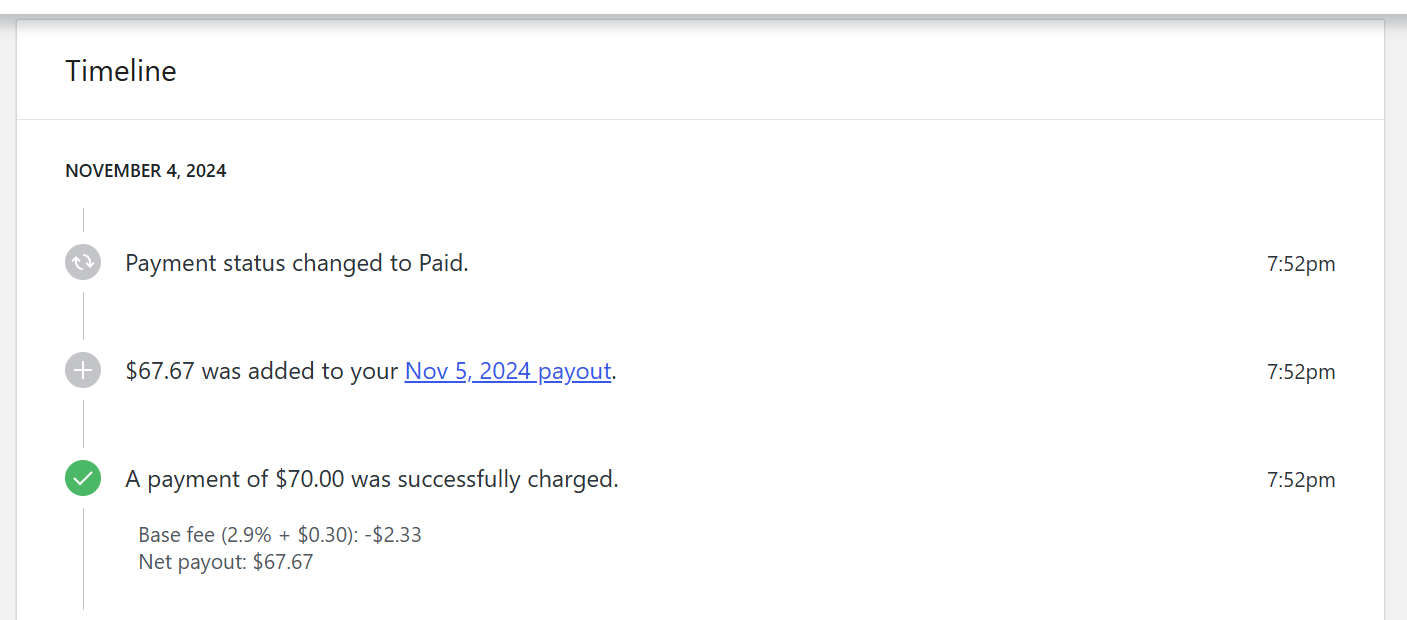
Keep in mind that invoices for these transactions are usually generated monthly and are typically available around the 10th of each month. If you don’t see them right away, it might just mean they haven’t been generated yet.
If you have trouble accessing these invoices or need further assistance, don’t hesitate to reach out. We’re here to help! ??