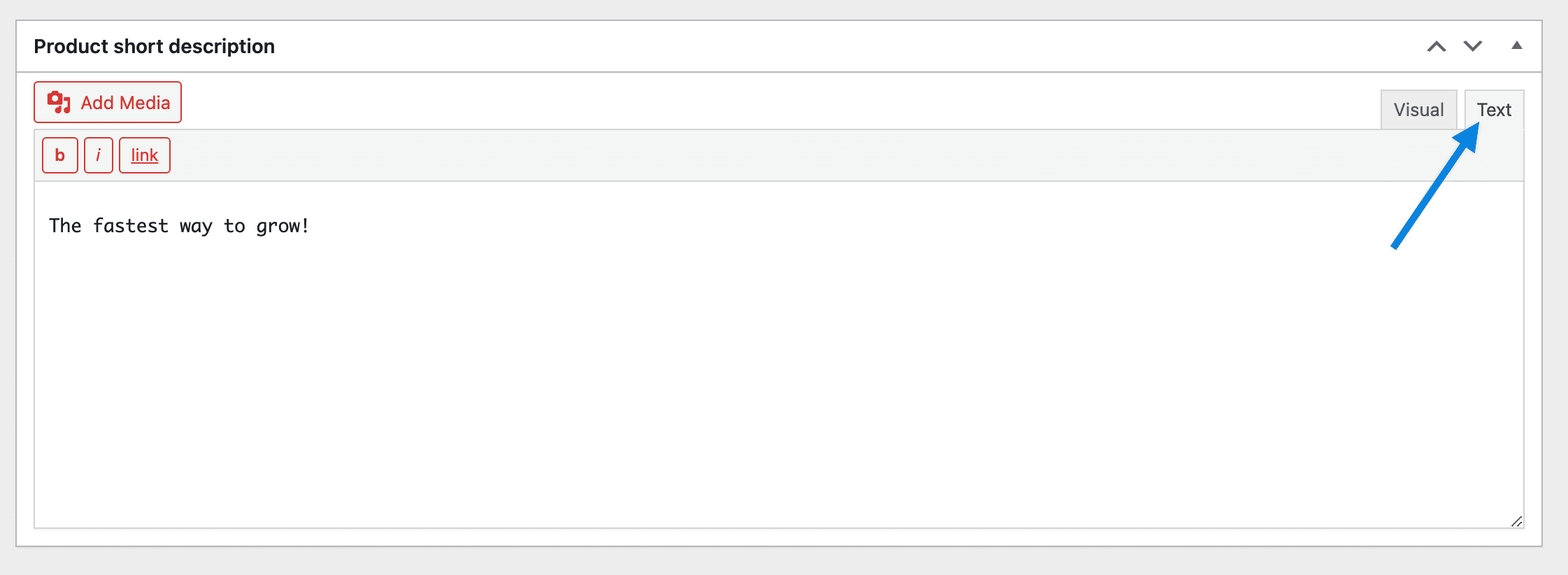Woocommerce short description not saving
-
The short description is not saving when we update a product.
I have tried it with just Woocommerce activated and have tried with Storefront and Twenty Twenty themes as well. Unfortunately, I can’t get it to work.
I have also tried restoring the files but not the database from a vey old backup. Unfortunately, that has also not worked. We do not have a recent pre-problem backup and a lot of data has been entered since.
Is it possible that the woocommerce data has been corrupted at some point and if so is there a way to fix it?
I would be grateful for any advice.
The page I need help with: [log in to see the link]
-
Hi @4090-1,
Just to check: Are you seeing any errors in your error log at WooCommerce > System Status > Logs? Are there any errors in the console tab of your browser tools?
Finally, can you share a copy of your status report as found under WooCommerce > Status? Select “Get system report” and then “Copy for support”. Once you’ve done that, paste it here in your response.
Thanks!
Mirko,
Thankyou for your help in advance.
ERRORS AS FOLLOW:
From Error log
==============[19-May-2021 14:06:14 UTC] PHP Fatal error: Uncaught Error: Class 'Astra_Icons' not found in /home/ejlhwyv3ob3z/public_html/wp-content/themes/astra/searchform.php:17 Stack trace: #0 /home/ejlhwyv3ob3z/public_html/wp-includes/general-template.php(308): require() #1 /home/ejlhwyv3ob3z/public_html/wp-includes/widgets/class-wp-widget-search.php(54): get_search_form() #2 /home/ejlhwyv3ob3z/public_html/wp-includes/widgets.php(1216): WP_Widget_Search->widget(Array, Array) #3 /home/ejlhwyv3ob3z/public_html/wp-content/themes/astra/template-parts/404/404-layout.php(24): the_widget('WP_Widget_Searc...') #4 /home/ejlhwyv3ob3z/public_html/wp-includes/template.php(732): require('/home/ejlhwyv3o...') #5 /home/ejlhwyv3ob3z/public_html/wp-includes/template.php(676): load_template('/home/ejlhwyv3o...', false, Array) #6 /home/ejlhwyv3ob3z/public_html/wp-includes/general-template.php(204): locate_template(Array, true, false, Array) #7 /home/ejlhwyv3ob3z/public_html/wp-content/themes/astra/inc/template-parts.php(313): get_template_part('template-parts/...', '') #8 /home/ej in /home/ejlhwyv3ob3z/public_html/wp-content/themes/astra/searchform.php on line 17Errors from Console
===================post.php?post=26455&action=edit:64 GET https://www.themuralmaster.com/wp-content/plugins/wordpress-seo/css/dist/monorepo-1630.css net::ERR_ABORTED 524 post.php?post=26455&action=edit:124 GET https://www.themuralmaster.com/wp-includes/js/wp-backbone.min.js?ver=5.7.2 net::ERR_ABORTED 524 post.php?post=26455&action=edit:378 GET https://www.themuralmaster.com/wp-content/plugins/wp-fastest-cache/images/icon.svg 524 post.php?post=26455&action=edit:498 GET https://api.hasthemes.com/api/woolentor/layout-img/cm19.jpg 499 main.js?attr=lS3ifNUyc6OAIhDnit3FtyWeHU5fOlTapGSROGdQ3snf2NGilVFDwc1txe8I5CkpCJZoBCi2k9lCsDVWfnOHCLBUssBegsjeBsvHy_lGLwLQzHNxJSj2hu4WUsHn4ozo:3343 GET https://www.themuralmaster.com/wp-json/wp/v2/ 524 xhrSendProcessor @ main.js?attr=lS3ifNUyc6OAIhDnit3FtyWeHU5fOlTapGSROGdQ3snf2NGilVFDwc1txe8I5CkpCJZoBCi2k9lCsDVWfnOHCLBUssBegsjeBsvHy_lGLwLQzHNxJSj2hu4WUsHn4ozo:3343 window.XMLHttpRequest.send @ main.js?attr=lS3ifNUyc6OAIhDnit3FtyWeHU5fOlTapGSROGdQ3snf2NGilVFDwc1txe8I5CkpCJZoBCi2k9lCsDVWfnOHCLBUssBegsjeBsvHy_lGLwLQzHNxJSj2hu4WUsHn4ozo:3351 send @ jquery.min.js?ver=3.5.1:2 ajax @ jquery.min.js?ver=3.5.1:2 s.ajax.s.ajax @ jquery-migrate.min.js?ver=3.3.2:2 h.ajax @ backbone.min.js?ver=1.4.0:2 h.sync @ backbone.min.js?ver=1.4.0:2 sync @ wp-api.min.js?ver=5.7.2:2 fetch @ backbone.min.js?ver=1.4.0:2 initialize @ wp-api.min.js?ver=5.7.2:2 h.Model @ backbone.min.js?ver=1.4.0:2 n @ backbone.min.js?ver=1.4.0:2 wp.api.init @ wp-api.min.js?ver=5.7.2:2 (anonymous) @ wp-api.min.js?ver=5.7.2:2 (anonymous) @ wp-api.min.js?ver=5.7.2:2 media-views.min.js?ver=5.7.2:2 Uncaught TypeError: Cannot read property 'View' of undefined at Object.<anonymous> (media-views.min.js?ver=5.7.2:2) at o (media-views.min.js?ver=5.7.2:2) at Object.<anonymous> (media-views.min.js?ver=5.7.2:2) at o (media-views.min.js?ver=5.7.2:2) at Object.<anonymous> (media-views.min.js?ver=5.7.2:2) at o (media-views.min.js?ver=5.7.2:2) at media-views.min.js?ver=5.7.2:2 at media-views.min.js?ver=5.7.2:2 (anonymous) @ media-views.min.js?ver=5.7.2:2 o @ media-views.min.js?ver=5.7.2:2 (anonymous) @ media-views.min.js?ver=5.7.2:2 o @ media-views.min.js?ver=5.7.2:2 (anonymous) @ media-views.min.js?ver=5.7.2:2 o @ media-views.min.js?ver=5.7.2:2 (anonymous) @ media-views.min.js?ver=5.7.2:2 (anonymous) @ media-views.min.js?ver=5.7.2:2 media-audiovideo.min.js?ver=5.7.2:2 Uncaught TypeError: Cannot read property 'Select' of undefined at Object.<anonymous> (media-audiovideo.min.js?ver=5.7.2:2) at o (media-audiovideo.min.js?ver=5.7.2:2) at Object.<anonymous> (media-audiovideo.min.js?ver=5.7.2:2) at o (media-audiovideo.min.js?ver=5.7.2:2) at Object.<anonymous> (media-audiovideo.min.js?ver=5.7.2:2) at o (media-audiovideo.min.js?ver=5.7.2:2) at media-audiovideo.min.js?ver=5.7.2:2 at media-audiovideo.min.js?ver=5.7.2:2 (anonymous) @ media-audiovideo.min.js?ver=5.7.2:2 o @ media-audiovideo.min.js?ver=5.7.2:2 (anonymous) @ media-audiovideo.min.js?ver=5.7.2:2 o @ media-audiovideo.min.js?ver=5.7.2:2 (anonymous) @ media-audiovideo.min.js?ver=5.7.2:2 o @ media-audiovideo.min.js?ver=5.7.2:2 (anonymous) @ media-audiovideo.min.js?ver=5.7.2:2 (anonymous) @ media-audiovideo.min.js?ver=5.7.2:2 media-editor.min.js?ver=5.7.2:2 Uncaught TypeError: Cannot read property 'on' of undefined at Object.frame (media-editor.min.js?ver=5.7.2:2) at e.value (classic-editor-1630.js:1) at e.value (classic-editor-1630.js:1) at HTMLDocument.<anonymous> (post-edit-1630.js:1) frame @ media-editor.min.js?ver=5.7.2:2 value @ classic-editor-1630.js:1 value @ classic-editor-1630.js:1 (anonymous) @ post-edit-1630.js:1 jquery.min.js?ver=3.5.1:2 Uncaught TypeError: wp.media.view.EditorUploader is not a constructor at HTMLDocument.init (media-editor.min.js?ver=5.7.2:2) at e (jquery.min.js?ver=3.5.1:2) at t (jquery.min.js?ver=3.5.1:2) init @ media-editor.min.js?ver=5.7.2:2 e @ jquery.min.js?ver=3.5.1:2 t @ jquery.min.js?ver=3.5.1:2 setTimeout (async) S.readyException @ jquery.min.js?ver=3.5.1:2 (anonymous) @ jquery.min.js?ver=3.5.1:2 e @ jquery.min.js?ver=3.5.1:2 t @ jquery.min.js?ver=3.5.1:2 setTimeout (async) (anonymous) @ jquery.min.js?ver=3.5.1:2 c @ jquery.min.js?ver=3.5.1:2 fireWith @ jquery.min.js?ver=3.5.1:2 fire @ jquery.min.js?ver=3.5.1:2 c @ jquery.min.js?ver=3.5.1:2 fireWith @ jquery.min.js?ver=3.5.1:2 t @ jquery.min.js?ver=3.5.1:2 setTimeout (async) (anonymous) @ jquery.min.js?ver=3.5.1:2 c @ jquery.min.js?ver=3.5.1:2 fireWith @ jquery.min.js?ver=3.5.1:2 fire @ jquery.min.js?ver=3.5.1:2 c @ jquery.min.js?ver=3.5.1:2 fireWith @ jquery.min.js?ver=3.5.1:2 ready @ jquery.min.js?ver=3.5.1:2 B @ jquery.min.js?ver=3.5.1:2 menu.css:1 GET https://www.themuralmaster.com/wp-content/plugins/woocommerce/assets/fonts/WooCommerce.woff net::ERR_ABORTED 524 menu.css:1 GET https://www.themuralmaster.com/wp-content/plugins/woocommerce/assets/fonts/WooCommerce.ttf 524Errors from Woocommerce Status
==============================### WordPress Environment ### WordPress address (URL): https://www.themuralmaster.com Site address (URL): https://www.themuralmaster.com WC Version: 5.2.2 REST API Version: ? 5.2.2 WC Blocks Version: ? 4.7.2 Action Scheduler Version: ? 3.1.6 WC Admin Version: ? 2.1.5 Log Directory Writable: ? WP Version: 5.7.2 WP Multisite: – WP Memory Limit: 256 MB WP Debug Mode: – WP Cron: ? Language: en External object cache: – ### Server Environment ### Server Info: Apache PHP Version: 7.4.11 PHP Post Max Size: 32 MB PHP Time Limit: 30 PHP Max Input Vars: 1000 cURL Version: 7.71.0 OpenSSL/1.1.1d SUHOSIN Installed: – MySQL Version: 5.6.49-cll-lve Max Upload Size: 32 MB Default Timezone is UTC: ? fsockopen/cURL: ? SoapClient: ? DOMDocument: ? GZip: ? Multibyte String: ? Remote Post: ? Remote Get: ? ### Database ### WC Database Version: 5.3.0 WC Database Prefix: wp_ Total Database Size: 95.82MB Database Data Size: 69.09MB Database Index Size: 26.73MB wp_woocommerce_sessions: Data: 0.00MB + Index: 0.00MB + Engine MyISAM wp_woocommerce_api_keys: Data: 0.00MB + Index: 0.00MB + Engine MyISAM wp_woocommerce_attribute_taxonomies: Data: 0.00MB + Index: 0.00MB + Engine MyISAM wp_woocommerce_downloadable_product_permissions: Data: 0.00MB + Index: 0.00MB + Engine MyISAM wp_woocommerce_order_items: Data: 0.00MB + Index: 0.00MB + Engine MyISAM wp_woocommerce_order_itemmeta: Data: 0.00MB + Index: 0.00MB + Engine MyISAM wp_woocommerce_tax_rates: Data: 0.00MB + Index: 0.00MB + Engine MyISAM wp_woocommerce_tax_rate_locations: Data: 0.00MB + Index: 0.00MB + Engine MyISAM wp_woocommerce_shipping_zones: Data: 0.00MB + Index: 0.00MB + Engine MyISAM wp_woocommerce_shipping_zone_locations: Data: 0.00MB + Index: 0.00MB + Engine MyISAM wp_woocommerce_shipping_zone_methods: Data: 0.00MB + Index: 0.00MB + Engine MyISAM wp_woocommerce_payment_tokens: Data: 0.00MB + Index: 0.00MB + Engine MyISAM wp_woocommerce_payment_tokenmeta: Data: 0.00MB + Index: 0.00MB + Engine MyISAM wp_woocommerce_log: Data: 0.00MB + Index: 0.00MB + Engine MyISAM wp_actionscheduler_actions: Data: 0.48MB + Index: 0.19MB + Engine MyISAM wp_actionscheduler_claims: Data: 0.00MB + Index: 0.00MB + Engine MyISAM wp_actionscheduler_groups: Data: 0.00MB + Index: 0.01MB + Engine MyISAM wp_actionscheduler_logs: Data: 0.35MB + Index: 0.25MB + Engine MyISAM wp_cartflows_ca_cart_abandonment: Data: 0.01MB + Index: 0.01MB + Engine MyISAM wp_cartflows_ca_email_history: Data: 0.00MB + Index: 0.00MB + Engine MyISAM wp_cartflows_ca_email_templates: Data: 0.00MB + Index: 0.00MB + Engine MyISAM wp_cartflows_ca_email_templates_meta: Data: 0.00MB + Index: 0.00MB + Engine MyISAM wp_commentmeta: Data: 0.00MB + Index: 0.00MB + Engine MyISAM wp_comments: Data: 0.00MB + Index: 0.01MB + Engine MyISAM wp_links: Data: 0.00MB + Index: 0.00MB + Engine MyISAM wp_nextend2_image_storage: Data: 0.00MB + Index: 0.00MB + Engine MyISAM wp_nextend2_section_storage: Data: 0.00MB + Index: 0.01MB + Engine MyISAM wp_nextend2_smartslider3_generators: Data: 0.00MB + Index: 0.00MB + Engine MyISAM wp_nextend2_smartslider3_sliders: Data: 0.03MB + Index: 0.00MB + Engine MyISAM wp_nextend2_smartslider3_sliders_xref: Data: 0.00MB + Index: 0.00MB + Engine MyISAM wp_nextend2_smartslider3_slides: Data: 0.05MB + Index: 0.01MB + Engine MyISAM wp_options: Data: 5.51MB + Index: 0.21MB + Engine MyISAM wp_postmeta: Data: 43.69MB + Index: 20.38MB + Engine MyISAM wp_posts: Data: 11.56MB + Index: 1.53MB + Engine MyISAM wp_smush_dir_images: Data: 0.00MB + Index: 0.00MB + Engine MyISAM wp_termmeta: Data: 0.00MB + Index: 0.01MB + Engine MyISAM wp_terms: Data: 0.00MB + Index: 0.01MB + Engine MyISAM wp_term_relationships: Data: 0.36MB + Index: 0.63MB + Engine MyISAM wp_term_taxonomy: Data: 0.01MB + Index: 0.01MB + Engine MyISAM wp_tinvwl_analytics: Data: 0.00MB + Index: 0.00MB + Engine MyISAM wp_tinvwl_items: Data: 0.00MB + Index: 0.00MB + Engine MyISAM wp_tinvwl_lists: Data: 0.00MB + Index: 0.00MB + Engine MyISAM wp_usermeta: Data: 0.03MB + Index: 0.02MB + Engine MyISAM wp_users: Data: 0.00MB + Index: 0.01MB + Engine MyISAM wp_wc_admin_notes: Data: 0.01MB + Index: 0.00MB + Engine MyISAM wp_wc_admin_note_actions: Data: 0.00MB + Index: 0.00MB + Engine MyISAM wp_wc_category_lookup: Data: 0.00MB + Index: 0.00MB + Engine MyISAM wp_wc_customer_lookup: Data: 0.00MB + Index: 0.01MB + Engine MyISAM wp_wc_download_log: Data: 0.00MB + Index: 0.00MB + Engine MyISAM wp_wc_order_coupon_lookup: Data: 0.00MB + Index: 0.00MB + Engine MyISAM wp_wc_order_product_lookup: Data: 0.00MB + Index: 0.00MB + Engine MyISAM wp_wc_order_stats: Data: 0.00MB + Index: 0.01MB + Engine MyISAM wp_wc_order_tax_lookup: Data: 0.00MB + Index: 0.00MB + Engine MyISAM wp_wc_product_meta_lookup: Data: 1.04MB + Index: 1.09MB + Engine MyISAM wp_wc_reserved_stock: Data: 0.00MB + Index: 0.00MB + Engine MyISAM wp_wc_tax_rate_classes: Data: 0.00MB + Index: 0.01MB + Engine MyISAM wp_wc_webhooks: Data: 0.00MB + Index: 0.00MB + Engine MyISAM wp_wpforms_tasks_meta: Data: 0.01MB + Index: 0.00MB + Engine MyISAM wp_wpmailsmtp_tasks_meta: Data: 0.00MB + Index: 0.00MB + Engine MyISAM wp_yoast_indexable: Data: 5.52MB + Index: 1.44MB + Engine MyISAM wp_yoast_indexable_hierarchy: Data: 0.36MB + Index: 0.79MB + Engine MyISAM wp_yoast_migrations: Data: 0.00MB + Index: 0.01MB + Engine MyISAM wp_yoast_primary_term: Data: 0.06MB + Index: 0.06MB + Engine MyISAM wp_yoast_seo_links: Data: 0.01MB + Index: 0.01MB + Engine MyISAM ### Post Type Counts ### attachment: 1895 custom_css: 3 customize_changeset: 39 e-landing-page: 2 elementor_library: 3 elementor-hf: 2 nav_menu_item: 35 oembed_cache: 1 page: 20 post: 7 product: 1119 product_variation: 15386 revision: 4136 rmp_menu: 1 shop_order: 1 wpforms: 1 wpt_product_table: 1 ### Security ### Secure connection (HTTPS): ? Hide errors from visitors: ? ### Active Plugins (16) ### Mobile Menu: by Rui Guerreiro – 2.8.2.2 Elementor: by Elementor.com – 3.2.3 Elementor - Header, Footer & Blocks: by Brainstorm Force Nikhil Chavan – 1.5.9 OMGF: by Daan from FFW.Press – 4.4.2 SVG Support: by Benbodhi – 2.3.18 Woocommerce Single Product Page Customizer: by Geek Web Solution – 1.4 Additional Variation Images Gallery for WooCommerce: by Emran Ahmed – 1.2.6 WooCommerce PayPal Checkout Gateway: by WooCommerce – 2.1.1 WooCommerce PDF Invoices & Packing Slips: by Ewout Fernhout – 2.8.3 WooCommerce: by Automattic – 5.2.2 (update to version 5.3.0 is available) WooLentor - WooCommerce Elementor Addons + Builder: by HasThemes – 1.8.8 Yoast SEO: by Team Yoast – 16.3 WP Fastest Cache: by Emre Vona – 0.9.1.8 WP Force SSL: by WebFactory Ltd – 1.57 Smush: by WPMU DEV – 3.8.4 WPForms Lite: by WPForms – 1.6.7 ### Inactive Plugins (10) ### Cache Enabler: by KeyCDN – 1.7.2 Disable/Remove Google Fonts: by Fonts Plugin – 1.3.0 MMWD Remove Add To Cart for WooCommerce: by McGregor Media Web Design – 1.4.17 Quantity Plus Minus Button for WooCommerce: by CodeAstrology – 1.0.5 ShiftNav - Responsive Mobile Menu: by Chris Mavricos SevenSpark – 1.7.0.1 TI WooCommerce Wishlist: by TemplateInvaders – 1.25.5 Visual Footer Credit Remover: by Upwerd LLC – 1.2 WooCommerce Cart Abandonment Recovery: by CartFlows Inc – 1.2.12 WP Mail SMTP: by WPForms – 2.8.0 WP Rollback: by Impress.org – 1.7.1 ### Dropin Plugins (1) ### advanced-cache.php: advanced-cache.php ### Must Use Plugins (2) ### Elementor Safe Mode: by Elementor.com – 1.0.0 installatron_hide_status_test.php: by – ### Settings ### API Enabled: – Force SSL: – Currency: AUD ($) Currency Position: left Thousand Separator: , Decimal Separator: . Number of Decimals: 2 Taxonomies: Product Types: external (external) grouped (grouped) simple (simple) variable (variable) Taxonomies: Product Visibility: exclude-from-catalog (exclude-from-catalog) exclude-from-search (exclude-from-search) featured (featured) outofstock (outofstock) rated-1 (rated-1) rated-2 (rated-2) rated-3 (rated-3) rated-4 (rated-4) rated-5 (rated-5) Connected to WooCommerce.com: – ### WC Pages ### Shop base: #96 - /shop-2/ Cart: #7 - /cart/ Checkout: #52 - /checkout-2/ My account: #53 - /my-account/ Terms and conditions: ? Page not set ### Theme ### Name: Astra Version: 3.4.4 Author URL: https://wpastra.com/about/ Child Theme: ? – If you are modifying WooCommerce on a parent theme that you did not build personally we recommend using a child theme. See: How to create a child theme WooCommerce Support: ? ### Templates ### Overrides: /home/ejlhwyv3ob3z/public_html/wp-content/plugins/woo-variation-gallery/templates/product-images.php /home/ejlhwyv3ob3z/public_html/wp-content/plugins/woo-variation-gallery/templates/product-thumbnails.php ### Action Scheduler ### Complete: 2,117 Oldest: 2021-05-09 23:43:08 +0000 Newest: 2021-05-19 12:24:44 +0000 Pending: 5 Oldest: 2021-05-20 00:00:00 +0000 Newest: 2021-05-26 13:43:15 +0000 ### Status report information ### Generated at: 2021-05-19 20:05:08 +00:00Hi,
Your PHP Max Input Vars is only 1000. I suggest contacting your yost and asking to increase that. 10.000 would be a good value to start.Let us know if that helps.
Nicola,
Thank you.
Have implemented your suggestion.
Unfortunately, the same issue exists.
Any other suggestions?
Regards
BruceHey @4090-1,
I see you have an outdated version of WooCommerce, can you please update to version 5.3.0? Make sure you backup your site and database before updating.
Also, would you mind getting in contact with your hosting provider (GoDaddy) and see if there are some parameters preventing data from saving? I’m thinking of mod_security for example but there could be other misconfigured parameters.
Let us know how it goes. Thanks!
I have spoken with Godaddy and the response is that the mod_security is set to extreme the same as thousands of other accounts that use Woocommerce and that is not a problem.
The old version of Woocommerce was due to me rolling back Woocommerce as a result of the error (inability to save Short Description) to try and fix. I have updated to latest version of Woocommerce again.
No changes have been made recently to GoDaddy parameters or htaccess file or any other system parameters. The only thing that I believe happened was an upgrade to the latest version of WoooCommerce. We also upgraded other plugins but have tested with all other plugins switched off and with a different theme and there is still a problem. I have also tried copying a new version of the Woocommerce zip file and reinstalling the WooCommerce directly as well as reinstalling through WordPress. I have tested and can update the database Short Description directly through PHPMyAdmin. However, obviously this is not an ongoing option for the customer. I have also tried a repair tables on the database tables from PHPMyAdmin.
The issues started to appear only a few days ago. Prior to that Short Description was saving fine.
Unfortunately, we didn’t do the backup prior to upgrading so we could not just restore.
Was there a change to the database structure or data that was implemented in the latest WooCommerce version available as at 3 or 4 days ago? Is there any way to rerun if there was? Is there any WooCommerce plugin that can check/fix the WooCommerce data?
Are there any other suggestions?
Hi @4090-1,
Thanks for your reply and apologies for the delayed response.
Just to check: does the same happen if you switch to a different browser? You could also clear the cache from your current browser and see if anything changes.
By any chance, your hosting provider made an automated backup of your database? So that you can try to revert back to the state when the short description functionality was working.
Thanks!
Mirko,
No. It is not Browser specific. No. It is the same in other Browsers. No. GoDaddy did not start taking automatic backups until about a week ago.
I have a backup from March. Significant work has been done since then. I will have to try and export the products, copy the image files, restore the old backup and then try and reimport the products. However, as I have not done this before I am a little unsure that I have covered all bases.
Also as I do not know what the cause is (although I suspect it may have been a Woocommerce update that only partially went through, I do not know how to stop it happening again.
Any other ideas?
Thanks
BruceHi @4090-1,
Are you able to save excerpts on blog posts? WooCommerce uses the “post_excerpt” field to handle short descriptions so I’d be curious to know if that field works on blog posts now.
If it does, have you tried switching from the “visual” to the “text” editor to see if that makes a difference?
Let us know what you find out.
Thank you for your email.
Yes. We can save excerpts through a blog OK.
When we try to use the text editor to save something it saves strangely.
For instance I typed “testing 123” into the text editor for short description and it saved as “<ptest fux”
I then tried typing “a brown cow” and it again saved as “<ptest fux”
Thank you for your help with this.
Hi @4090-1,
That is a really bizarre situation. What you might do is use the String Locator plugin and then use it to search for
<ptest fuxorptest fux. Then see if it pulls anything up.You might also try editing in a private browser window to make sure it isn’t an odd browser conflict.
One last thing you could do is run a search in the database for
<ptest fuxorptest fuxand see if it returns anything.Let us know what you find. I’m not really sure what could be causing this. Hopefully, something will turn up in these searches.
Hi @4090-1,
It’s been a while since we heard from you, so I’m marking this thread resolved. Hopefully, you’ve been able to resolve this, but if you haven’t, please open up a new topic and we’ll be happy to help out.
Cheers
Without any advise on how to fix, we ran out of time and are in the process of trying to recreate the database.
- The topic ‘Woocommerce short description not saving’ is closed to new replies.