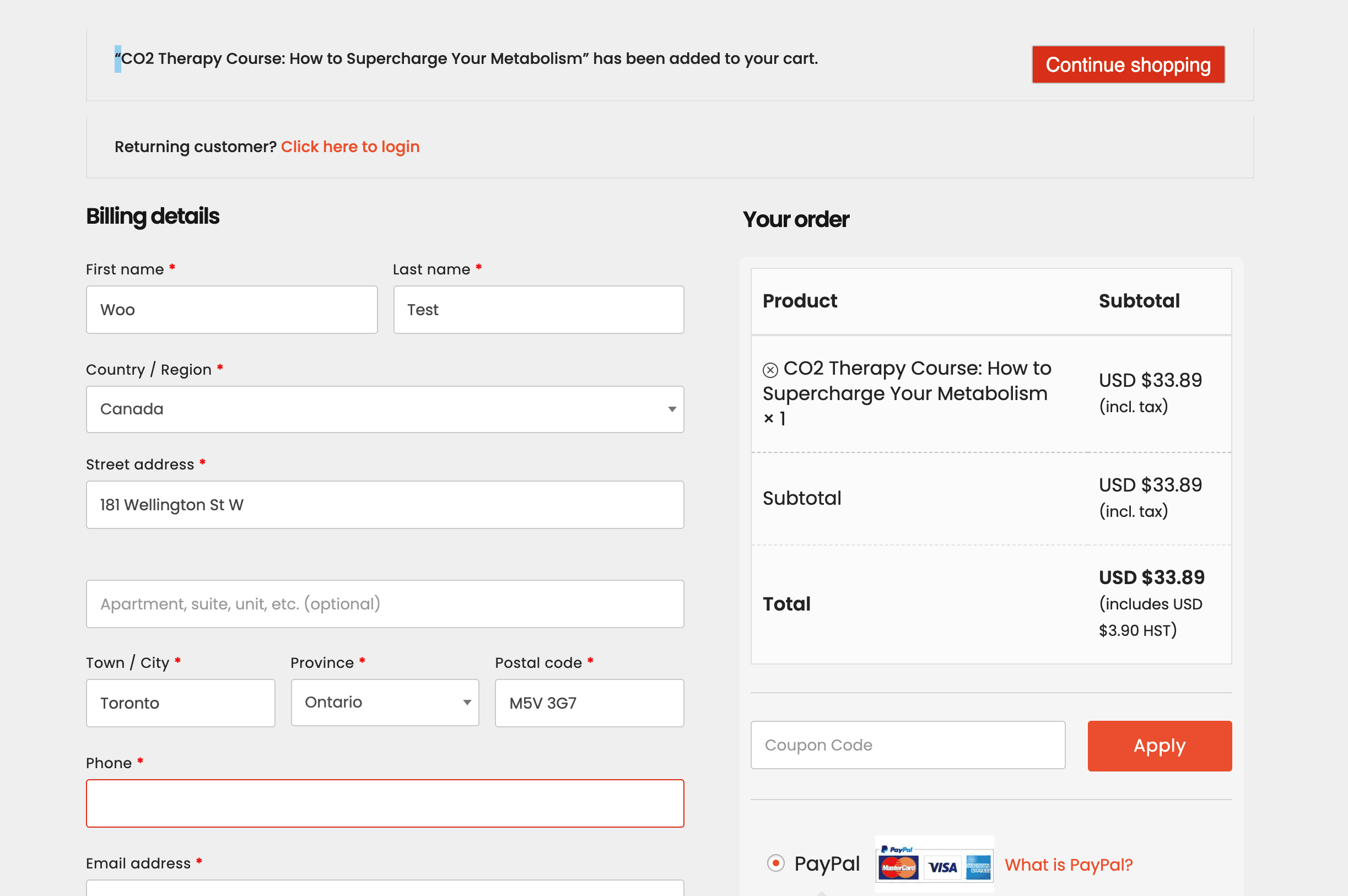WooCommerce Sales Tax Not Applying! Help!
-
Hey team,
I just went in and added sales taxes to each province in Canada, based on this video’s instructions (https://www.youtube.com/watch?v=OE1uoA8DVfk). I thought the video was incredibly helpful and made the task easy, except there’s one problem – it didn’t work!Here are screenshots of each settings page in woocommerce settings, and a screenshot of the checkout page, showing that the taxes weren’t applied.
Settings 1: https://ibb.co/mtwPC3Z
Settings 2: https://ibb.co/87mbzb7
Checkout: https://ibb.co/VqVNZw7What do I need to do to fix this?
My store page: https://endalldisease.com/store
Thanks in advance I really appreciate this forum and your help.
Best regards,
Mark
- The topic ‘WooCommerce Sales Tax Not Applying! Help!’ is closed to new replies.