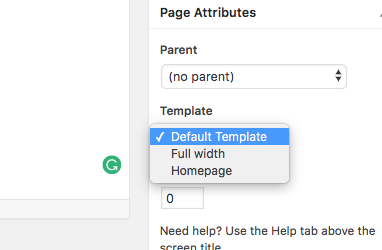Woocommerce pages not displaying. Tried everything, please help!
-
Hi guys,
I’ve tried getting help from my hosting provider, youtube, google, forums but am getting nowhere!
I cannot get any of the woocommerce pages to display content on my second language on a multi lingual website. English works fine. I’ve used Loco translate to translate the plugin and even when I put the second language pages into Woocommerce settings, the shop, cart & checkout (Im not using my account) don’t show.
I am a novice, this is my first website I’m trying to set up. I don’t know the first thing about coding. If anyone can help I would be so grateful!!!
### WordPress Environment ### Home URL: https://www.chonyang.net Site URL: https://www.chonyang.net WC Version: 3.2.3 Log Directory Writable: ? WP Version: 4.8.3 WP Multisite: – WP Memory Limit: 256 MB WP Debug Mode: – WP Cron: ? Language: en_US ### Server Environment ### Server Info: Apache PHP Version: 7.0.24 PHP Post Max Size: 505 MB PHP Time Limit: 5000 PHP Max Input Vars: 100000 cURL Version: 7.35.0 OpenSSL/1.0.1 SUHOSIN Installed: – MySQL Version: 5.6.34 Max Upload Size: 300 MB Default Timezone is UTC: ? fsockopen/cURL: ? SoapClient: ? DOMDocument: ? GZip: ? Multibyte String: ? Remote Post: ? Remote Get: ? ### Database ### WC Database Version: 3.2.3 WC Database Prefix: wp_gjm9cc_ MaxMind GeoIP Database: ? The MaxMind GeoIP Database does not exist - Geolocation will not function. You can download and install it manually from https://dev.maxmind.com/geoip/legacy/geolite/ to the path: . Scroll down to "Downloads" and download the "Binary / gzip" file next to "GeoLite Country". Please remember to uncompress GeoIP.dat.gz and upload the GeoIP.dat file only. Total Database Size: 5.63MB Database Data Size: 4.70MB Database Index Size: 0.93MB wp_gjm9cc_woocommerce_sessions: Data: 0.02MB + Index: 0.02MB wp_gjm9cc_woocommerce_api_keys: Data: 0.02MB + Index: 0.03MB wp_gjm9cc_woocommerce_attribute_taxonomies: Data: 0.02MB + Index: 0.02MB wp_gjm9cc_woocommerce_downloadable_product_permissions: Data: 0.02MB + Index: 0.05MB wp_gjm9cc_woocommerce_order_items: Data: 0.02MB + Index: 0.02MB wp_gjm9cc_woocommerce_order_itemmeta: Data: 0.02MB + Index: 0.03MB wp_gjm9cc_woocommerce_tax_rates: Data: 0.02MB + Index: 0.06MB wp_gjm9cc_woocommerce_tax_rate_locations: Data: 0.02MB + Index: 0.03MB wp_gjm9cc_woocommerce_shipping_zones: Data: 0.02MB + Index: 0.00MB wp_gjm9cc_woocommerce_shipping_zone_locations: Data: 0.02MB + Index: 0.03MB wp_gjm9cc_woocommerce_shipping_zone_methods: Data: 0.02MB + Index: 0.00MB wp_gjm9cc_woocommerce_payment_tokens: Data: 0.02MB + Index: 0.02MB wp_gjm9cc_woocommerce_payment_tokenmeta: Data: 0.02MB + Index: 0.03MB wp_gjm9cc_woocommerce_log: Data: 0.02MB + Index: 0.02MB wp_gjm9cc_commentmeta: Data: 0.02MB + Index: 0.03MB wp_gjm9cc_comments: Data: 0.02MB + Index: 0.08MB wp_gjm9cc_links: Data: 0.02MB + Index: 0.02MB wp_gjm9cc_options: Data: 1.02MB + Index: 0.08MB wp_gjm9cc_postmeta: Data: 2.13MB + Index: 0.09MB wp_gjm9cc_posts: Data: 1.05MB + Index: 0.06MB wp_gjm9cc_termmeta: Data: 0.02MB + Index: 0.03MB wp_gjm9cc_terms: Data: 0.02MB + Index: 0.03MB wp_gjm9cc_term_relationships: Data: 0.02MB + Index: 0.02MB wp_gjm9cc_term_taxonomy: Data: 0.02MB + Index: 0.03MB wp_gjm9cc_usermeta: Data: 0.02MB + Index: 0.03MB wp_gjm9cc_users: Data: 0.02MB + Index: 0.05MB wp_gjm9cc_yoast_seo_links: Data: 0.02MB + Index: 0.02MB wp_gjm9cc_yoast_seo_meta: Data: 0.02MB + Index: 0.00MB ### Post Type Counts ### attachment: 51 clients: 5 custom-css-js: 1 customize_changeset: 15 employees: 6 jetpack_migration: 2 nav_menu_item: 16 page: 13 polylang_mo: 2 post: 6 product: 3 projects: 33 revision: 75 services: 12 testimonials: 2 wpcf7_contact_form: 1 ### Security ### Secure connection (HTTPS): ?Your store is not using HTTPS. Learn more about HTTPS and SSL Certificates. Hide errors from visitors: ? ### Active Plugins (13) ### Polylang: by Frédéric Demarle – 2.2.4 Contact Form 7: by Takayuki Miyoshi – 4.9.1 Simple Custom CSS and JS: by Diana Burduja – 3.8 Jetpack by WordPress.com: by Automattic – 5.4 Loco Translate: by Tim Whitlock – 2.0.16 Page Builder by SiteOrigin: by SiteOrigin – 2.5.14 SiteOrigin Widgets Bundle: by SiteOrigin – 1.10.2 Sydney Toolbox: by aThemes – 1.01 WooCommerce: by Automattic – 3.2.3 WordPress Importer: by wordpressdotorg – 0.6.3 Yoast SEO: by Team Yoast – 5.7.1 WPForms Lite: by WPForms – 1.4.2 WPML Widgets: by Jeroen Sormani – 1.0.6 ### Settings ### API Enabled: ? Force SSL: – Currency: THB (?) Currency Position: left Thousand Separator: , Decimal Separator: . Number of Decimals: 2 Taxonomies: Product Types: external (external) grouped (grouped) simple (simple) variable (variable) Taxonomies: Product Visibility: exclude-from-catalog (exclude-from-catalog) exclude-from-search (exclude-from-search) featured (featured) outofstock (outofstock) rated-1 (rated-1) rated-2 (rated-2) rated-3 (rated-3) rated-4 (rated-4) rated-5 (rated-5) ### WC Pages ### Shop base: #715 - /th/%e0%b8%a3%e0%b9%89%e0%b8%b2%e0%b8%99%e0%b8%82%e0%b8%b2%e0%b8%a2%e0%b8%82%e0%b8%ad%e0%b8%87-shop/ Cart: ? Page does not contain the shortcode. Checkout: ? Page does not contain the shortcode. My account: #712 - /my-account/ Terms and conditions: #400 - /about-us/ ### Theme ### Name: Sydney Version: 1.42 Author URL: https://athemes.com Child Theme: ? – If you are modifying WooCommerce on a parent theme that you did not build personally we recommend using a child theme. See: How to create a child theme WooCommerce Support: ? ### Templates ### Overrides: sydney/woocommerce/single-product/add-to-cart/simple.phpThe page I need help with: [log in to see the link]
Viewing 8 replies - 1 through 8 (of 8 total)
Viewing 8 replies - 1 through 8 (of 8 total)
- The topic ‘Woocommerce pages not displaying. Tried everything, please help!’ is closed to new replies.