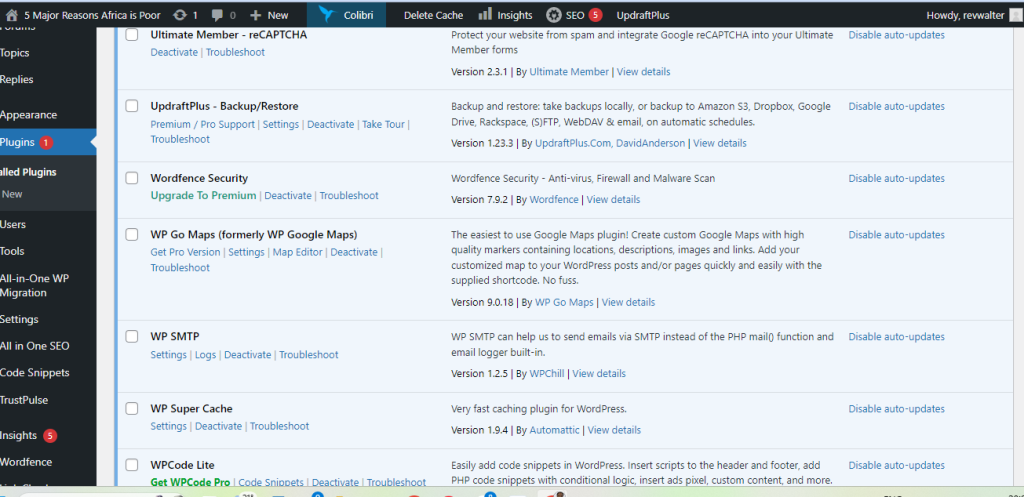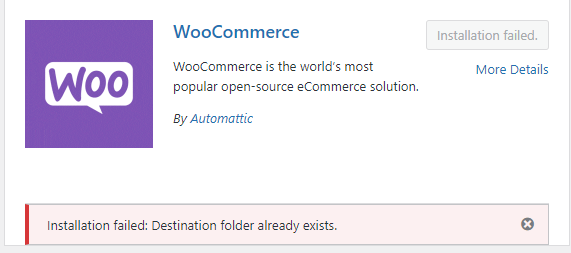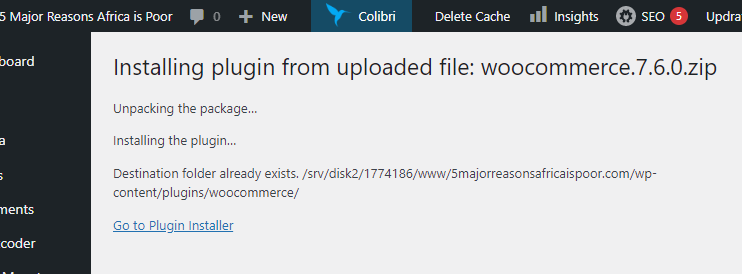Woocommerce Menu Missing on Dashboard (left bar)
-
A few days ago I noticed that a number of my sites (three to be specific) have missing Woocommerce menus on the dashboard. All functions relating to the plugin work (shopping cart and order process), but the plugin is actually missing.
Now, before posting here I did several things and also followed older “resolved” threads but all to no avail. For the sake of those who can help, these are the steps I followed before.#1: Cleared my browser cache and the like – nothing
#2: Followed the “health check” troubleshooting guide and disabled/enabled each plugin to see if there is conflict – but the plugin does not show anyways so no progress.
#3. Tried reinstalling but instead getting a “failed to install” error. Also tried uploading and also getting the same error once again.
#4: Followed threads with code for error (lines 64, 71 and 74 with actual code for php code in the plugin.php text files. No change.
Perhaps there may be something I am missing especially on #4 which someone could help with. I am using Chrome as my browser, and with the latest WordPress update 6.2 and trying to install latest Woocommerce (though that’s not working)
Please help!
- The topic ‘Woocommerce Menu Missing on Dashboard (left bar)’ is closed to new replies.