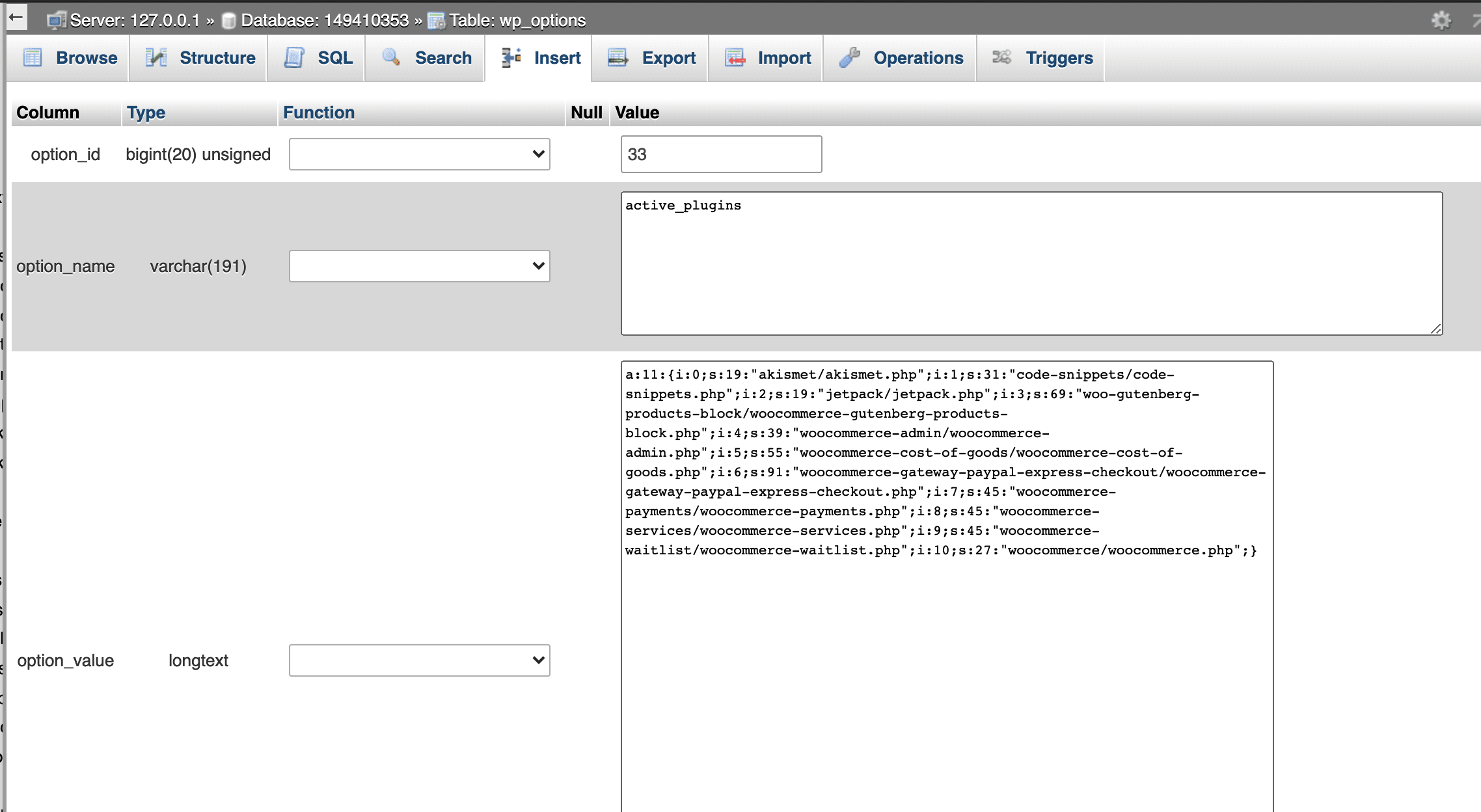Hi again!
It’s still me, I just forgot the password for the other user.
I deactivated all plugins except Woocomerce, because I just can not deactivate it. No matter how many time I press deactivate, it just refreshes and it’s active again. I wanted to delete all data of woocommerce by editing the config file with the following line: ( ‘WC_REMOVE_ALL_DATA’, true ), but since I cant deactivate/delete it….there’s no use for it.
Here’s what I found out from what you told me: I had to cut the message short because it;s really really longer than what you see here…It goes up to 74200
a:74141:{i:16;s:27:”woocommerce/woocommerce.php”;i:17;s:27:”woocommerce/woocommerce.php”;i:18;s:27:”woocommerce/woocommerce.php”;i:19;s:27:”woocommerce/woocommerce.php”;i:20;s:27:”woocommerce/woocommerce.php”;i:21;s:27:”woocommerce/woocommerce.php”;i:22;s:27:”woocommerce/woocommerce.php”;i:23;s:27:”woocommerce/woocommerce.php”;i:24;s:27:”woocommerce/woocommerce.php”;i:25;s:27:”woocommerce/woocommerce.php”;i:26;s:27:”woocommerce/woocommerce.php”;i:27;s:27:”woocommerce/woocommerce.php”;i:28;s:27:”woocommerce/woocommerce.php”;i:29;s:27:”woocommerce/woocommerce.php”;i:30;s:27:”woocommerce/woocommerce.php”;i:31;s:27:”woocommerce/woocommerce.php”;i:32;s:27:”woocommerce/woocommerce.php”;i:33;s:27:”woocommerce/woocommerce.php”;i:34;s:27:”woocommerce/woocommerce.php”;i:35;s:27:”woocommerce/woocommerce.php”;i:36;s:27:”woocommerce/woocommerce.php”;i:37;s:27:”woocommerce/woocommerce.php”;i:38;s:27:”woocommerce/woocommerce.php”;i:39;s:27:”woocommerce/woocommerce.php”;i:40;s:27:”woocommerce/woocommerce.php”;i:41;s:27:”woocommerce/woocommerce.php”;i:42;s:27:”woocommerce/woocommerce.php”;i:43;s:27:”woocommerce/woocommerce.php”;i:44;s:27:”woocommerce/woocommerce.php”;i:45;s:27:”woocommerce/woocommerce.php”;i:46;s:27:”woocommerce/woocommerce.php”;i:47;s:27:”woocommerce/woocommerce.php”;i:48;s:27:”woocommerce/woocommerce.php”;i:49;s:27:”woocommerce/woocommerce.php”;i:50;s:27:”woocommerce/woocommerce.php”;i:51;s:27:”woocommerce/woocommerce.php”;i:52;s:27:”woocommerce/woocommerce.php”;i:53;s:27:”woocommerce/woocommerce.php”;i:54;s:27:”woocommerce/woocommerce.php”;i:55;s:27:”woocommerce/woocommerce.php”;i:56;s:27:”woocommerce/woocommerce.php”;i:57;s:27:”woocommerce/woocommerce.php”;i:58;s:27:”woocommerce/woocommerce.php”;i:59;s:27:”woocommerce/woocommerce.php”;i:60;s:27:”woocommerce/woocommerce.php”;i:61;s:27:”woocommerce/woocommerce.php”;i:62;s:27:”woocommerce/woocommerce.php”;i:63;s:27:”woocommerce/woocommerce.php”;i:64;s:27:”woocommerce/woocommerce.php”;i:65;s:27:”woocommerce/woocommerce.php”;i:66;s:27:”woocommerce/woocommerce.php”;i:67;s:27:”woocommerce/woocommerce.php”;i:68;s:27:”woocommerce/woocommerce.php”;i:69;s:27:”woocommerce/woocommerce.php”;i:70;s:27:”woocommerce/woocommerce.php”;i:71;s:27:”woocommerce/woocommerce.php”;i:72;s:27:”woocommerce/woocommerce.php”;i:73;s:27:”woocommerce/woocommerce.php”;i:74;s:27:”woocommerce/woocommerce.php”;i:75;s:27:”woocommerce/woocommerce.php”;i:76;s:27:”woocommerce/woocommerce.php”;i:77;s:27:”woocommerce/woocommerce.php”;i:78;s:27:”woocommerce/woocommerce.php”;i:79;s:27:”woocommerce/woocommerce.php”;i:80;s:27:”woocommerce/woocommerce.php”;i:81;s:27:”woocommerce/woocommerce.php”;i:82;s:27:”woocommerce/woocommerce.php”;i:83;s:27:”woocommerce/woocommerce.php”;i:84;s:27:”woocommerce/woocommerce.php”;i:85;s:27:”woocommerce/woocommerce.php”;i:86;s:27:”woocommerce/woocommerce.php”;i:87;s:27:”woocommerce/woocommerce.php”;i:88;s:27:”woocommerce/woocommerce.php”;i:89;s:27:”woocommerce/woocommerce.php”;i:90;s:27:”woocommerce/woocommerce.php”;i:91;s:27:”woocommerce/woocommerce.php”;i:92;s:27:”woocommerce/woocommerce.php”;i:93;s:27:”woocommerce/woocommerce.php”;i:94;s:27:”woocommerce/woocommerce.php”;i:95;s:27:”woocommerce/woocommerce.php”;i:96;s:27:”woocommerce/woocommerce.php”;i:97;s:27:”woocommerce/woocommerce.php”;i:98;s:27:”woocommerce/woocommerce.php”;i:99;s:27:”woocommerce/woocommerce.php”;i:100;s:27:”woocommerce/woocommerce.php”;i:101;s:27:”woocommerce/woocommerce.php”;i:102;s:27:”woocommerce/woocommerce.php”;i:103;s:27:”woocommerce/woocommerce.php”;i:104;s:27:”woocommerce/woocommerce.php”;i:105;s:27:”woocommerce/woocommerce.php”;i:106;s:27:”woocommerce/woocommerce.php”;i:107;s:27:”woocommerce/woocommerce.php”;i:108;s:27:”woocommerce/woocommerce.php”;i:109;s:27:”woocommerce/woocommerce.php”;i:110;s:27:”woocommerce/woocommerce.php”;i:111;s:27:”woocommerce/woocommerce.php”;i:112;s:27:”woocommerce/woocommerce.php”;i:113;s:27:”woocommerce/woocommerce.php”;i:114;s:27:”woocommerce/woocommerce.php”;i:115;s:27:”woocommerce/woocommerce.php”;i:116;s:27:”woocommerce/woocommerce.php”;i:117;s:27:”woocommerce/woocommerce.php”;i:118;s:27:”woocommerce/woocommerce.php”;i:119;s:27:”woocommerce/woocommerce.php”;i:120;s:27:”woocommerce/woocommerce.php”;i:121;s:27:”woocommerce/woocommerce.php”;i:122;s:27:”woocommerce/woocommerce.php”;i:123;s:27:”woocommerce/woocommerce.php”;i:124;s:27:”woocommerce/woocommerce.php”;i