Woocommerce custom metadata
-
Hi I’ve been using the Bit Integration plugin for WooCommerce with great success. I appreciate the features it provides for sending data to Supabase.
I’ve encountered a scenario where I’m trying to send a custom field called “PV” to Supabase. Here’s a brief overview of the setup:
- I’ve created a custom field named “PV” on the WooCommerce product edit page using ACF plugin.
- I’ve implemented custom code to display this “PV” field on both the product page and the order pages. The code correctly calculates and displays the total PV of an order.
However, when setting up an integration in Bit Integration to send this total PV value to Supabase, I can’t seem to locate the value for PV in the available options for mapping.
Is it possible to send order custom metadata to 3rd party platform like supabase using bit integrations plugin ?
fyi. I’ve successfully sent other data such as customer ID and total order price to Supabase using the plugin, so I believe the setup is generally correct.
Thank you for your time and support.
Made custom field in ACF plugin
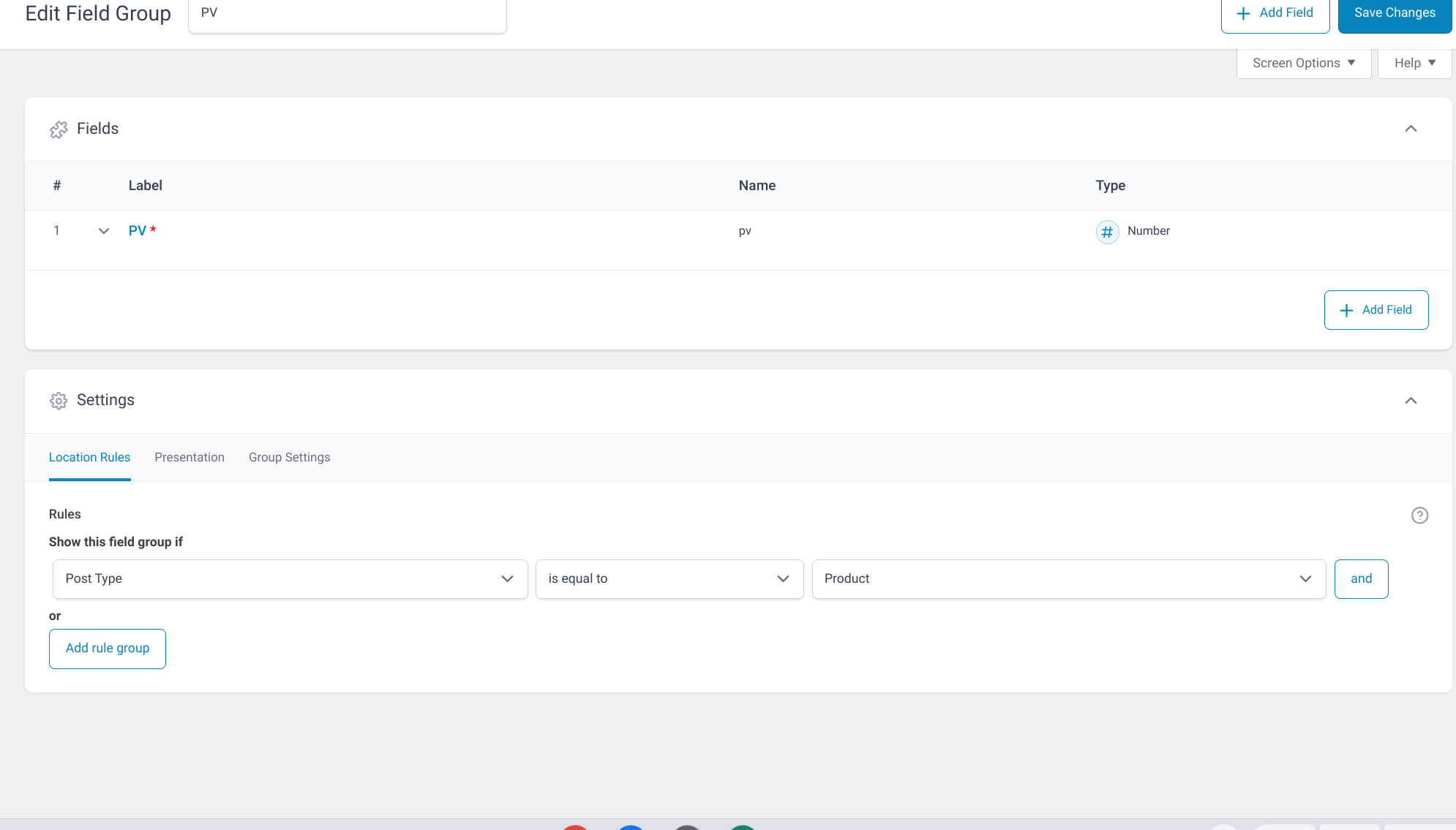
The custom field there in product page
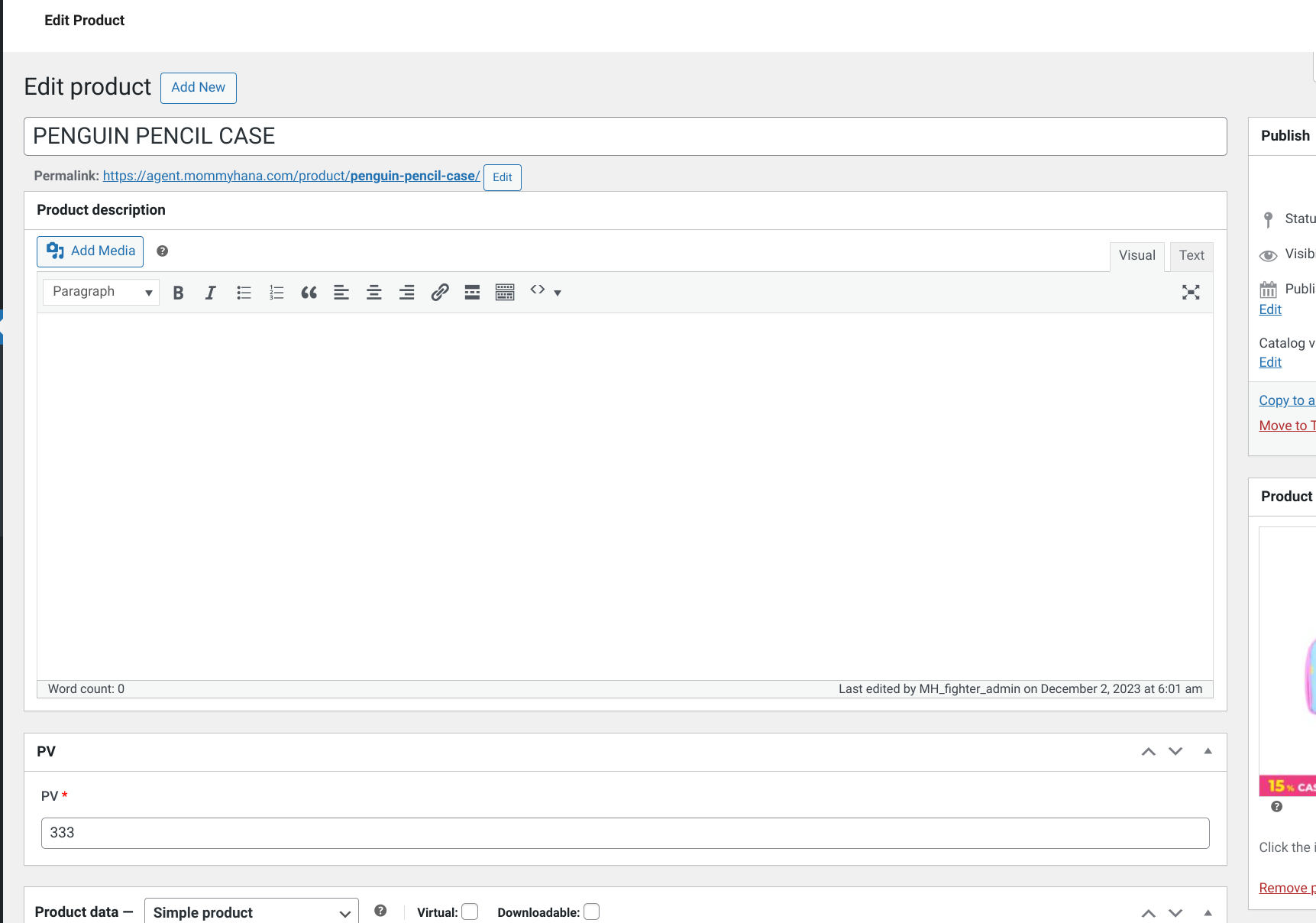
The custom field are shown in the order page
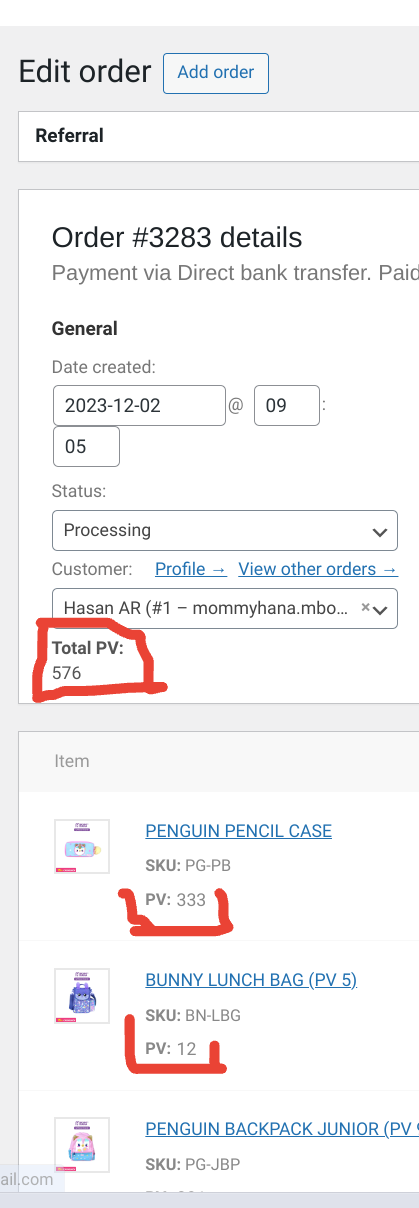
The custom field is there in woocommerce
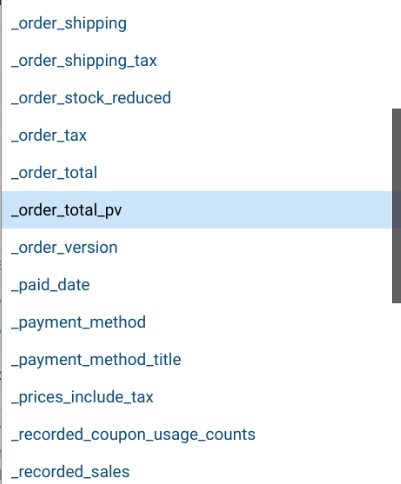
I made the integration in bit integration
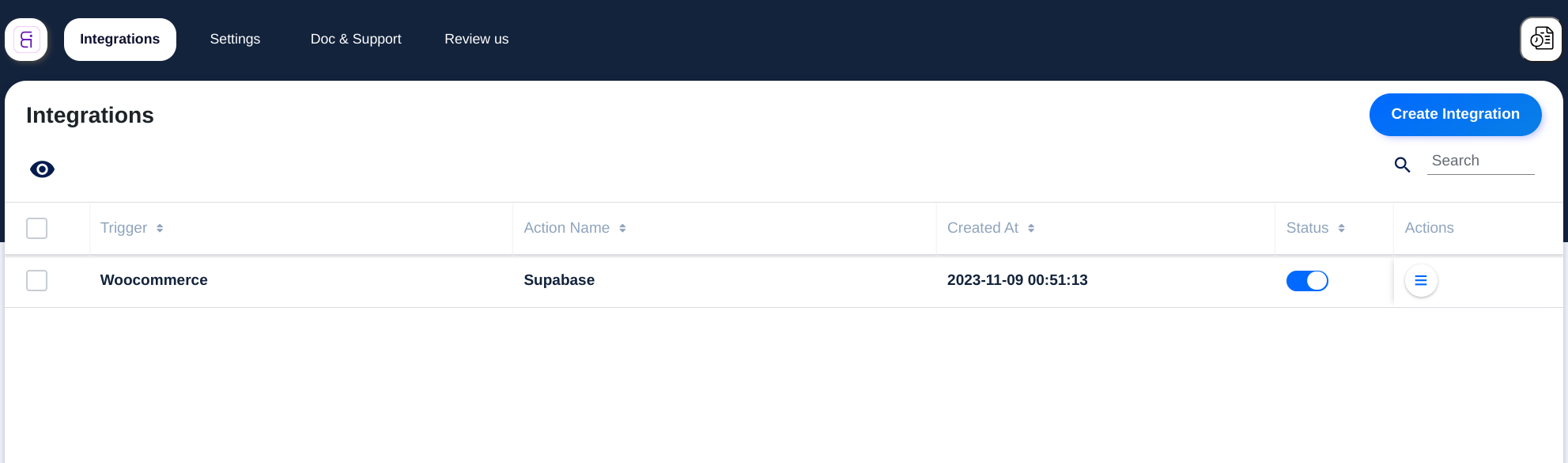
I can not find custom order metadata _order_total_pv
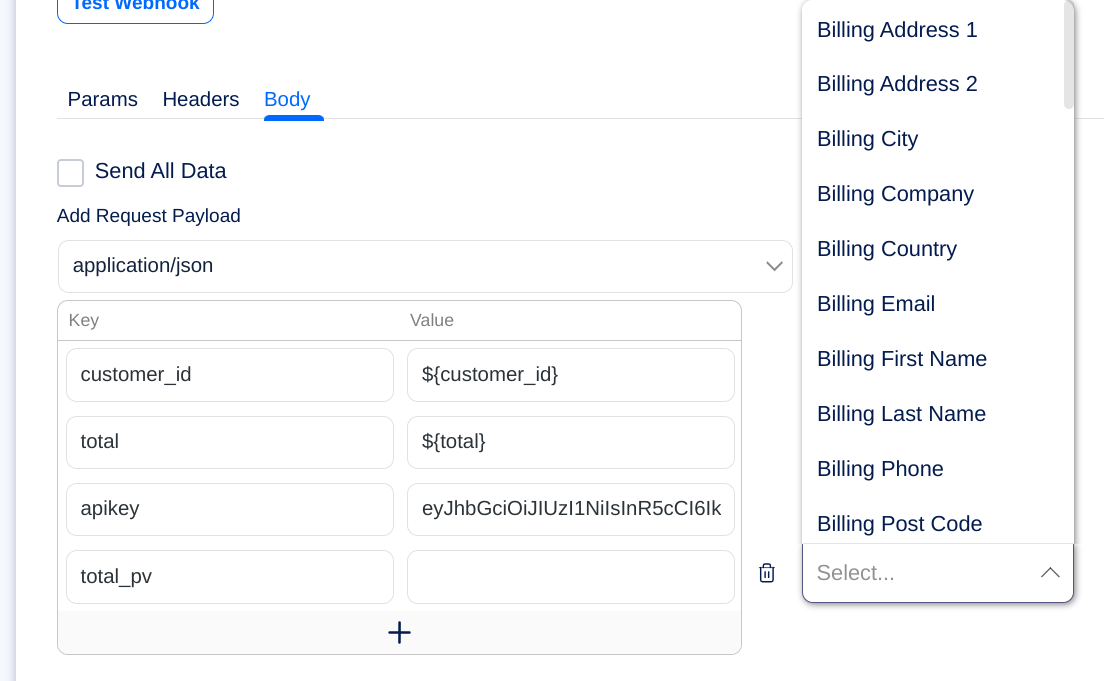
- The topic ‘Woocommerce custom metadata’ is closed to new replies.