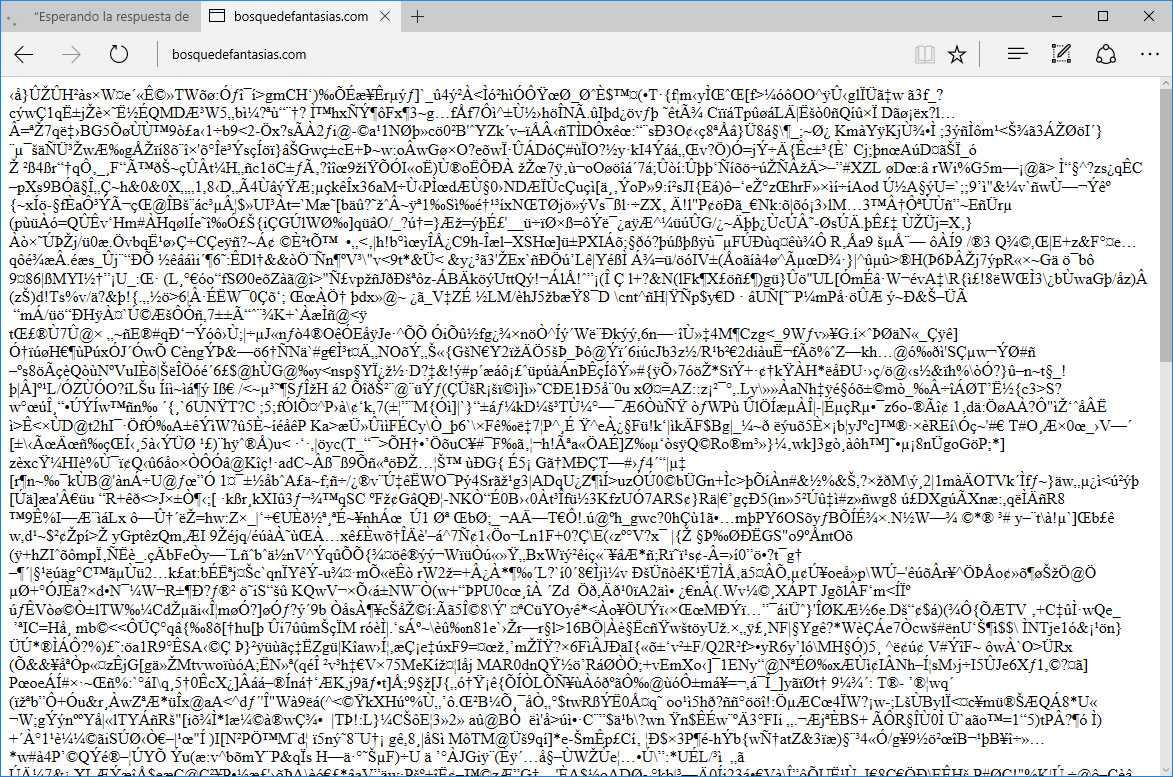White website homepage after latest update
-
Hello,
After latest update my homepage (www.stirimeteo.com) was white.
Pages and Post working somehow but all items are broken (seems to broke themes layout).
I had to disable w3 cache plugin to working again.Any help?
Thank you
Nicos
- The topic ‘White website homepage after latest update’ is closed to new replies.