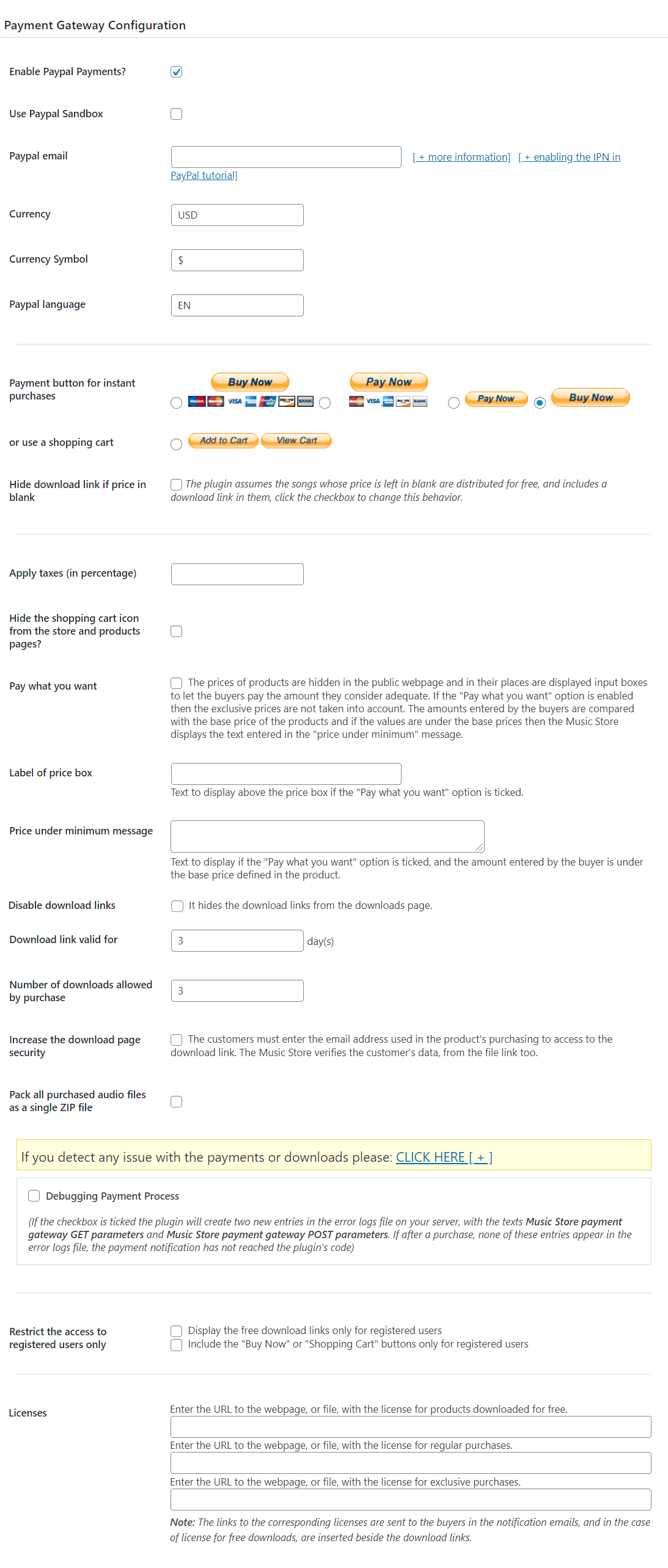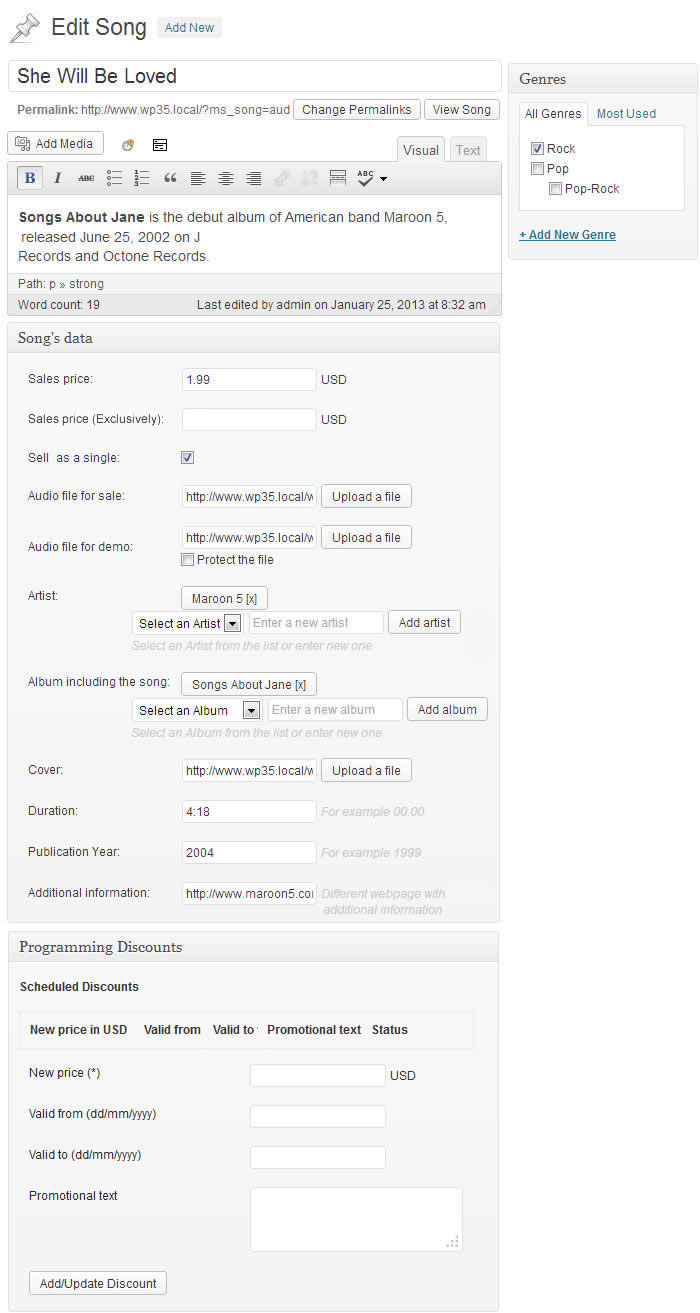Where is the store?
-
Just starting with this plugin. I’ve added a single product but don’t see where I can add a Buy button and I don’t know where the store is. Am I missing something?
The page I need help with: [log in to see the link]
Viewing 5 replies - 1 through 5 (of 5 total)
Viewing 5 replies - 1 through 5 (of 5 total)
- The topic ‘Where is the store?’ is closed to new replies.